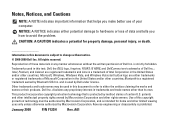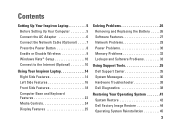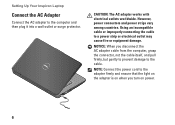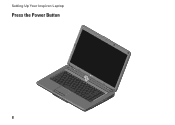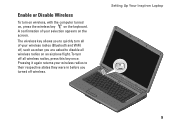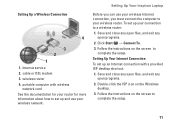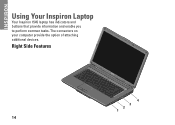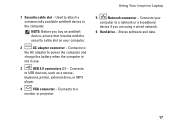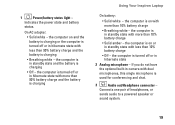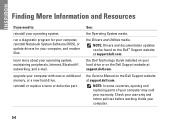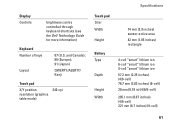Dell 1545 Support Question
Find answers below for this question about Dell 1545 - Inspiron - Pentium 2 GHz.Need a Dell 1545 manual? We have 1 online manual for this item!
Question posted by byerssheri on January 23rd, 2013
Replace. Batteries For Inspiron 1545 Won't Charge,does Manual Instruct?
Current Answers
Answer #1: Posted by tintinb on January 23rd, 2013 7:14 PM
Replacement Battery for Dell Inspiron 1545
The step-by-step procedure on how to replace the battery can be found on the manual. You can download the manual for this laptop here:
If you have more questions, please don't hesitate to ask here at HelpOwl. Experts here are always willing to answer your questions to the best of our knowledge and expertise.
Regards,
Tintin
Related Dell 1545 Manual Pages
Similar Questions
To replace my original 250G Sata hard drive, I bought a Sata Western Digital 500G disk. The BIOS doe...