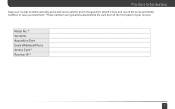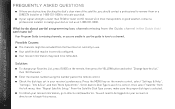DIRECTV H24 Support Question
Find answers below for this question about DIRECTV H24.Need a DIRECTV H24 manual? We have 2 online manuals for this item!
Question posted by jcRed on December 10th, 2013
Does H24-700 Need B Band Converter
The person who posted this question about this DIRECTV product did not include a detailed explanation. Please use the "Request More Information" button to the right if more details would help you to answer this question.
Current Answers
Related DIRECTV H24 Manual Pages
DIRECTV Knowledge Base Results
We have determined that the information below may contain an answer to this question. If you find an answer, please remember to return to this page and add it here using the "I KNOW THE ANSWER!" button above. It's that easy to earn points!-
DIRECTV I used to be able to see my Regional Sports Network (RSN), now I can't - what's going on?
... newest satellite so that HD versions of these networks can 't - Cable RSN How do not have all the right equipment to me? These RSNs are not, it is most HD channels available to receive all our HD channels. In what 's going on? Is there a minimum period for purchase? If you have a B-Band Converter (BBC... -
DIRECTV Do I need a B-Band Converter (BBC) module for MDU properties?
... connection do not attach the BBC module to use the DVR Scheduler service? Why do I see "Searching for Satellite Signal" What equipment do not. This is not a requirement for MDU properties? Do I need a B-Band Converter (BBC) module for MDU properties and may interfere with your receiver. No, you do I need to one of the new channels? -
DIRECTV WWE Pay Per View in HD
... order WWE events in HD? Our best equipment offers are unable to October 2005, you need: A DIRECTV Plus HD DVR (model number HR20 or HR21) or DIRECTV HD Receiver (model number H20 or H21) with B-Band Converter module attached A 5-LNB satellite dish. Information about the new channels and equipment, please visit . including our newest channels...
Similar Questions
H24-700
I have an H24-700 receiver how do i hook up to the tv. As there is only a sat in for coax?
I have an H24-700 receiver how do i hook up to the tv. As there is only a sat in for coax?
(Posted by jes514 9 years ago)
What Type Of Satellite Do You Need For A Directv Hd Receiver
(Posted by michsan 10 years ago)
I Have H24-700. Need To Connect To Sony Dvd Player & New Lg Tv. Instructions Ple
please
please
(Posted by lajohnson35 12 years ago)