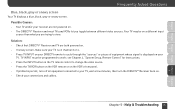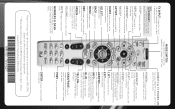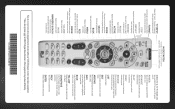DIRECTV H24 Support Question
Find answers below for this question about DIRECTV H24.Need a DIRECTV H24 manual? We have 2 online manuals for this item!
Question posted by jes514 on August 12th, 2014
H24-700
I have an H24-700 receiver how do i hook up to the tv. As there is only a sat in for coax?
Current Answers
Related DIRECTV H24 Manual Pages
DIRECTV Knowledge Base Results
We have determined that the information below may contain an answer to this question. If you find an answer, please remember to return to this page and add it here using the "I KNOW THE ANSWER!" button above. It's that easy to earn points!-
DIRECTV DIRECTV Receiver Manuals
...Adobe Acrobat Reader. For more about your DIRECTV satellite dish On-Screen Message: "Searching for your ... HR22 HR23 HR24 H10 H20 H21 H23 H24 R10 R15 R16 R22 Sat-Go Back to top General Electric Models ...SAT-A2/B2 SAT-A50/B50 SAT-A65/B65 SAT-HD300 SAT-W60 SAT-W60 SM Setup Guide Toshiba Models DST-3000 DW65X91 TSR101 TSR202 Zenith Models DTV1080 HD-SAT520 Remote Control Programming Steps Receiver... -
DIRECTV Self-Installation Guide: Sony-manufactured DIRECTV Receivers
Self-Installation Guide: Satellite Dish Installation Using Existing Cables Receiver hook-up with coaxial cable Receiver hook-up with A/V cables Receiver hook-up with VCR Receiver hook-up with VCR and audio receiver Receiver hook-up with VCR and audio receiver using video cable Receiver hook-up with VCR mouse or IR blaster Receiver hook-up to mini disc or DAT using optical cable If you don't ... -
DIRECTV How to troubleshoot a black or snowy screen
...-5000. When you change channels, you may see our troubleshooting steps for "Searching for satellite signal. Your TV is scheduled or has recently ended. You are viewing a channel where an upcoming sporting or special event is not receiving or displaying the signal from your signal strength is only occurring on a few channels, check...