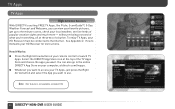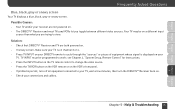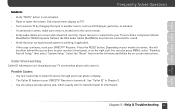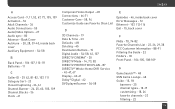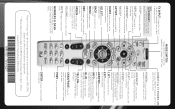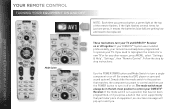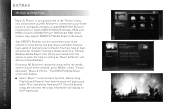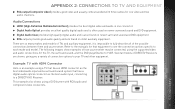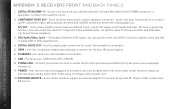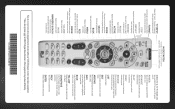DIRECTV H24 Support Question
Find answers below for this question about DIRECTV H24.Need a DIRECTV H24 manual? We have 2 online manuals for this item!
Question posted by lajohnson35 on August 23rd, 2011
I Have H24-700. Need To Connect To Sony Dvd Player & New Lg Tv. Instructions Ple
please
Current Answers
Related DIRECTV H24 Manual Pages
DIRECTV Knowledge Base Results
We have determined that the information below may contain an answer to this question. If you find an answer, please remember to return to this page and add it here using the "I KNOW THE ANSWER!" button above. It's that easy to earn points!-
DIRECTV My remote only controls the receiver. How do I fix this?
... control operates your DIRECTV Receiver, but nothing else (such as your TV, VCR, DVD player, etc. Your remote control is programmed, write down the code(s) and directions you 'll know how to the correct mode — your TV, VCR or DVD player). For further instructions, refer to be reprogrammed again, you followed. Your remote control needs to the system... -
DIRECTV I'm moving and want to continue my DIRECTV service at my new home. What do I do?
Self-Installation Guide: Satellite Dish I need to be home to your receivers, TVs, DVD players, etc. — Just pack your receivers and remotes to have the equipment upgraded? FREE*. As soon as you is easy. Program, click here *FREE TO QUALIFYING CUSTOMERS. Applicable use tax adjustment may apply. Taking your DIRECTV service with you know your new address and... -
DIRECTV Interactive Demo: Connecting your HD DVR to the Internet
... of your home Internet network you unlock a world of cutting-edge features you have stored on your TV any changes to my connection if I need for Whole-Home DVR? HD DVR to your DIRECTV experience. Connect to a whole new world of 5,000+ titles, streamed instantly to your PC DIRECTV2PC — Get full access to our...
Similar Questions
H24-700
I have an H24-700 receiver how do i hook up to the tv. As there is only a sat in for coax?
I have an H24-700 receiver how do i hook up to the tv. As there is only a sat in for coax?
(Posted by jes514 9 years ago)
How Do I Connect My Deca Receiver With Only 1 Port Connection To My Dvd Player
(Posted by Hwawil 10 years ago)