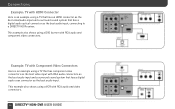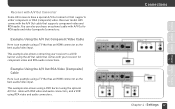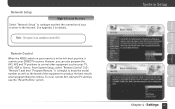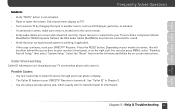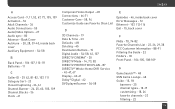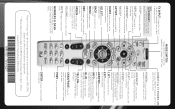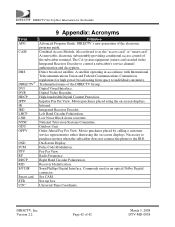DIRECTV D12 Support Question
Find answers below for this question about DIRECTV D12.Need a DIRECTV D12 manual? We have 2 online manuals for this item!
Question posted by spud0531 on August 4th, 2012
Can I Connect My Dvd Player To The Box
The person who posted this question about this DIRECTV product did not include a detailed explanation. Please use the "Request More Information" button to the right if more details would help you to answer this question.
Current Answers
Related DIRECTV D12 Manual Pages
DIRECTV Knowledge Base Results
We have determined that the information below may contain an answer to this question. If you find an answer, please remember to return to this page and add it here using the "I KNOW THE ANSWER!" button above. It's that easy to earn points!-
DIRECTV Video: Remote Essentials: Basics
....com basics How to four devices, like your DIRECTV Universal Remote. Video: Remote Essentials: Basics Watch this video to learn how to program your TV, receiver, DVD player and VCR. -
DIRECTV My remote only controls the receiver. How do I fix this?
..., choose a similar model in the same brand. DIRECTV presents TV Apps Activating Used Receivers To Your Account TV, VCR, DVD, etc. Look up the control codes for your TV, VCR or DVD player). your DIRECTV remote control. My remote only controls the receiver. If using a gray or black remote, first press the button that corresponds... -
DIRECTV I'm moving and want to continue my DIRECTV service at my new home. What do I do?
... your new address and move-in date, call 1-888-DTV-MOVE. Offer ends 7/21/10. Self-Installation Guide: Satellite Dish I need to be home to your DIRECTV service with you know your receivers, TVs, DVD players, etc. — Taking your new home. Do I can't find some of the installation. Have they been moved? Just...
Similar Questions
How Do I Connect My Dvd Player With Directv With Whole House Receiver
(Posted by gpRONOF 10 years ago)
How Do I Connect My Deca Receiver With Only 1 Port Connection To My Dvd Player
(Posted by Hwawil 10 years ago)