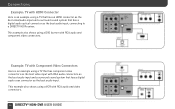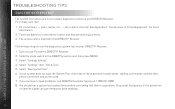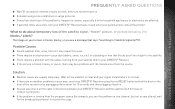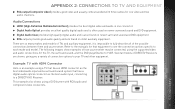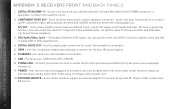DIRECTV H24 Support Question
Find answers below for this question about DIRECTV H24.Need a DIRECTV H24 manual? We have 2 online manuals for this item!
Question posted by Heajkirk on March 8th, 2014
How To Connect Dvd To Tv And Directv H24 200 Reciever
The person who posted this question about this DIRECTV product did not include a detailed explanation. Please use the "Request More Information" button to the right if more details would help you to answer this question.
Current Answers
Related DIRECTV H24 Manual Pages
DIRECTV Knowledge Base Results
We have determined that the information below may contain an answer to this question. If you find an answer, please remember to return to this page and add it here using the "I KNOW THE ANSWER!" button above. It's that easy to earn points!-
DIRECTV Increase Recording Capacity on Your DVR or HD DVR
... help you get the most out of your receiver labeled SATA. Plug in 2010 DoublePlay DIRECTV presents TV Apps DVR Technical Support DVR Scheduler You now ...200 hours of the above equipment and assumes the costs and expenses of your DIRECTV system is not officially supported by DIRECTV. Check the model number inside your receiver reboots, it 's connected to a different HD DVR receiver... -
DIRECTV How can I test to see if my HDTV is able to display 1080p programming?
... What is available in the highest resolution supported by your television. Additionally, when the receiver is connected via the HDMI data or from the manually set TV resolutions settings from the System Setup menu. The receiver will determine the highest TV resolution available via component cables rather than an HDMI cable, it will automatically show... -
DIRECTV How to troubleshoot a blue or green screen
The cable between 3, 4, Video 1 and 2. Turn your TV off , then on. When the receiver is my screen black, snowy or blue? Why is on . Unplug the power cord for 15 seconds to troubleshoot a black or snowy screen On-Screen Message: "Searching for Satellite Signal" VCR or DVD is connected in a more advanced way (using Audio/Video...
Similar Questions
How To Connect Dvd/vcr Player To A Directv H24 Receiver Schematic
(Posted by famajis 10 years ago)
Need Universal Code For H24-200
Want to program Universal Remote to work with Directv H24-200 recveiver. Can NOT locate code. Any he...
Want to program Universal Remote to work with Directv H24-200 recveiver. Can NOT locate code. Any he...
(Posted by tossthis 11 years ago)