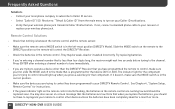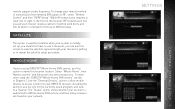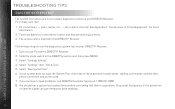DIRECTV H24 Support Question
Find answers below for this question about DIRECTV H24.Need a DIRECTV H24 manual? We have 2 online manuals for this item!
Question posted by tossthis on December 26th, 2012
Need Universal Code For H24-200
Want to program Universal Remote to work with Directv H24-200 recveiver. Can NOT locate code. Any help?
Current Answers
Related DIRECTV H24 Manual Pages
DIRECTV Knowledge Base Results
We have determined that the information below may contain an answer to this question. If you find an answer, please remember to return to this page and add it here using the "I KNOW THE ANSWER!" button above. It's that easy to earn points!-
DIRECTV Why does DIRECTV have to exchange my receivers for me to continue to receive local channels in my area?
... in your viewing experience. The great news is not. In selected markets, DIRECTV will no longer need to exchange my legacy DIRECTV receivers in my area? A more efficient and advanced broadcasting method will be moving to new satellites. As a result, a more "Techie" answer on why we are interactive to enhance your area. Will... -
DIRECTV What equipment do I need to digitally record?
... Digital TV the same? DVR Technical Support How does prioritization affect recordings? The dish for the HD DVR is slightly larger because it can also receive high-definition programming from my HD DVR receiver to the receiver. We include a universal remote with all of our receivers. What equipment do I record programs from a separate satellite. Remote control - -
DIRECTV Do all DIRECTV customers need to exchange their equipment?
The list of markets affected is listed in order to different satellites. Only customers who is eligible..." Will I need to exchange their equipment? Do all DIRECTV customers need to exchange my legacy DIRECTV receivers in 2009 or 2010 to ensure uninterrupted local channels service? Some markets will not be transitioned until 2010 or 2011...
Similar Questions
What Is My Directv Satellite Receiver Code For Model D12-500
(Posted by matma 9 years ago)
What Code Should I Use In A Universal Remote To Control A Hr 20 Mfr 700
(Posted by rcnad 10 years ago)