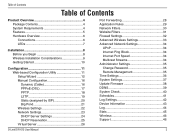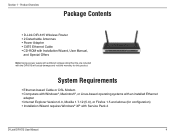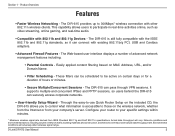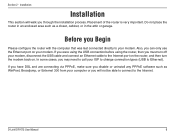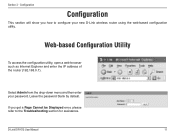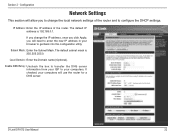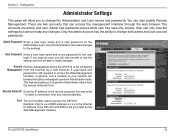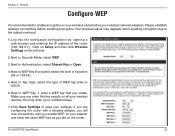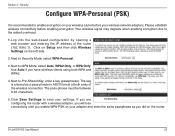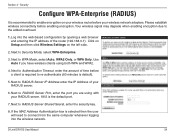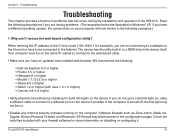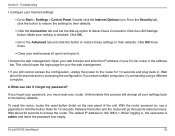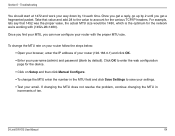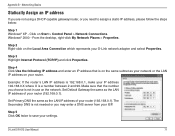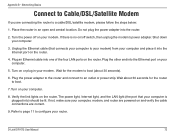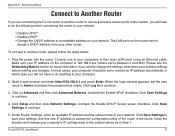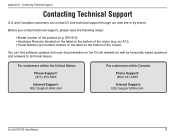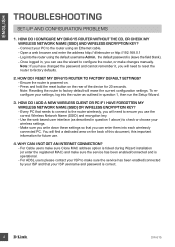D-Link DIR-615 Support Question
Find answers below for this question about D-Link DIR-615 - Wireless N Router.Need a D-Link DIR-615 manual? We have 2 online manuals for this item!
Question posted by jbenedito on May 13th, 2012
D-link 615 Setup And Internet 9
Hello
I typed http://192.168.0.1 to access my D-Link 615 router. it opens a web page to the log on for the router.
However, the graphical "security" picture does not show on the web.
I can type the user name and password, but without the graphical "security" words, i can not change the settings of the router.
Can someone help answer how to do i pass this screen to get to the router configuration?
or how can i get the web page to display the "graphical security" word.
Current Answers
Related D-Link DIR-615 Manual Pages
Similar Questions
Dir 600 Router Not Broadcasting Signal.someone Change My Config Setting Pls Help
(Posted by edzchuls 9 years ago)
Router Dlink Dir 615 Blue Light Can Not Connect
(Posted by mrgBudde 10 years ago)
How To Set Ddns In Dir 615 Router?
(Posted by s8hvrpapi 10 years ago)
Dsl2730b Wireless Router Working Fine,when I Tried 192.168.1.1 It Did Not Open
i tried to configure and encrypt the configuring page did not open please help
i tried to configure and encrypt the configuring page did not open please help
(Posted by shekar 11 years ago)