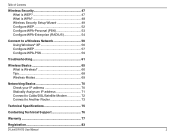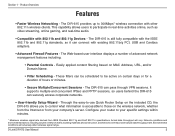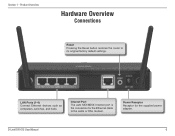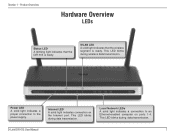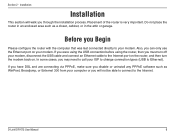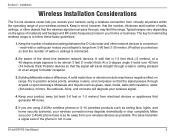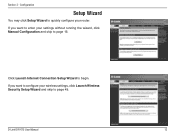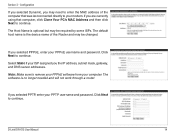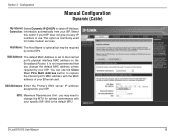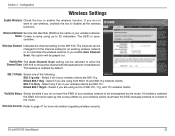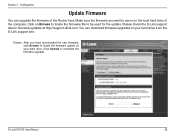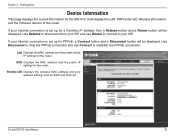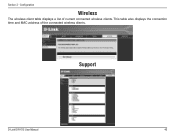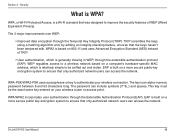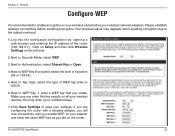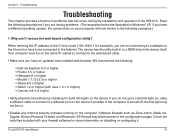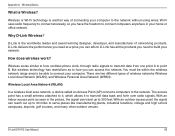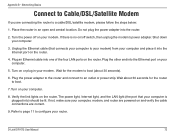D-Link DIR-615 Support Question
Find answers below for this question about D-Link DIR-615 - Wireless N Router.Need a D-Link DIR-615 manual? We have 2 online manuals for this item!
Question posted by mrgBudde on April 5th, 2014
Router Dlink Dir 615 Blue Light Can Not Connect
Current Answers
Answer #1: Posted by nileshkhatri on April 5th, 2014 9:01 AM
- Ethernet cable
- DSL or Cable modem
-
- 1
Connect an Ethernet cable from the back of the DSL or Cable modem to the grey Internet port on the back of the DIR-615.
- 2
Connect another Ethernet cable from one of the four LAN ports on the back of the DIR-615 to the comput
- 3
Open a Web browser and type in "192.168.0.1." Press "Enter," then select "Admin" from the drop-down menu and click "Log In."
- 4
Click "Wireless Settings" from the left menu.
- 5
Check the box next to "Enable Wireless," then type in your desired wireless network name in the box next to "Wireless Network Name:."
- 6
Click on the drop-down menu next to "Security Mode:" and select your desired wireless security mode.
- 7
Enter the wireless key you want to use, then at the top of the screen click on "Save Settings."
- 1
Related D-Link DIR-615 Manual Pages
Similar Questions
i installed the set up wizard cd dir600 but it is not getting connected wireless & how do i retr...