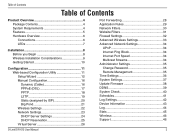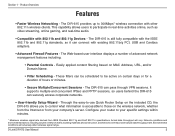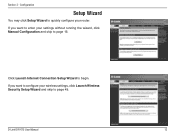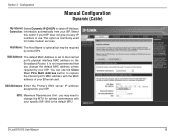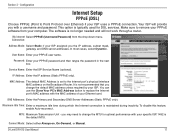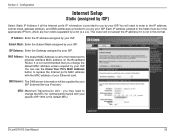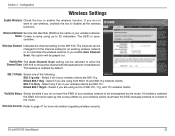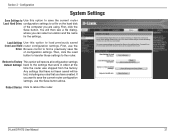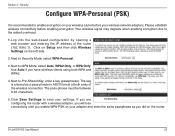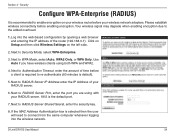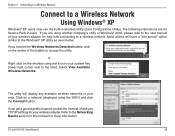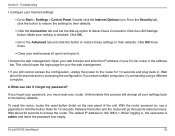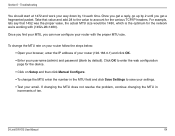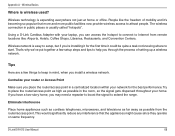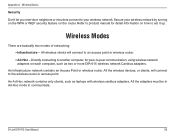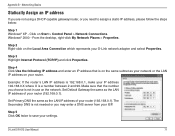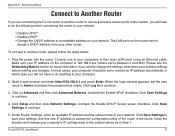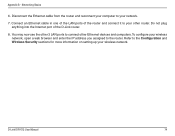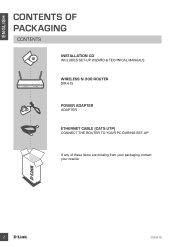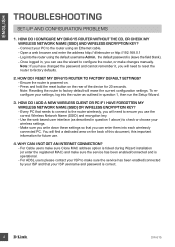D-Link DIR-615 Support Question
Find answers below for this question about D-Link DIR-615 - Wireless N Router.Need a D-Link DIR-615 manual? We have 2 online manuals for this item!
Question posted by edzchuls on May 23rd, 2014
Dir 600 Router Not Broadcasting Signal.someone Change My Config Setting Pls Help
The person who posted this question about this D-Link product did not include a detailed explanation. Please use the "Request More Information" button to the right if more details would help you to answer this question.
Current Answers
Answer #1: Posted by TechSupport101 on May 24th, 2014 12:42 AM
Hi. Well, the device's manuals may be of some help http://www.helpowl.com/manuals/D-Link/DIR615/20540
Related D-Link DIR-615 Manual Pages
Similar Questions
How To Set Ddns In Dir 615 Router?
(Posted by s8hvrpapi 10 years ago)
How I Can Set Up A Wireless Bridge Without Cable On D-link Dir 615 E3
(Posted by cansbodie 10 years ago)
How Can I Configuer My D-lonk Dir-600 Router.
how can i configuer my d-lonk dir-600 router.
how can i configuer my d-lonk dir-600 router.
(Posted by snehikasingh 11 years ago)
D Link Wireless N150 Dir 600 Not Working At All
Just bought it a couple of days ago, and it was working perfectly. Today as we started to work two f...
Just bought it a couple of days ago, and it was working perfectly. Today as we started to work two f...
(Posted by olgalibera 13 years ago)
Dlink Dir 600 Router Does Not Broadcast
Our Dlink Wireless 150 DIR 600 router does not broadcast. We can connect to it through wire but not ...
Our Dlink Wireless 150 DIR 600 router does not broadcast. We can connect to it through wire but not ...
(Posted by ovljovial 13 years ago)