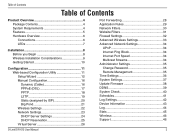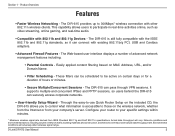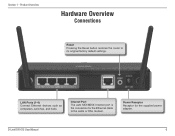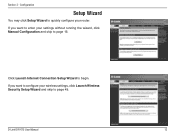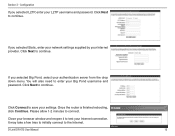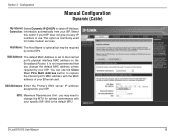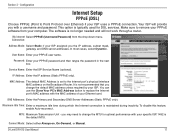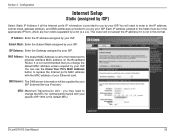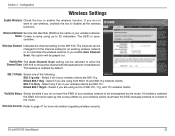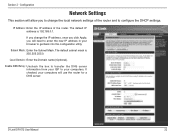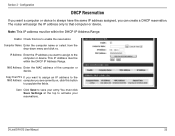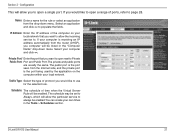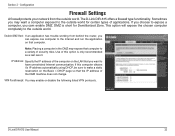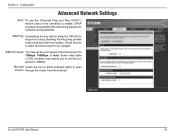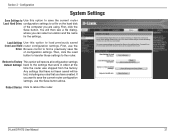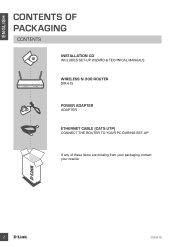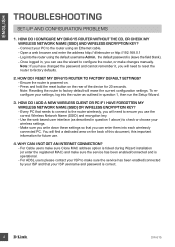D-Link DIR-615 Support Question
Find answers below for this question about D-Link DIR-615 - Wireless N Router.Need a D-Link DIR-615 manual? We have 2 online manuals for this item!
Question posted by s8hvrpapi on February 23rd, 2014
How To Set Ddns In Dir 615 Router?
Current Answers
Answer #1: Posted by BusterDoogen on February 23rd, 2014 12:50 PM
I hope this is helpful to you!
Please respond to my effort to provide you with the best possible solution by using the "Acceptable Solution" and/or the "Helpful" buttons when the answer has proven to be helpful. Please feel free to submit further info for your question, if a solution was not provided. I appreciate the opportunity to serve you.
Related D-Link DIR-615 Manual Pages
Similar Questions
Help to configure the router as a AP