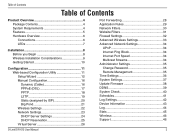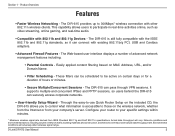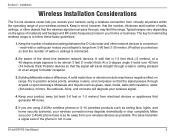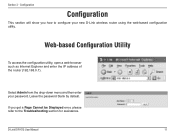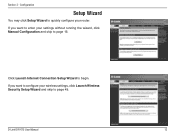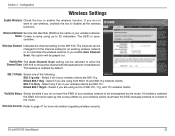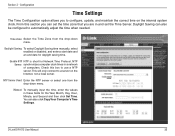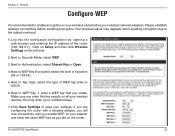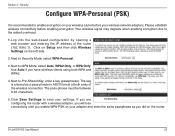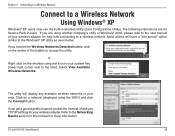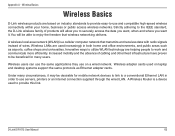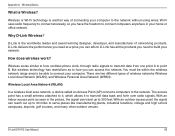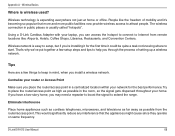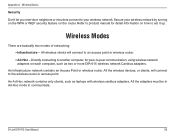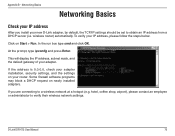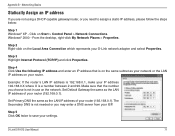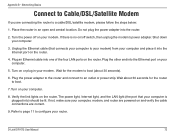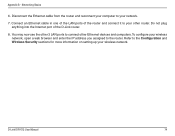D-Link DIR-615 Support Question
Find answers below for this question about D-Link DIR-615 - Wireless N Router.Need a D-Link DIR-615 manual? We have 2 online manuals for this item!
Question posted by bobbywatson01 on February 14th, 2012
Can You Help Me Set Up My D-link Wireless
The person who posted this question about this D-Link product did not include a detailed explanation. Please use the "Request More Information" button to the right if more details would help you to answer this question.
Current Answers
Related D-Link DIR-615 Manual Pages
Similar Questions
How To Set Wireless Ssid On Dlink Router Dir-600
(Posted by Matts10 9 years ago)
Router Dlink Dir 615 Blue Light Can Not Connect
(Posted by mrgBudde 10 years ago)
Is There Any Updated Software For My D-link Wireless Router Model Dir-625?
I am experiencing problems and was told it may help to update the software.
I am experiencing problems and was told it may help to update the software.
(Posted by dmacatee 10 years ago)
How I Can Set Up A Wireless Bridge Without Cable On D-link Dir 615 E3
(Posted by cansbodie 10 years ago)
My Wii Stopped Communicating With My D-link Router. Model Dir-615.
(Posted by Anonymous-40792 12 years ago)