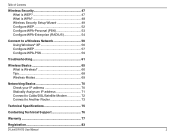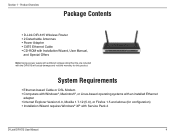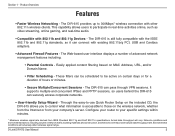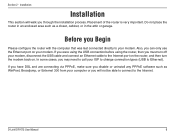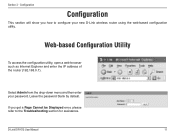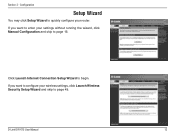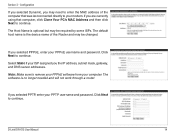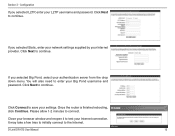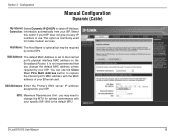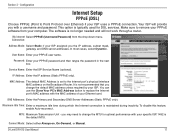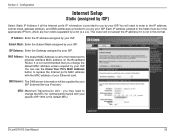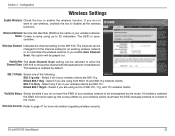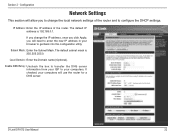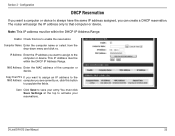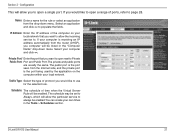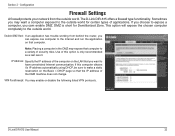D-Link DIR-615 Support Question
Find answers below for this question about D-Link DIR-615 - Wireless N Router.Need a D-Link DIR-615 manual? We have 2 online manuals for this item!
Question posted by soumend09 on May 3rd, 2012
I Have D-link Dir-615 Router, Could Not Able To Configure As A Ap, Can Help Me
Help to configure the router as a AP
Current Answers
Related D-Link DIR-615 Manual Pages
Similar Questions
Router Dlink Dir 615 Blue Light Can Not Connect
(Posted by mrgBudde 10 years ago)
How To Set Ddns In Dir 615 Router?
(Posted by s8hvrpapi 10 years ago)
Can't Log Into D-link Dir-615 Web-based Configuration By Typing In The Ip
address of the router
address of the router
(Posted by pastmurs 10 years ago)
Just Bought D-link 615 Router And Can't Connect To Internet.
D-link 615 router set up properly but cannot configure so I can connect to internet. I have a cabl...
D-link 615 router set up properly but cannot configure so I can connect to internet. I have a cabl...
(Posted by KayBee01 11 years ago)
D-link Dir-601 Router And Cisco Vpn Client Software Question
Hi, I cannot access my companys network with my laptop using VPN software by Cisco Systems version ...
Hi, I cannot access my companys network with my laptop using VPN software by Cisco Systems version ...
(Posted by rwojtczak 12 years ago)