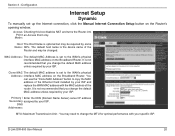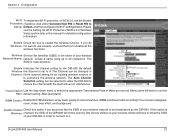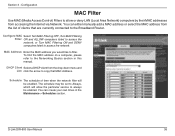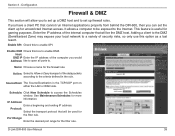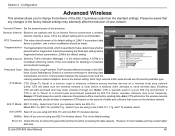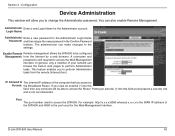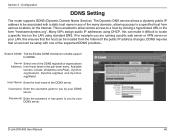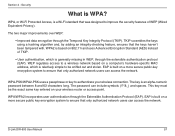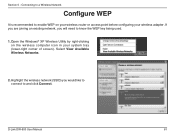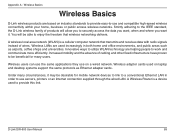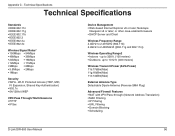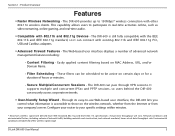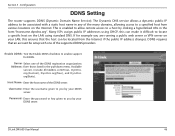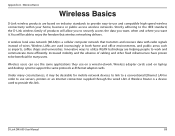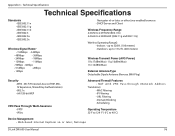D-Link DIR-600 Support Question
Find answers below for this question about D-Link DIR-600 - Wireless N 150 Home Router.Need a D-Link DIR-600 manual? We have 2 online manuals for this item!
Question posted by rwojtczak on June 9th, 2011
D-link Dir-601 Router And Cisco Vpn Client Software Question
Hi, I cannot access my companys network with my laptop using VPN software by Cisco Systems version 4.6.03.0021. I can access the network from my desktop hardwired to the router but NOT through the laptop and D-Link DIR-601 router via wireless connection. Any ideas? Is there a way I can do this or turnoff the firewall on the router? Thanks any help would be appreciated.
Current Answers
Related D-Link DIR-600 Manual Pages
Similar Questions
How To Configure Wireless N 150 Home Router Dir 600 As Repetidor
(Posted by tripbogg 9 years ago)
How To Get The Password To A Wireless N 150 Home Router
(Posted by Buprong 9 years ago)
D-link Dir 825 Troubleshooting Loses Connection When Using Microwave
(Posted by Fezcase 10 years ago)
Wireless M 150 Home Router Can I Reset The Password
(Posted by jappink 10 years ago)
My D-link Dir 600 Cannot Find My Wireless Connection?
(Posted by Anonymous-15778 13 years ago)