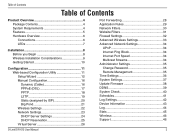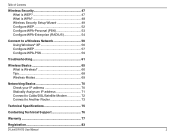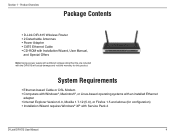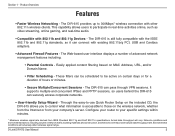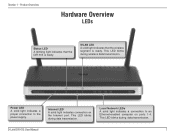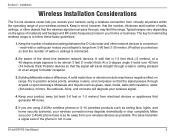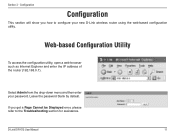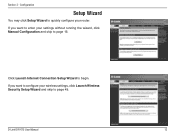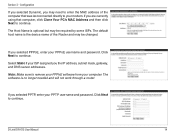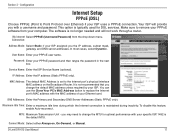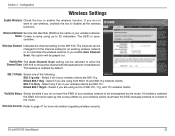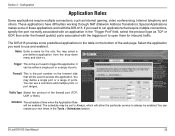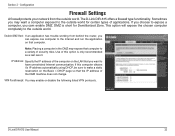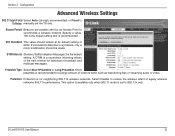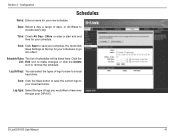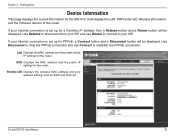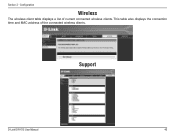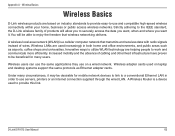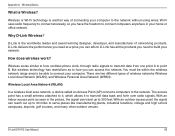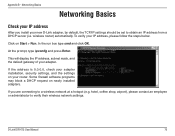D-Link DIR-615 Support Question
Find answers below for this question about D-Link DIR-615 - Wireless N Router.Need a D-Link DIR-615 manual? We have 2 online manuals for this item!
Question posted by olgalibera on March 13th, 2011
D Link Wireless N150 Dir 600 Not Working At All
Just bought it a couple of days ago, and it was working perfectly. Today as we started to work two fo the lights (Yellow) are on, none of them tilting.. No wireless, and it doesn't even work with the cable... Should I just merely go back to change it... or do I have any hope that there is something I am doing wrong? HELP!
Current Answers
Related D-Link DIR-615 Manual Pages
Similar Questions
Wireless N150 Router Not Working
Router not working. It is hardly 2 months old. it would be great of any technical support person wou...
Router not working. It is hardly 2 months old. it would be great of any technical support person wou...
(Posted by gayathrijayabalan 9 years ago)
How To Configure Dlink Wireless Router Dir 615 B2 To Repeater
(Posted by jackzi 9 years ago)
How To Set Up Password For D'link Wireless Router Dir-600
(Posted by bigbekum 10 years ago)
I Can Not Internet Connect With The D- Link N150 Dir 600
(Posted by romazcarib 11 years ago)
Can You Help Me Set Up My D-link Wireless
(Posted by bobbywatson01 12 years ago)