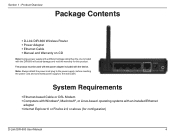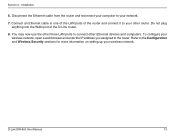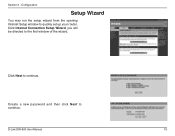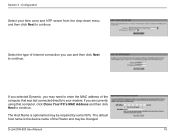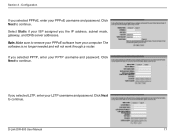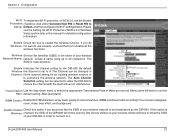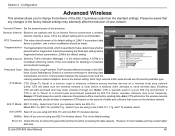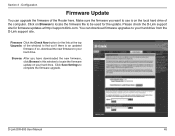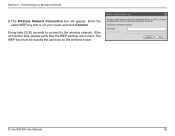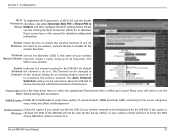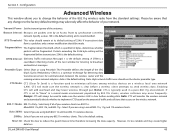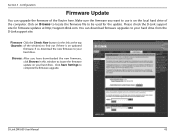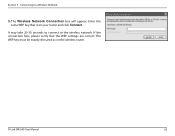D-Link DIR-600 Support Question
Find answers below for this question about D-Link DIR-600 - Wireless N 150 Home Router.Need a D-Link DIR-600 manual? We have 2 online manuals for this item!
Question posted by ovljovial on September 21st, 2010
Dlink Dir 600 Router Does Not Broadcast
Our Dlink Wireless 150 DIR 600 router does not broadcast. We can connect to it through wire but not through wireless. Can not seem to understand the problem!
Current Answers
Related D-Link DIR-600 Manual Pages
Similar Questions
How Do I Log Into My Dlink Dir-600 Router
(Posted by Almytr 9 years ago)
Dir 600 Router Not Broadcasting Signal.someone Change My Config Setting Pls Help
(Posted by edzchuls 9 years ago)
Reconfigured Router & Can't Connect!
Just reconfigured router but can't connect from any devices? Can you help?
Just reconfigured router but can't connect from any devices? Can you help?
(Posted by Mtinder2 11 years ago)
How Can I Configuer My D-lonk Dir-600 Router.
how can i configuer my d-lonk dir-600 router.
how can i configuer my d-lonk dir-600 router.
(Posted by snehikasingh 11 years ago)
Wire Less Internet Is Not Working. I Have Dlink Dir-600
wire less internet is not working. i have DLINK DIR-600
wire less internet is not working. i have DLINK DIR-600
(Posted by pankajraj 13 years ago)