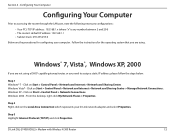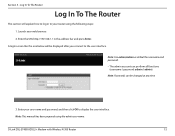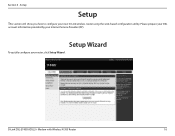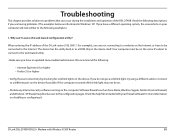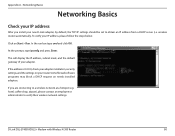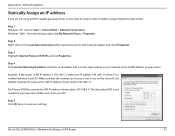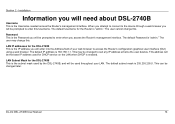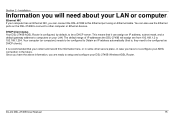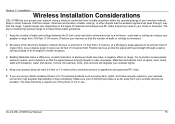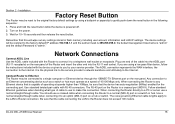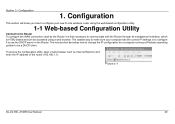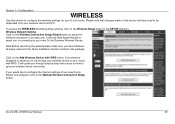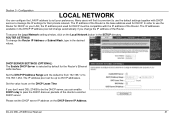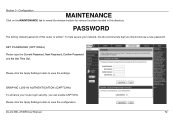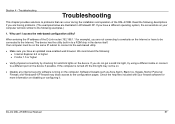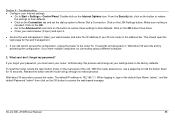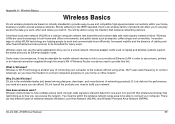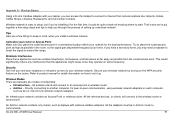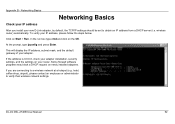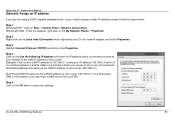D-Link DSL-2740B Support Question
Find answers below for this question about D-Link DSL-2740B.Need a D-Link DSL-2740B manual? We have 2 online manuals for this item!
Question posted by shekar on April 19th, 2012
Dsl2730b Wireless Router Working Fine,when I Tried 192.168.1.1 It Did Not Open
i tried to configure and encrypt the configuring page did not open please help
Current Answers
Related D-Link DSL-2740B Manual Pages
Similar Questions
How To Setup The Wireless D-link 2740b To A Gateway Router
(Posted by Chirasaa 9 years ago)
Ipsec Doens't Work With Avaya Vpn Client
IPsec doens't work with Avaya VPN client Hello, I have a D-Link router DSL-2740B running Firmwa...
IPsec doens't work with Avaya VPN client Hello, I have a D-Link router DSL-2740B running Firmwa...
(Posted by vbolsee 10 years ago)
Can't Login With 192.168.0.50
Can't login with 192.168.0.50 can I used another 1p address?
Can't login with 192.168.0.50 can I used another 1p address?
(Posted by fstopyw 11 years ago)
Move Fr Tp-link To Dsl-2740b, No Internet Access On One Tablet
Hi I recently changed my router from a TP-LINK TD-W8960N to a D-Link DSL-2740B. I transferred all t...
Hi I recently changed my router from a TP-LINK TD-W8960N to a D-Link DSL-2740B. I transferred all t...
(Posted by xm4212551 12 years ago)
I Did The Installion With The Cd The Router Works Only With The Ethernet Cord
i did the set up wizard with the cd no wireless the router works only with the ethernet cord. i ne...
i did the set up wizard with the cd no wireless the router works only with the ethernet cord. i ne...
(Posted by lynegumbs 13 years ago)