D-Link DIR-605L Support Question
Find answers below for this question about D-Link DIR-605L.Need a D-Link DIR-605L manual? We have 1 online manual for this item!
Question posted by shahsameerp on March 3rd, 2014
Firmware Update Dlink 605lb
The person who posted this question about this D-Link product did not include a detailed explanation. Please use the "Request More Information" button to the right if more details would help you to answer this question.
Current Answers
There are currently no answers that have been posted for this question.
Be the first to post an answer! Remember that you can earn up to 1,100 points for every answer you submit. The better the quality of your answer, the better chance it has to be accepted.
Be the first to post an answer! Remember that you can earn up to 1,100 points for every answer you submit. The better the quality of your answer, the better chance it has to be accepted.
Related D-Link DIR-605L Manual Pages
Product Manual - Page 3
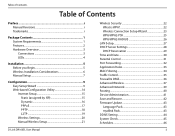
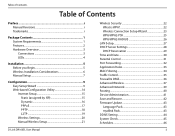
...16 PPPoE 17 PPTP 18 L2TP 19 Wireless Settings 20 Manual Wireless Setup 21
D-Link DIR-605L User Manual
Wireless Security 22 What is WPA 22 Wireless Connection Setup Wizard 23 WPA/...Traffic Control 35 Firewall & DMZ 36 Advanced Wireless 37 Advanced Network 39 Routing 40 Device Administration 41 Save and Restore 42 Firmware Update 43
Language Pack 43 mydlink Pack 43 DDNS Setting 44 ...
Product Manual - Page 4
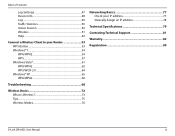
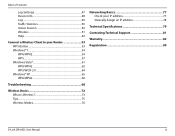
... 2.0 64 Windows® XP 65 WPA/WPA2 66
Troubleshooting 68
Wireless Basics 72 What is Wireless 73 Tips 75 Wireless Modes 76
Networking Basics 77 Check your IP address 77 Statically Assign an IP address 78
Technical Specifications 79
Contacting Technical Support 81
Warranty 82
Registration 89
D-Link DIR-605L User Manual
iii
Product Manual - Page 5
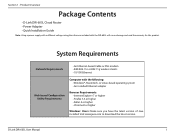
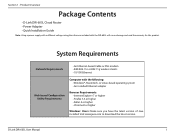
...com to download the latest version. Product Overview
Package Contents
• D-Link DIR-605L Cloud Router • Power Adapter • Quick Installation Guide
Note: Using...
Network Requirements
• An Ethernet-based Cable or DSL modem • IEEE 802.11n or 802.11g wireless clients • 10/100 Ethernet
Web-based Configuration Utility Requirements
Computer with the DIR-605L will...
Product Manual - Page 6
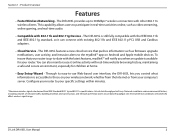
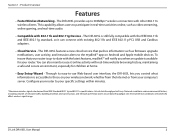
...network, whether from the Internet or from IEEE Standard 802.11g and 802.11n specifications. Through its easy-to-use Web-based user interface, the DIR-605L lets you when an update... Overview
Features
• Faster Wireless Networking - Section 1 - The DIR-605L provides up -to participate in real-time activities online, such as firmware upgrade notifications, user activity, and intrusion...
Product Manual - Page 7
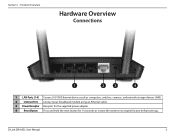
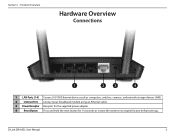
... computers, switches, cameras, and network storage devices (NAS).
2
Internet Port Connect your broadband modem using an Ethernet cable.
3 Power Receptor Receptor for the supplied power adapter.
4 Reset Button Press and hold the reset button for 10 seconds to restore the router to its original factory default settings.
D-Link DIR-605L User Manual
3 Section 1 -
Product Manual - Page 10
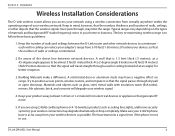
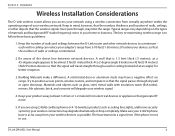
...DIR-605L User Manual
6 A wall that is to position access points, wireless routers, and computers so that the wireless signals must pass through a wall or ceiling (instead of your home or business. If you access your network...of materials and background RF (radio frequency) noise in your wireless network. Section 2 - Installation
Wireless Installation Considerations
The D-Link wireless ...
Product Manual - Page 12
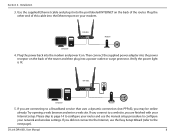
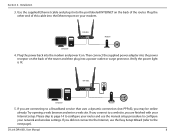
... browser and enter a web site. Please skip to page 14 to configure your modem. D-Link DIR-605L User Manual
8 Installation
3.
If you did not connect to the Internet, use the manual setup ...If you connect to a web site, you are finished with your network and wireless settings.
Verify the power light is lit. DIR-605L
4
3 LAN 2
1
INTERNET
5V 1A
RESET
Computer
Modem
5. Plug...
Product Manual - Page 15
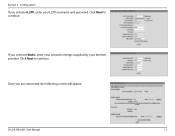
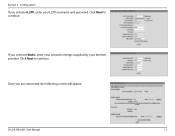
Click Next to continue. Click Next to continue. Configuration
If you selected L2TP, enter your Internet provider. D-Link DIR-605L User Manual
11
If you are connected, the following screen will appear. Once you selected Static, enter your network settings supplied by your L2TP username and password. Section 3 -
Product Manual - Page 17
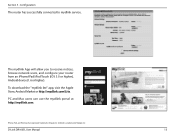
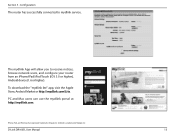
... connected to receive notices, browse network users, and configure your router from an iPhone/iPad/iPod Touch (iOS 3.0 or higher), Android device (1.6 or higher). PC and Mac users can use the mydlink portal at http://mydlink.com. The mydlink App will allow you to mydlink service. D-Link DIR-605L User Manual
13 Section...
Product Manual - Page 18
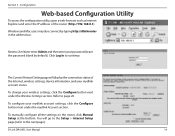
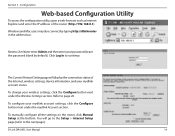
The Current Network Setting page will go to the Setup > Internet Setup page (refer to page 20. Windows and Mac users may also connect by default). To configure ... the Configure button next under the mydlink Account section. To manually configure all the settings on the router, click Manual Setup at the bottom.
D-Link DIR-605L User Manual
14
Product Manual - Page 25
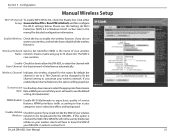
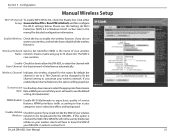
... router. Enable Hidden Check this option is the name of your wireless network.
D-Link DIR-605L User Manual
21 Wireless Channel: Indicates the wireless channel for detailed configuration information. Wireless Network Service Set Identifier (SSID) is
checked, the SSID of the DIR-605L will not be broadcasted by Site Survey
utilities so your wireless clients will...
Product Manual - Page 26
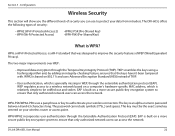
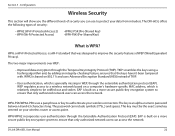
...DIR-605L offers the following types of TKIP.
• User authentication, which is relatively simple to be the exact same key entered on a computer's hardware-specific MAC address, which is based on a more secure public-key encryption system to protect your wireless connection.
WEP regulates access to ensure that only authorized network... (TKIP). D-Link DIR-605L User Manual
22 Section...
Product Manual - Page 27
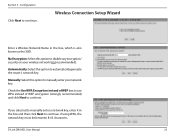
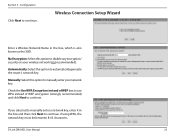
Configuration
Click Next to continue. No Encryption: Select this option to automatically generate the router's network key.
If you selected to continue.
D-Link DIR-605L User Manual
23
Check the Use WPA Encryption instead of WEP box to use WPA instead of WEP encryption (strongly recommended) and click Next to ...
Product Manual - Page 28
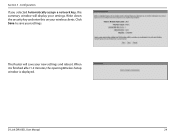
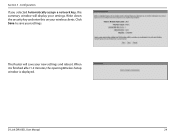
... security key and enter this on your new settings and reboot. When it is finished after 1-2 minutes, the opening Wireless Setup window is displayed.
D-Link DIR-605L User Manual
24 Click Save to save your wireless clients. Section 3 - Configuration
If you selected Automatically assign a network key, the summary window will save your settings.
Product Manual - Page 29
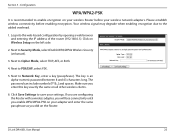
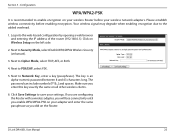
D-Link DIR-605L User Manual
25 Next to PSK/EAP, select PSK.
5. Next to Security Mode, select Enable WPA/WPA2 Wireless Security (enhanced).
3. Make sure you did on your wireless network adapters. The... encryption on the Router. Your wireless signal may degrade when enabling encryption due to Network Key, enter a key (passphrase). Next to save your adapter and enter the same...
Product Manual - Page 30
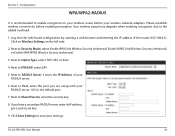
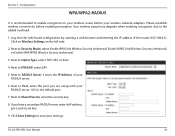
... your wireless router before enabling encryption. Please establish wireless connectivity before your settings. Next to save your wireless network adapters. Next to RADIUS Server 1 enter the IP Address of the router (192.168.0.1). D-Link DIR-605L User Manual
26 Click Save Settings to Security Mode, select Enable WPA Only Wireless Security (enhanced), Enable...
Product Manual - Page 34
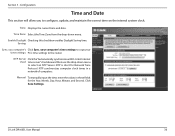
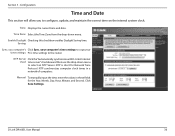
... Sync. Time Zone: Select the Time Zone from the drop-down menu to configure, update, and maintain the correct time on the internal system clock. Enable Daylight Checking this checkbox... Save Settings.
Saving:
Sync. NTP synchronizes computer clock times in these fields for Network Time Protocol.
D-Link DIR-605L User Manual
30
your computer's time settings to copy your time settings: PC's...
Product Manual - Page 47
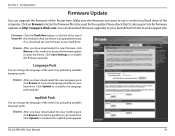
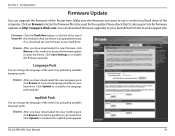
...drive. D-Link DIR-605L User Manual
43
Configuration
Firmware Update
You can download firmware upgrades to use is an updated firmware;
Make sure the firmware you have ...firmware of Upgrade: the window) to locate the pack file on your hard drive. Click Upload to complete the language pack upgrade. Firmware Click the Check Now button (or the link at http://support.dlink...
Product Manual - Page 85
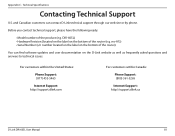
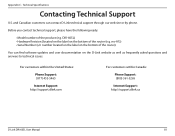
DIR-605L) • Hardware Revision (located on the label on the bottom of the router).
You can contact D-Link technical support through our web site or by phone. and Canadian customers can find software updates...: http://support.dlink.com
For customers within Canada:
Phone Support: (800) 361-5265
Internet Support: http://support.dlink.ca
D-Link DIR-605L User Manual
81 Appendix C -
Product Manual - Page 89
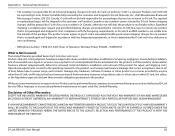
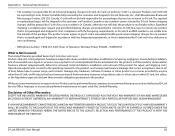
... DIR-605L User Manual
85 Damage that is responsible for which D-Link, the sellers, or the liquidators expressly disclaim their warranty obligation pertaining to D-Link. Any hardware, software, firmware... or other sales in transit to pay D-Link's reasonable handling and return shipping charges for repair, and shipping costs; Disclaimer of God, failures due to D-Link Networks, ...
Similar Questions
Dlink Dir 605l
hello i bought a d link dir 605l router n had it set up. bt i get disconnected all the time. when ...
hello i bought a d link dir 605l router n had it set up. bt i get disconnected all the time. when ...
(Posted by crazi112 11 years ago)
Dlink Dir-605l Keeps Asking For Ssid Password
I cannot connect to router automatically. It keeps asking for the SSID password everytime
I cannot connect to router automatically. It keeps asking for the SSID password everytime
(Posted by conrad42 11 years ago)

