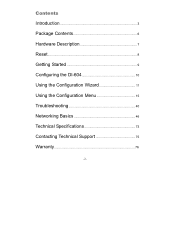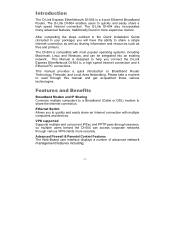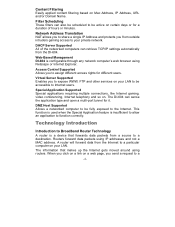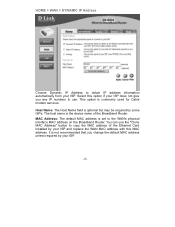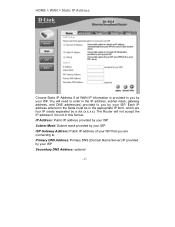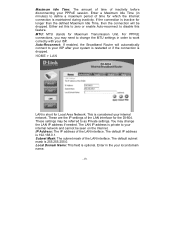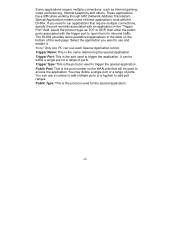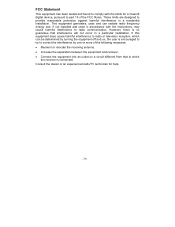D-Link DI-604 Support Question
Find answers below for this question about D-Link DI-604 - Express ENwork Router.Need a D-Link DI-604 manual? We have 1 online manual for this item!
Question posted by Candyclw on July 13th, 2011
I Can't Sign On To My Apple Ipad Because I Do Not Know My Wifi Passcode Help?
The person who posted this question about this D-Link product did not include a detailed explanation. Please use the "Request More Information" button to the right if more details would help you to answer this question.
Current Answers
Related D-Link DI-604 Manual Pages
Similar Questions
How Do I Hook The Dlink To My New Clear Wifi
how do i hook my dlink to my new clear wifi
how do i hook my dlink to my new clear wifi
(Posted by Anonymous-103135 11 years ago)
Connecting Wireless Devices To Our Home Wifi
We have wireless set up at home through D-Link and I connected my laptop with no problem, but can no...
We have wireless set up at home through D-Link and I connected my laptop with no problem, but can no...
(Posted by sindi 12 years ago)
Need To Shut Down Wirlesss Dlink And Start Fresh Because Of Too Many Mistakes.
(Posted by shar21won 12 years ago)
How Do You Set Up A Secure Network With A Dlink Router?
My D'Link router was set up on an open network. I do not know where to find the information to enc...
My D'Link router was set up on an open network. I do not know where to find the information to enc...
(Posted by tnadjuster 12 years ago)
D-link Router, Lose Internet Connections On Ipad.
(Posted by Judyhgum 12 years ago)