D-Link DAP-1320 Support Question
Find answers below for this question about D-Link DAP-1320.Need a D-Link DAP-1320 manual? We have 3 online manuals for this item!
Question posted by Anonymous-103135 on March 15th, 2013
How Do I Hook The Dlink To My New Clear Wifi
how do i hook my dlink to my new clear wifi
Current Answers
There are currently no answers that have been posted for this question.
Be the first to post an answer! Remember that you can earn up to 1,100 points for every answer you submit. The better the quality of your answer, the better chance it has to be accepted.
Be the first to post an answer! Remember that you can earn up to 1,100 points for every answer you submit. The better the quality of your answer, the better chance it has to be accepted.
Related D-Link DAP-1320 Manual Pages
Datasheet - Page 1
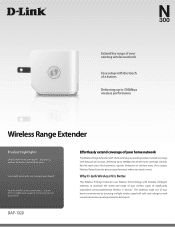
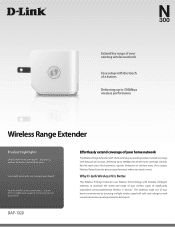
... N Is Better
This Wireless N Range Extender uses Wireless N technology with any wireless router brand5
Ideal for mobile device connections -
reduce 3G/4G mobile data usage by bouncing ... environment by connecting to your home Wi-Fi
DAP-1320
Effortlessly extend coverage of your home network
The Wireless Range Extender (DAP-1320) extends your existing wireless network coverage with the...
Datasheet - Page 2
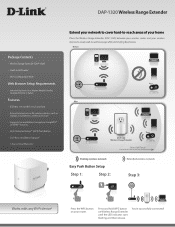
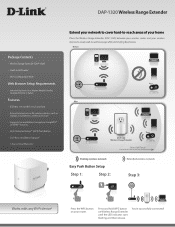
... your network to cover hard-to-reach areas of your home
Place the Wireless Range Extender (DAP-1320) between your wireless router and your wireless devices to create wall-to-wall coverage while eliminating dead zones
Before
After
DAP-1320 Wireless Range Extender
Extended Range
Existing wireless network
Easy Push Button Setup
Step 1:
Step 2:
Extended...
Datasheet - Page 3
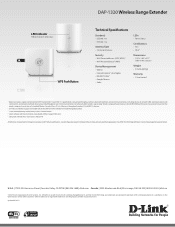
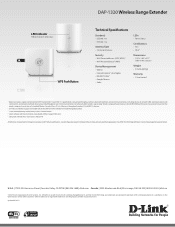
...dlink.ca
©2012 D-Link Corporation/D-Link Systems, Inc. Updated 9/24/12
Building Networks for warranty details. D-Link, the D-Link logo, RangeBooster N, and the D-Link RoHS logo are for the first 30 days from that depicted herein. LED Indicator
Indicates power and status
WPS Push Button
DAP-1320...http://support.dlink.com. 5 Compliant with IEEE 802.11g/n wireless Router/AP. ...
DAP-1320 User Manual - Page 3
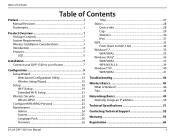
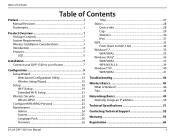
...Table of Contents
Preface i Manual Revisions i Trademarks i
Product Overview 1 Package Contents 1 System Requirements 2 Wireless Installation Considerations 3 Introduction 4 Features 5 LED 6
Installation 7 Connect your DAP-1320 to your Router 7
Configuration 9 Setup Wizard 9 Web-based Configuration Utility 14 Wireless Setup Wizard 15 Setup 18 Wi-Fi Setup 19 Extended Wi-Fi Setup...
DAP-1320 User Manual - Page 5
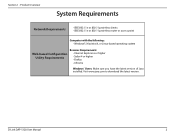
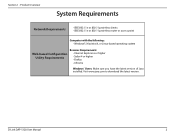
... router or access point
Computer with the following: • Windows®, Macintosh, or Linux-based operating system
Web-based Configuration Utility Requirements
Browser Requirements: • Internet Explorer 6 or higher • Safari 4 or higher • Firefox • Chrome
Windows® Users: Make sure you have the latest version of Java installed. D-Link DAP-1320...
DAP-1320 User Manual - Page 6
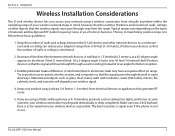
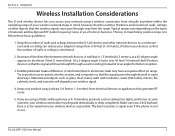
... in use. A wall that generate RF noise.
5. If you access your wireless network. D-Link DAP-1320 User Manual
3 Building Materials make a difference. Keep your product away (at least 3-6 feet or ... ceiling (instead of at a 45-degree angle appears to position access points, wireless routers, and computers so that the number of the direct line between network devices. Materials ...
DAP-1320 User Manual - Page 7
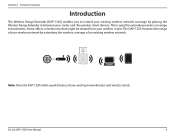
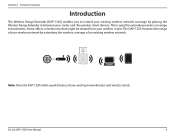
... the range of an existing wireless network. This is great for extending wireless coverage to extend your existing network/router and wireless clients. D-Link DAP-1320 User Manual
4
Note: Place the DAP-1320 within equal distance of your existing wireless network coverage by extending the wireless coverage of your wireless network by placing the Wireless...
DAP-1320 User Manual - Page 9
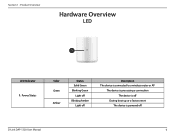
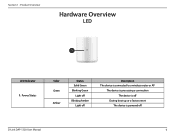
Product Overview
Hardware Overview
LED
1
LED Indicator 1. Power/Status
Color Green Amber
Status Solid Green Blinking Green
Light off Blinking Amber
Light off
Description The device is connected to a wireless router or AP
The device is processing a connection The device is off
During boot up or a factory reset The device is powered off
D-Link DAP-1320 User Manual
6 Section 1 -
DAP-1320 User Manual - Page 10


... (Wi-Fi Protected Setup).
Press and hold the WPS button until the light starts blinking green and then release. WPS Button
Step 3 - WPS Button
D-Link DAP-1320 User Manual
7
Installation
Installation
Connect your DAP-1320 to your Router
The easiest and most secure way to connect your...
DAP-1320 User Manual - Page 11
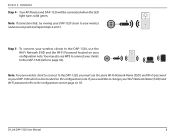
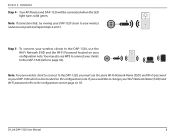
... like to change your wireless clients to the configuration section page on 18. D-Link DAP-1320 User Manual
8 Installation
Step 4 - Note: If connection fails, try moving your DAP-1320 closer to your clients to the DAP-1320 (refer to connect your wireless router/access point and repeat steps 2 and 3. If you must use WPS to page 32...
DAP-1320 User Manual - Page 12
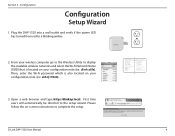
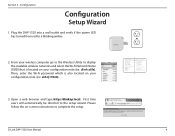
... the Wi-Fi Network Name (SSID) that is also located on your configuration note (ex: dlink-a8fa).
Please follow the on your configuration note. (ex: akbdj19368).
54mm
90mm
D-Link DIR...: "Admin" Password: "" (leave the field blank)
Username: Admin Password:
Wi- Section 3 - Plug the DAP-1320 into a wall outlet and verify if the power LED has turned from red to the setup wizard. Fi Name ...
DAP-1320 User Manual - Page 13
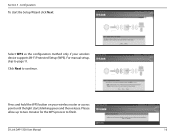
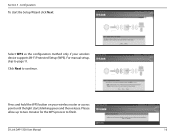
D-Link DAP-1320 User Manual
10
Click Next to finish.
Please allow up to two minutes for the WPS process to continue. Configuration
To start the Setup Wizard click Next. For manual setup, skip to page 11. Select WPS as the configuration method only if your wireless router or access point until the light...
DAP-1320 User Manual - Page 24
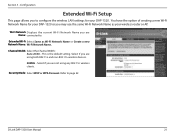
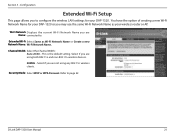
... You have the option of creating a new Wi-Fi Network Name for your DAP-1320 or you to page 22. Channel Width: Select the Channel Width: Auto 20/40 - Security Mode: Select WEP or WPA Personal. Refer to configure the wireless LAN settings for your wireless router or AP. Select if you are using...
DAP-1320 User Manual - Page 29
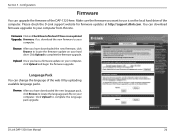
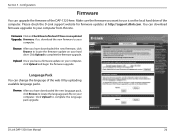
... of the DAP-1320 here.
Click Upload to complete the language pack upgrade. Please check the D-Link support website for firmware updates at http://support.dlink.com. Configuration
Firmware
You can download firmware upgrades to locate the firmware update on your hard drive. Make sure the firmware you have downloaded the new firmware, click...
DAP-1320 User Manual - Page 42
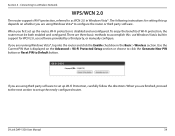
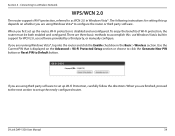
...section.
If you are finished, proceed to the next section to set up the newly-configured router. The following instructions for setting this : use Windows Vista's built-in support for WCN 2.0,...click the Generate New PIN button or Reset PIN to configure the router or third party software. D-Link DAP-1320 User Manual
39 Connecting to a Wireless Network
WPS/WCN 2.0
The router supports Wi-...
DAP-1320 User Manual - Page 52
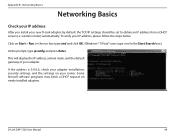
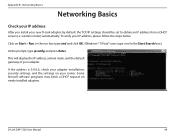
... Start Search box.)
At the prompt, type ipconfig and press Enter.
D-Link DAP-1320 User Manual
49 Click on newly installed adapters.
wireless router) automatically. If the address is 0.0.0.0, check your adapter installation, security settings, and the settings on your new D-Link adapter, by default, the TCP/IP settings should be set to obtain...
DAP-1320 User Manual - Page 55


... Support
U.S. Before you contact technical support, please have the following ready:
• Model number of the router (e.g. For customers within the United States:
Phone Support: (877) 453-5465
Internet Support: http://support.dlink.com
For customers within Canada:
Phone Support: (800) 361-5265
Internet Support: http://support.dlink.ca
D-Link DAP-1320 User Manual
52
Quick Installation Guide - Page 5
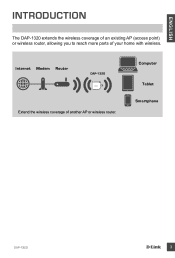
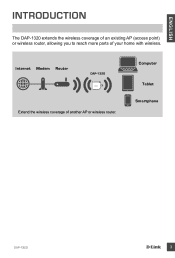
ENGLISH
INTRODUCTION
The DAP-1320 extends the wireless coverage of an existing AP (access point) or wireless router, allowing you to reach more parts of another AP or wireless router. Computer Tablet
Smartphone
DAP-1320
3
Internet Modem Router
DAP-1320
Extend the wireless coverage of your home with wireless.
Quick Installation Guide - Page 6
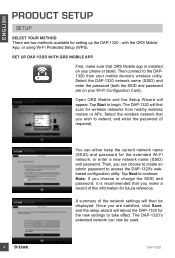
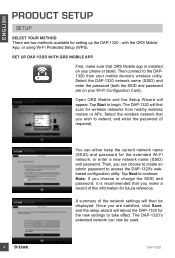
... Setup (WPS). Then connect to the DAP1320 from nearby wireless routers or APs. The DAP-1320 will reboot the DAP-1320 for wireless networks from your Wi-Fi Configuration Card). ENGLISH
PRODUCT...wizard will first scan for the new settings to change the SSID and password, it is installed on your mobile device's wireless utility.
SET UP DAP-1320 WITH QRS MOBILE APP
First,...
Quick Installation Guide - Page 9


...co.kr E-mail : [email protected]
New Zealand:
Tel: 0800-900-900 24/7 Technical Support Web: http://www.dlink.co.nz E-mail: support@dlink.co.nz
South Africa and Sub Sahara Region:...34548310, 34305069 General Inquiries: [email protected] Tech Support: [email protected]
DAP-1320
7 www.dlink.co.id Malaysia - www.dlink.co.th Indonesia -
Cairo, Egypt Tel.: +2 02 23521593 - +2 02 23520852 ...
Similar Questions
How I Will Configurat The Dlink 850l Bridge With Huawei Router Wire Less
(Posted by zulfiqarjunaid7 1 year ago)
Why Si The Dap 1320 Alway Needing To Be Rebotted
My Dlink 1320 Eeps Needing To Be Rebooted - Why Is That
My Dlink 1320 Eeps Needing To Be Rebooted - Why Is That
(Posted by marierumbolt 7 years ago)
Dlink Use In A Hotel
Can I use dlink in a hotel to get a better wifi connection with my laptop?
Can I use dlink in a hotel to get a better wifi connection with my laptop?
(Posted by alphamale30064 10 years ago)
How Do You Set Up A Secure Network With A Dlink Router?
My D'Link router was set up on an open network. I do not know where to find the information to enc...
My D'Link router was set up on an open network. I do not know where to find the information to enc...
(Posted by tnadjuster 12 years ago)

