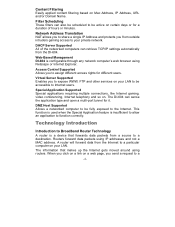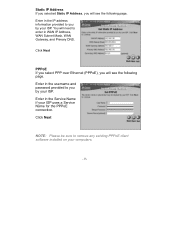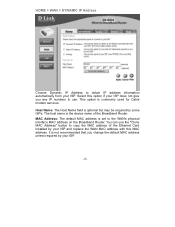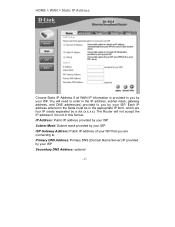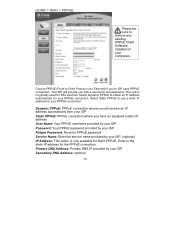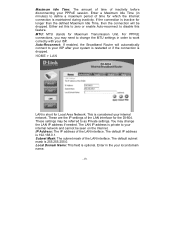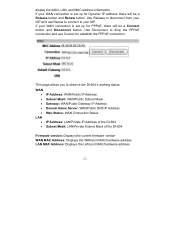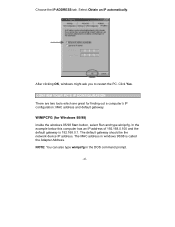D-Link DI-604 Support Question
Find answers below for this question about D-Link DI-604 - Express ENwork Router.Need a D-Link DI-604 manual? We have 1 online manual for this item!
Question posted by yellowgirl2010 on November 2nd, 2011
When I Type In My Ip Address The Information Comes Up In Spanish
when i type in my ip address the information comes up in spanish and i cannot continue
Current Answers
Related D-Link DI-604 Manual Pages
Similar Questions
How Do You Set Up A Secure Network With A Dlink Router?
My D'Link router was set up on an open network. I do not know where to find the information to enc...
My D'Link router was set up on an open network. I do not know where to find the information to enc...
(Posted by tnadjuster 12 years ago)
How Do I Set Up A D-link Dsl 2540b Modem With A Static Ip Address
The dsl2540b instruction manual and user manual and the built in wizards or help functions do not me...
The dsl2540b instruction manual and user manual and the built in wizards or help functions do not me...
(Posted by dewar 12 years ago)
Router Password Or How Do I Reset
(Posted by xphdv 12 years ago)
Change Default Ip Address Of Dsl-2730b
Hi I am trying to change my default ip address on my dsl-2730b adsl wireless modem/router can you pl...
Hi I am trying to change my default ip address on my dsl-2730b adsl wireless modem/router can you pl...
(Posted by bassmanwa 13 years ago)