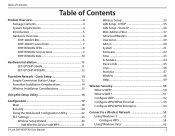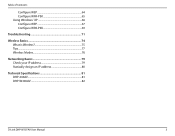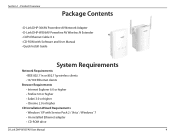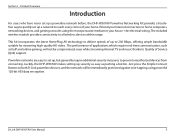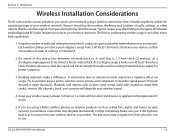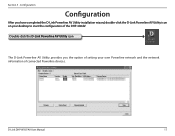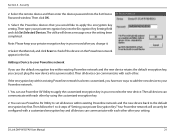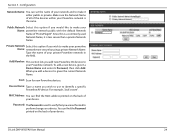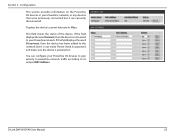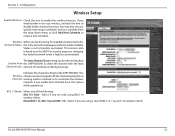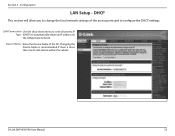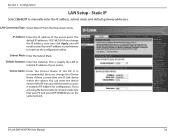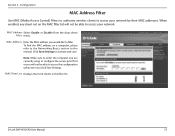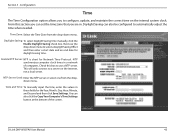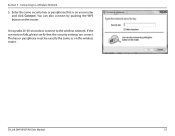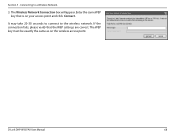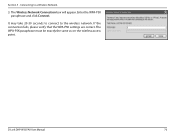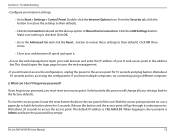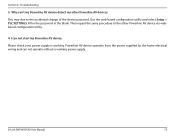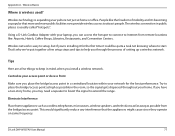D-Link DHP-W307AV Support Question
Find answers below for this question about D-Link DHP-W307AV.Need a D-Link DHP-W307AV manual? We have 1 online manual for this item!
Question posted by petersterwe on July 12th, 2012
Dropping The Network
I just unpacked the DHP-W307AV and did some testing. After a while it worked, BUT later the network was dropped. Tried to connect via the pushbutton on the W-device. Works sometimes, but a power on/off seems to be better.
For testing, plugged into outlet in same room.
This behaviour is not expected!
Is there any setting to be done to help me over this problem, or should I just return to the seller?
Current Answers
Related D-Link DHP-W307AV Manual Pages
Similar Questions
Cannot Connect To Web Ui
Hi, the manual states default ip of 192.168.0.50 but I cannot connect. My network is configured to u...
Hi, the manual states default ip of 192.168.0.50 but I cannot connect. My network is configured to u...
(Posted by email44882 11 years ago)
Mydlink Lite Apps Problem
I cannot using "mydlink lite" apps to connect my DIR-605L using 3G network but wifi connection is ok...
I cannot using "mydlink lite" apps to connect my DIR-605L using 3G network but wifi connection is ok...
(Posted by stephenlsk 11 years ago)
How Do I Rename My Home Network?
I just setup my router and want to rename my home network
I just setup my router and want to rename my home network
(Posted by slapshot 11 years ago)
Internet Interuptions
the dlink keeps dropping our connection. The internet is stable connection to the desktop. Any sugge...
the dlink keeps dropping our connection. The internet is stable connection to the desktop. Any sugge...
(Posted by txpickett 12 years ago)
Routing Outside Trafic To A Specific Computer In Our Network Using Static Ip
We have a static IP address configured in our router. We have a software running on a server in our ...
We have a static IP address configured in our router. We have a software running on a server in our ...
(Posted by justinjones 12 years ago)