D-Link DIR-651 Support Question
Find answers below for this question about D-Link DIR-651.Need a D-Link DIR-651 manual? We have 1 online manual for this item!
Question posted by txpickett on September 4th, 2011
Internet Interuptions
the dlink keeps dropping our connection. The internet is stable connection to the desktop. Any suggestions of what we could do.
Current Answers
There are currently no answers that have been posted for this question.
Be the first to post an answer! Remember that you can earn up to 1,100 points for every answer you submit. The better the quality of your answer, the better chance it has to be accepted.
Be the first to post an answer! Remember that you can earn up to 1,100 points for every answer you submit. The better the quality of your answer, the better chance it has to be accepted.
Related D-Link DIR-651 Manual Pages
Product Manual - Page 3


...11 Internet Connection 11 Wireless Settings 11 Manual Configuration 15 Dynamic (Cable 16 Internet Setup 17 PPPoE (DSL 17 PPTP 18
L2TP 19 Static (assigned by ISP 20 Wireless Settings 21 Network ...(WPS 41 Advanced Network Settings 42 UPnP 42 Internet Ping Block 42 Internet Port Speed 42 Multicast Streams 42 Guest Zone 43 Administrator Settings 44
D-Link DIR-651 User Manual
ii
Product Manual - Page 4
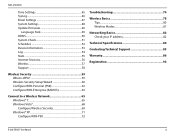
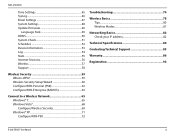
...
Connect to a Wireless Network 65 Windows® 7 65 Windows Vista 68 Configure Wireless Security 69 Windows® XP 71 Configure WPA-PSK 72
Troubleshooting 74
Wireless Basics 78 Tips 80 Wireless Modes 81
Networking Basics 82 Check your IP address 82
Technical Specifications 84
Contacting Technical Support 85
Warranty 86
Registration 92
D-Link DIR-651...
Product Manual - Page 6


... : • Windows® 7, Vista®, or XP (Service Pack 2 or higher) • An installed Ethernet adapter • CD-ROM drive
D-Link DIR-651 User Manual
2 Section 1 - Product Overview
System Requirements
Network Requirements
• An Ethernet-based Cable or DSL modem • IEEE 802.11n or 802.11g wireless clients • 10/100/1000...
Product Manual - Page 7


... conditions will vary.
D-Link DIR-651 User Manual
3 TOTAL SECURITY The most complete set of network traffic, building materials and construction, and network overhead, lower actual data throughput... 300 notebook or desktop adapter and stay connected to prevent potential attacks from across the Internet.
* Maximum wireless signal rate derived from the Internet. Support for best-...
Product Manual - Page 8


...Sessions - The DIR-651 can securely access corporate networks.
• User-friendly Setup Wizard - Configure your router to those on the wireless network, whether from the Internet or from ... Firewall Features - These filters can connect with 802.11g Devices - Section 1 - The DIR-651 provides up to be scheduled to 300Mbps* wireless connection with other 802.11n wireless clients...
Product Manual - Page 10
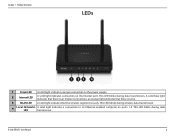
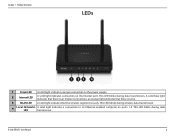
This LED blinks during data
LED
transmission. D-Link DIR-651 User Manual
6 This LED blinks during wireless data transmission.
4
Local Network's A solid light indicates a connection to the power supply.
2
Internet LED
A solid light indicates connection on ports 1-4. A solid blue light indicates that there is an Internet connection, an orange light indicates that there is none.
3 ...
Product Manual - Page 15


... Security Setup Wizard and skip to page 60.
Wireless Settings
Click Launch Internet Connection Setup Wizard to the next page. If you want to configure your settings... 3 - Configuration
Setup Wizard
Internet Connection
You may click Setup Wizard to quickly configure your wireless settings, click Manual Wireless Network Setup and skip to page 15.
D-Link DIR-651 User Manual
11
Product Manual - Page 18
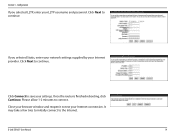
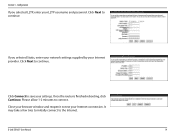
D-Link DIR-651 User Manual
14
Close your browser window and reopen it to save your Internet connection.
Section 3 - Click Next to the Internet. Once the router is finished rebooting, click Continue. Configuration
If you selected Static, enter your network settings supplied by your L2TP username and password. Click Connect to test your settings. It may take a few...
Product Manual - Page 29


... on the requested service, the DIR-651 redirects the external service request to the outside world. Each virtual service that is also capable of the LAN computers accessible from the Internet by enabling them by enabling Virtual Server. There are invisible to the appropriate server within the LAN network. You may be listed at...
Product Manual - Page 30


Select an application and click If you to open a range of ports, refer to open a single port.
Configuration
This will allow you would like to the next page. Section 3 - Name: Enter a name for the rule or select an application from the drop-down menu.
Product Manual - Page 32
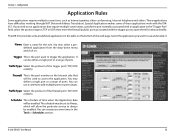
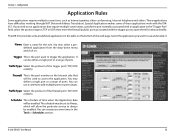
... predefined applications in the"Trigger Port" field, select the protocol type as Internet gaming, video conferencing, Internet telephony and others. The DIR-651 provides some of the web page. Section 3 - Select the application you need to run applications that require multiple connections, specify the port normally associated with an application in the table on the...
Product Manual - Page 33


... so that large low priority network Fragmentation: packets can be transferred from the Speed: router to automatically determine the uplink speed of running programs.
Automatic This option is enabled by prioritizing applications. D-Link DIR-651 User Manual
29 Section 3 -
Configuration
QoS Engine
The QoS Engine option helps improve your Internet connection. Enabled QoS This option...
Product Manual - Page 41
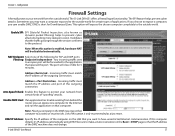
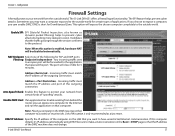
...connection. Note: Placing a computer in the DMZ may want to expose a computer, you may expose that you want a computer exposed to the outside world. Configuration
Firewall Settings
A firewall protects your network..., you choose to have unrestricted Internet communication. Use of the computer ...machine does not change.
The D-Link DIR-651 offers a firewall type functionality. Anti...
Product Manual - Page 42
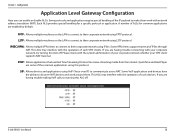
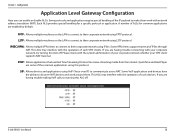
... application. If you are having trouble connecting with the operation of such devices.
D-Link DIR-651 User Manual
38 Configuration
Application Level Gateway Configuration
Here you are having trouble making VoIP calls, try turning this protocol. PPTP: Allows multiple machines on the LAN to connect to their corporate network using L2TP protocol. L2TP: Allows multiple...
Product Manual - Page 46


...: You may provide some extra security from the Internet. Check the box to allow the DIR-651 to Respond: respond to pass streams: through the router from hackers. D-Link DIR-651 User Manual
42 Multicast Check the box to allow multicast traffic to pings. UPNP provides compatibility with networking equipment, software and peripherals. Blocking the Ping...
Product Manual - Page 47


... can create your own times by guests to create temporary zones that is Name: different from your main wireless network. D-Link DIR-651 User Manual
43
You can be active. These zones will allow network connectivity between Between Zones: the different zones created. Section 3 -
The schedule may be set to enable the Guest Zone feature...
Product Manual - Page 48
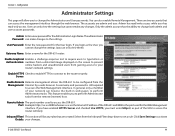
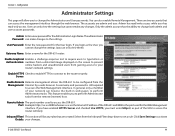
... settings (you to perform Administrator tasks from the Inbound Filter drop-down to the settings. Click Save Settings to the router ...connect to activate Details: your changes. In general, only a member of your router's network settings. D-Link DIR-651 User Manual
44 You can browse the built-in web pages to prevent online hackers and unauthorized users from the Management: Internet...
Product Manual - Page 72
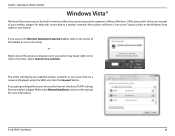
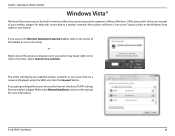
... access the utility. D-Link DIR-651 User Manual
68 Click on the wireless computer icon in your system tray (lower-right corner next to a wireless network.
If you receive the Wireless Networks Detected bubble, click on the center of your wireless adapter. If you are using the SSID) and click the Connect button.
Section 5 - Most...
Product Manual - Page 75
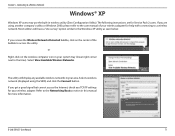
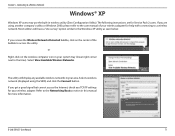
D-Link DIR-651 User Manual
71 The following instructions are using the SSID) and click the Connect button. The utility will have a "site survey" option similar to a Wireless Network
Windows® XP
Windows XP users may use the built-in your wireless adapter. Connecting to the Windows XP utility as seen below.
Most utilities will display...
Product Manual - Page 83
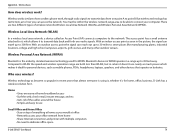
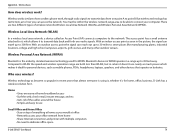
... dedicate office space
D-Link DIR-651 User Manual
79
Bluetooth devices in WPAN operate in return it ideal for WPAN. But wireless technology has restrictions as much power which allows it . Appendix A - Wireless Basics
How does wireless work , through radio signals to transmit data from home • Share Internet connection and printer with multiple...
Similar Questions
D-link 412 3g Router
im having a problem in DIR 3G ROuter 412. i connect the router every ligths are blinks but modem &am...
im having a problem in DIR 3G ROuter 412. i connect the router every ligths are blinks but modem &am...
(Posted by junaidahshaikh 11 years ago)
Iphone Wifi Connectivity Problems
I installed a Dlink 651 to my network. It kept dropping connections for those of us who were connect...
I installed a Dlink 651 to my network. It kept dropping connections for those of us who were connect...
(Posted by eburr 12 years ago)

