D-Link DIR-412 Support Question
Find answers below for this question about D-Link DIR-412.Need a D-Link DIR-412 manual? We have 1 online manual for this item!
Question posted by junaidahshaikh on November 7th, 2012
D-link 412 3g Router
im having a problem in DIR 3G ROuter 412. i connect the router every ligths are blinks but modem & internet lights not blinking.... help me plx
Current Answers
There are currently no answers that have been posted for this question.
Be the first to post an answer! Remember that you can earn up to 1,100 points for every answer you submit. The better the quality of your answer, the better chance it has to be accepted.
Be the first to post an answer! Remember that you can earn up to 1,100 points for every answer you submit. The better the quality of your answer, the better chance it has to be accepted.
Related D-Link DIR-412 Manual Pages
Product Manual - Page 3


... 44 Application Rules 45 QoS Engine 46 Network Filters 47 Website Filters 48 Firewall Settings 49 Firewall Rules 50 Advanced Wireless Settings 51 Wi-Fi Protected Setup 52 Advanced Network Settings 53 UPnP 53 Internet Ping Block 53 Internet Port Speed 53 Multicast Streams 53 Administrator Settings 54 Time Settings 55
D-Link DIR-412 User Manual
ii
Product Manual - Page 5


D-Link DIR-412 User Manual
1 Section 1 - Product Overview
PProacdkuacgteOCvoentrevnietsw
D-Link DIR-412 Mobile Wireless 3G Router
Power Adapter
Ethernet Cable
CD-ROM
Note: Using a power supply with a different voltage rating than the one included with the DIR-412 will cause damage and void the warranty for this product.
Product Manual - Page 6
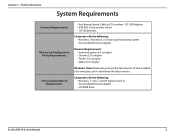
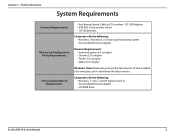
...or DSL modem / 3G USB Adapter • IEEE 802.11n/g wireless clients • 10/100 Ethernet
Computer with the following : • Windows®, Macintosh, or Linux-based operating system • An installed Ethernet adapter
Browser Requirements: • Internet Explorer ...(Service Pack 3) • An installed Ethernet adapter • CD-ROM drive
D-Link DIR-412 User Manual
2 Section 1 -
Product Manual - Page 7


This capability allows users to those on the wireless network, whether from the Internet or from IEEE Standard 802.11g and 802.11n specifications. These filters can connect with existing 802.11g PCI, USB and Cardbus adapters.
• 3G Internet Connection Support - Environmental conditions will vary. The DIR-412 is accessible to participate in real-time activities online, such...
Product Manual - Page 8
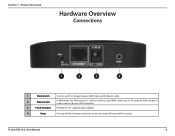
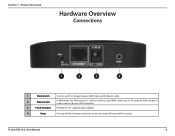
D-Link DIR-412 User Manual
4 Section 1 -
Product Overview
Hardware Overview
Connections
1
2
3
4
1
Mode Switch
Use this switch to change between WAN mode and 3G Router mode.
2
Ethernet Port
In WAN mode the Ethernet port is used to connect to its original factory default settings. In 3G mode the Ethernet port is used to connect to your LAN connection.
3
Power Receptor ...
Product Manual - Page 9
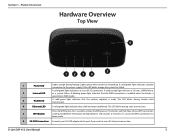
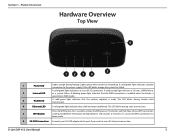
...Power LED
Lights orange during bootup. If the LED blinks orange the system has failed. A blinking green light indicates that the WAN connection is enabled when the Router is being established.
The button will flash blue while a WPS connection
5
WPS Button
is
operating in WAN mode.
3
WLAN LED
A solid green light indicates that a link has been established. D-Link DIR-412 User Manual...
Product Manual - Page 10


... DIR-412 is operating in WAN mode network connectivity is more resilient as via the DIR-412's Ethernet connection, as well as Internet connectivity can access the DIR-412 via the wireless connection.
D-Link DIR-412 User Manual
6 When the DIR-412 is achieved via the DIR-412's wireless connection. Section 1 - When the DIR-412 is in WAN mode, WAN connectivity is operating in 3G router...
Product Manual - Page 11
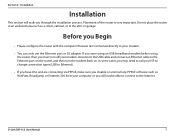
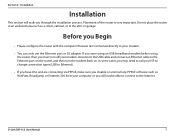
... computer or you must turn the modem back on the router, and then turn off your modem.
• You can only use the Ethernet port or 3G adapter.
D-Link DIR-412 User Manual
7 Placement of the router is very important. Section 2 - In some cases, you may need to call your ISP to change connection types (USB to the Ethernet...
Product Manual - Page 12


... and ceilings between network devices. Materials and objects such as ceiling fans, lights, and home security systems), your devices so that the wireless signals must pass through, may degrade dramatically or drop completely.
Try to a minimum each wall or ceiling can reduce your adapter's range from your wireless signal.
4. D-Link DIR-412 User Manual
8 The...
Product Manual - Page 13


... the DIR-412 for the first time, please select the 3G Router mode first to configure your Internet connection is provided using the settings (SSID, encryption key) you are correct. Installation
Connect to a cable/DSL/satellite modem:
• If you configured previously.
4. To connect to your modem) from the Internet port to an outlet or power strip. Verify the link lights on the router...
Product Manual - Page 14


... a 3G USB adapter to connect to manual. Note: The 3G default setting for the DIR-412 is auto-config and always-on the router. Verify the link lights on reconnect mode. Computer
DIR-412
3G Network
D-Link DIR-412 User Manual
10 The power light, Internet light, and the Wireless LAN light should be lit. Installation
Connect to a 3G Internet Service
If you do not want the DIR-412 to connect...
Product Manual - Page 16
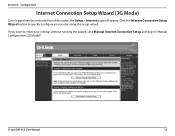
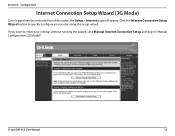
...D-Link DIR-412 User Manual
12 Click the Internet Connection Setup Wizard button to quickly configure your settings without running the wizard, click Manual Internet Connection Setup and skip to enter your router using the setup wizard. If you want to "Manual Configuration (3G Mode)". Configuration
Internet Connection Setup Wizard (3G Mode)
Once logged into the web interface of the router...
Product Manual - Page 18


... words). Note: Before choosing 3G mode, make sure that your 3G Internet Connection settings and then click Next to connect. Click Connect to set a PIN for ...router has finished rebooting, click Continue. If you decide to save your SIM card is locked by a personal identification number (PIN), we suggest you need to input the PIN settings using the wizard or web configuration. D-Link DIR-412...
Product Manual - Page 22
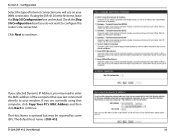
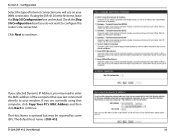
... ISPs.
D-Link DIR-412 User Manual
18 The default host name is optional but may need to enter the MAC address of Internet connection you are currently using the DIR-412 for the first time, leave the Skip 3G Configuration box unchecked. If you will use on your modem. If using that was last connected directly to configure the router's 3G connection.
Configuration...
Product Manual - Page 26


Configuration
If you left the Skip 3G Configuration checkbox unchecked in Step 3 of the Internet Connection Setup Wizard, the following window appears: Configure the parameters for your settings and reboot the router. D-Link DIR-412 User Manual
22
Click Connect to save your 3G Internet Connection and click next to connect. Section 3 - Please allow 1-2 minutes to Continue.
Product Manual - Page 27
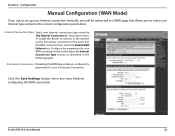
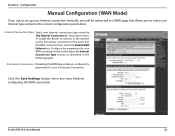
... the WAN connection. D-Link DIR-412 User Manual
23 Click the Save Settings button when you to the Internet via the 3G Internet connection in the following pages.
3G Internet Connection: If enabling the WAN Failover feature, configure the parameters for your 3G Internet Connection. To enable the Router to connect to select your Internet connection type using the "My Internet Connection is...
Product Manual - Page 40
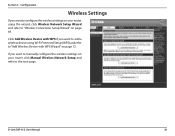
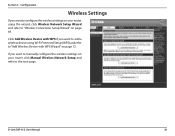
... you want to manually configure the wireless settings on page 72. If you want to configure the wireless settings on your router click Manual Wireless Network Setup and refer to "Wireless Connection Setup Wizard" on page 69.
Section 3 -
Configuration
Wireless Settings
If you want to add a wireless device using the wizard, click...
Product Manual - Page 42
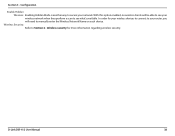
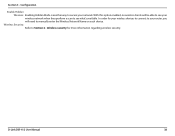
... the Wireless Network Name on each device.
With this option enabled, no wireless clients will need to see what's available. Wireless Security: Refer to see your network. Wireless security for your wireless devices to connect to your router, you will be able to Section 4 - In order for more information regarding wireless security. D-Link DIR-412 User Manual...
Product Manual - Page 43


... the DNS server information from your ISP to your browser to get back into the configuration utility. D-Link DIR-412 User Manual
39 Device Name: Enter the Device name (set to change the local network settings of the router. If checked, your computers will need to configure the DHCP settings. Default Subnet Mask: Enter the...
Product Manual - Page 53


... this computer has obtained its IP address automatically using DHCP, be sure to have unrestricted Internet communication in the DMZ IP Address field. See the following page for Demilitarized Zone. If this section to create firewall rules. D-Link DIR-412 User Manual
49 Enable SPI: SPI (Stateful Packet Inspection, also known as dynamic packet...
Similar Questions
Help Setup D-link Dir-412 Wireless 3g Router.
Hi, I bought a D-link DIR-412 Wireless 3G router and I cannot get it to work. I've followed the quic...
Hi, I bought a D-link DIR-412 Wireless 3G router and I cannot get it to work. I've followed the quic...
(Posted by RaidenStorm 12 years ago)
Network Camera Connection Via Mobile Internet
hi, i bought a dir-412 3g router. i want to connect my ip camera via mobile internet connection and ...
hi, i bought a dir-412 3g router. i want to connect my ip camera via mobile internet connection and ...
(Posted by Azizul 12 years ago)
Problem With Dir-412
Im having the problems in powering up the router. Whenever i plugin the power cable , all lights sta...
Im having the problems in powering up the router. Whenever i plugin the power cable , all lights sta...
(Posted by waqassahmed 12 years ago)

