D-Link DIR-815 Support Question
Find answers below for this question about D-Link DIR-815.Need a D-Link DIR-815 manual? We have 1 online manual for this item!
Question posted by partnLo on August 9th, 2014
Does Dir-815 Support Vpn Connections
The person who posted this question about this D-Link product did not include a detailed explanation. Please use the "Request More Information" button to the right if more details would help you to answer this question.
Current Answers
There are currently no answers that have been posted for this question.
Be the first to post an answer! Remember that you can earn up to 1,100 points for every answer you submit. The better the quality of your answer, the better chance it has to be accepted.
Be the first to post an answer! Remember that you can earn up to 1,100 points for every answer you submit. The better the quality of your answer, the better chance it has to be accepted.
Related D-Link DIR-815 Manual Pages
Product Manual - Page 3


... Setup 20 Internet 20 Internet Connection Setup Wizard 21
Manual Internet Connection Setup 28 Static IP 29 ...Network Settings 44 Router Settings 45 DHCP Server Settings 46 DHCP Reservation 47 Advanced 48 Virtual Server 48 Port Forwarding 50 Application Rules 51 QoS Engine 52 Network Filter 53 Website Filter 54 Firewall Settings 55 Firewall Rules 56 Routing 58
D-Link DIR-815...
Product Manual - Page 4


...85 Statistics 86 Internet Sessions 87 Wireless 88 IPv6 89 Support 90
Wireless Security 91 What is WPA 91 Wireless Connection Setup Wizard 92 Wireless Security Setup Wizard 93 Add ...98
Connect to a Wireless Network 99 Using Windows® 7 99 Configure WPS 102 Using Windows Vista 106 Configure Wireless Security 107 Using Windows® XP 109 Configure WPA-PSK 110
D-Link DIR-815 User ...
Product Manual - Page 5


Table of Contents
Troubleshooting 112
Wireless Basics 116 What is Wireless 117 Tips 119 Wireless Modes 120
Networking Basics 121 Check your IP address 121 Statically Assign an IP address 122
Technical Specifications 123
Contacting Technical Support 124
Warranty 125
Registration 131
D-Link DIR-815 User Manual
iv
Product Manual - Page 8


... router supports all of network traffic, building materials and construction, and network overhead, lower actual data throughput rate.
Product Overview
Introduction
TOTAL PERFORMANCE Combines award winning router features and IEEE 802.11a/n/g wireless technology to 14x faster than an 802.11g wireless connection (also faster than a 100Mbps wired Ethernet connection). D-Link DIR-815 User...
Product Manual - Page 9


... 802.11n wireless clients. The DIR-815 can securely access corporate networks.
• User-friendly Setup Wizard - It supports multiple and concurrent IPSec and PPTP sessions, so users behind the DIR-815 can pass through VPN sessions. The DIR-815 is accessible to -use Web-based user interface, the DIR-815 lets you the freedom of advanced network management features including:
•...
Product Manual - Page 10


... is the connection for the Ethernet cable to the cable or DSL modem.
3 Reset Button Pressing the Reset button restores the router to its original factory default settings.
4 Power Button Use this switch to power on/power off the device.
5 Power Receptor Receptor for the supplied power adapter. D-Link DIR-815 User Manual...
Product Manual - Page 11
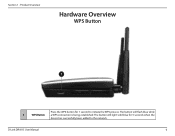
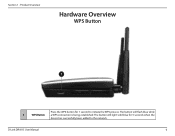
Product Overview
Hardware Overview
WPS Button
1
Press the WPS button for 5 seconds when the
device has successfully been added to initiate the WPS process. The button will light solid blue for 1 second to the network. The button will flash blue while
1
WPS Button a WPS connection is being established. D-Link DIR-815 User Manual
6 Section 1 -
Product Manual - Page 12


... blinks during wireless data transmission.
5
LAN LEDs (1-4)
A solid light indicates a connection to an Ethernet-enabled computer on ports 1-4. A slow blinking orange LED indicates that...blinks during bootup.
D-Link DIR-815 User Manual
7 Section 1 - Product Overview
Hardware Overview
LEDs
1234
5
1
Power LED
A solid green light indicates a proper connection to idle timeout.
3
...
Product Manual - Page 13


.... In some cases, you may need to call your modem, disconnect the USB cable and connect an Ethernet cable to the modem and make sure the computer you through the installation process. ... was last connected directly to your modem.
• You can only use the Ethernet port on your computer back to the Internet port on the router, and then turn the modem back on.
D-Link DIR-815 User Manual
...
Product Manual - Page 14


...a wireless connection from electrical...connection may have a negative effect on the types of walls, ceilings, or other network devices to follow these basic guidelines:
1. Building Materials make a difference. A wall that the number, thickness and location of materials and background RF (radio frequency) noise in use. Section 2 - Typical ranges vary depending on range. D-Link DIR-815...
Product Manual - Page 15


...or power strip. 7. Unplug the Ethernet cable (that connects your computer to your modem) from your computer. 5....DIR-815 User Manual
10 Wait about 30 seconds). 6. Plug an Ethernet cable into the router. 2. Do not plug the power adapter into one of the four LAN ports on page 13 to "Getting Started" on the router. Section 2 - Plug the power adapter to the router and connect...
Product Manual - Page 16


... your network. Click Setup and then click Network Settings. Click Save Settings to do anything to your computer should be set the user name to the original values as a wireless access point and/or switch, you need to receive an IP address automatically in the future. D-Link DIR-815 User Manual
11 Installation
Connect to...
Product Manual - Page 17


... the router. D-Link DIR-815 User Manual
12 Section 2 - To configure your wireless network, open a web browser and enter the IP address you assigned to the Configuration and Wireless Security sections for more information on setting up your network.
7. Installation
6. You may now use the other 3 LAN ports to your wireless network. Do not plug...
Product Manual - Page 21


... The available options are planning to select the type of Internet connection you selected PPPoE, enter your wireless network. D-Link DIR-815 User Manual
16
If you will be implemented on your PPPoE user... will use the Static IP, Dynamic IP (DHCP), or PPPoE method to connect to continue.
Use the Internet Connection drop-down menu to use . The Easy Setup feature also allows you are...
Product Manual - Page 22
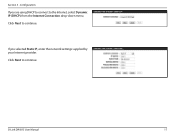
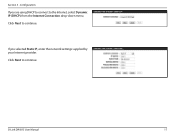
Section 3 - If you are using DHCP to connect to continue. Configuration
If you selected Static IP, enter the network settings supplied by your Internet provider. D-Link DIR-815 User Manual
17 Click Next to the Internet, select Dynamic IP (DHCP) from the Internet Connection drop-down menu.
Click Next to continue.
Product Manual - Page 25
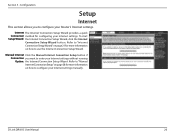
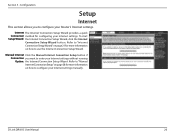
... Wizard. Refer to configure your Router's Internet settings. Refer to "Manual Internet Connection Setup"on page 28 for more information on page 21 for configuring your Internet settings without running Option: the Internet Connection Setup Wizard.
D-Link DIR-815 User Manual
20 Configuration
Setup
Internet
This section allows you want to configure your Internet...
Product Manual - Page 26


D-Link DIR-815 User Manual
21 Section 3 - Configuration
Internet Connection Setup Wizard
Click the Internet Connection Setup Wizard button to start the Internet Connection Setup Wizard.
Product Manual - Page 27
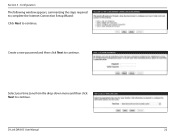
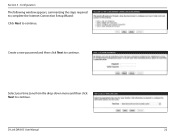
Select your time zone from the drop-down menu and then click Next to continue.
Configuration
The following window appears, summarizing the steps required to complete the Internet Connection Setup Wizard: Click Next to continue. D-Link DIR-815 User Manual
22 Section 3 -
Create a new password and then click Next to continue.
Product Manual - Page 67
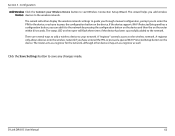
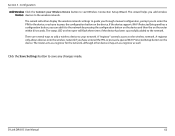
... DIR-815 User Manual
62 Section 3 - The wizard will flash three times if the device has been successfully added to the network. There are several ways to add a wireless device to the wireless network.
The status LED on the device.
The router acts as well.
Click the Save Settings button to start Wireless Connection Setup...
Product Manual - Page 121


...are used to use servers, printers or an Internet connection supplied through the wired LAN. A wireless local area network (WLAN) is a device used increasingly in order to provide this link. D-Link DIR-815 User Manual
116 Appendix A - Strictly adhering to ... are helping people to -use on laptop and desktop systems support the same protocols as airports, coffee shops and universities.
Similar Questions
I Need Help With The Dir-815.
I have the DIR-815 connected to my modem along with the Verizon network extender. In the afternoon m...
I have the DIR-815 connected to my modem along with the Verizon network extender. In the afternoon m...
(Posted by dsaverance 12 years ago)

