D-Link DIR-815 Support Question
Find answers below for this question about D-Link DIR-815.Need a D-Link DIR-815 manual? We have 1 online manual for this item!
Question posted by msciapark on July 4th, 2014
Does D-link Dir-815 Support Ddwrt
The person who posted this question about this D-Link product did not include a detailed explanation. Please use the "Request More Information" button to the right if more details would help you to answer this question.
Current Answers
There are currently no answers that have been posted for this question.
Be the first to post an answer! Remember that you can earn up to 1,100 points for every answer you submit. The better the quality of your answer, the better chance it has to be accepted.
Be the first to post an answer! Remember that you can earn up to 1,100 points for every answer you submit. The better the quality of your answer, the better chance it has to be accepted.
Related D-Link DIR-815 Manual Pages
Product Manual - Page 2
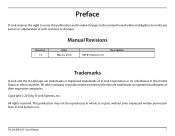
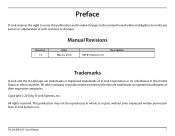
... 25, 2010
DIR-815 Revision A1
Description
Trademarks
D-Link and the D-Link logo are trademarks or registered trademarks of such revisions or changes.
Copyright © 2010 by D-Link Systems, Inc. This publication may not be reproduced, in whole or in part, without obligation to notify any person or organization of their respective companies. D-Link DIR-815 User Manual...
Product Manual - Page 3


...
802.11n/b/g (2.4GHz 42 802.11n/a (5GHz 43 Network Settings 44 Router Settings 45 DHCP Server Settings 46 DHCP Reservation 47 Advanced 48 Virtual Server 48 Port Forwarding 50 Application Rules 51 QoS Engine 52 Network Filter 53 Website Filter 54 Firewall Settings 55 Firewall Rules 56 Routing 58
D-Link DIR-815 User Manual
ii
Product Manual - Page 4


...Device Info 84 Logs 85 Statistics 86 Internet Sessions 87 Wireless 88 IPv6 89 Support 90
Wireless Security 91 What is WPA 91 Wireless Connection Setup Wizard 92 Wireless...Connect to a Wireless Network 99 Using Windows® 7 99 Configure WPS 102 Using Windows Vista 106 Configure Wireless Security 107 Using Windows® XP 109 Configure WPA-PSK 110
D-Link DIR-815 User Manual
iii ...
Product Manual - Page 5


Table of Contents
Troubleshooting 112
Wireless Basics 116 What is Wireless 117 Tips 119 Wireless Modes 120
Networking Basics 121 Check your IP address 121 Statically Assign an IP address 122
Technical Specifications 123
Contacting Technical Support 124
Warranty 125
Registration 131
D-Link DIR-815 User Manual
iv
Product Manual - Page 6


Product Overview
PProacdkuacgteOCvoentrevnietsw
DIR-815 Wireless N Dual Band Router
Ethernet Cable
Power Adapter
CD-ROM with Manual and Setup Wizard
Note: Using a power supply with a different voltage rating than the one included with the DIR-815 will cause damage and void the warranty for this product.
D-Link DIR-815 User Manual
1 Section 1 -
Product Manual - Page 7
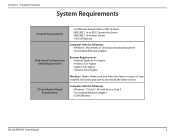
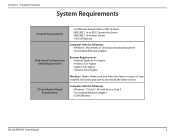
Product Overview
System Requirements
Network Requirements
Web-based Configuration Utility Requirements
CD Installation Wizard Requirements
• An Ethernet-based Cable or DSL ... version of Java installed.
Computer with Service Pack 3 • An installed Ethernet adapter • CD-ROM drive
D-Link DIR-815 User Manual
2 Visit www.java.com to download the latest version. Section 1 -
Product Manual - Page 8


..., and network storage throughout your high-speed Internet access with everyone on the network.
Create a secure wireless network to provide the best wireless performance. In addition, this router utilizes dual active firewalls (SPI and NAT) to prevent unauthorized access, be able to a cable or DSL modem and share your home. Section 1 -
D-Link DIR-815 User Manual...
Product Manual - Page 9


... active on certain days or for a duration of network traffic, building materials and construction, and network overhead, lower actual data throughput rate. D-Link DIR-815 User Manual
4 Section 1 - Product Overview
Features
• Faster Wireless Networking - It supports multiple and concurrent IPSec and PPTP sessions, so users behind the DIR-815 can be scheduled to your company's server.
Product Manual - Page 10


... its original factory default settings.
4 Power Button Use this switch to power on/power off the device.
5 Power Receptor Receptor for the supplied power adapter. D-Link DIR-815 User Manual
5
Product Manual - Page 11
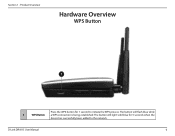
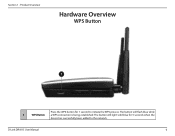
D-Link DIR-815 User Manual
6 Product Overview
Hardware Overview
WPS Button
1
Press the WPS button for 5 seconds when the
device has successfully been added to initiate the WPS process.
The button will flash blue while
1
WPS Button a WPS connection is being established. The button will light solid blue for 1 second to the network. Section 1 -
Product Manual - Page 12


... an Ethernet-enabled computer on ports 1-4. This LED blinks during a factory reset or reboot. D-Link DIR-815 User Manual
7 A solid green light indicates the PPP negotiation has successfully completed. This LED blinks... to idle timeout.
3
WLAN LED (2.4GHz) A solid light indicates that the physical link is up, but the ISP service is down.
This LED blinks during data transmission....
Product Manual - Page 13


...be able to connect to the Internet port on the router, and then turn off your modem. D-Link DIR-815 User Manual
8
Before you Begin
• Please configure the router with the computer that was last ...and connect an Ethernet cable to the Internet.
• When running the Setup Wizard from the D-Link CD, make sure you must turn the modem back on. If you were using the USB connection...
Product Manual - Page 53
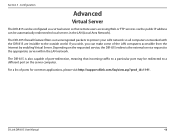
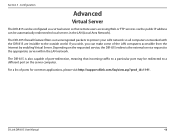
... can make some of ports for common applications, please visit http://support.dlink.com/faq/view.asp?prod_id=1191. If you wish, you can be redirected to the appropriate server within the LAN network. D-Link DIR-815 User Manual
48 Configuration
Advanced
Virtual Server
The DIR-815 can be configured as a virtual server so that incoming traffic...
Product Manual - Page 67
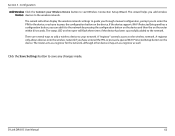
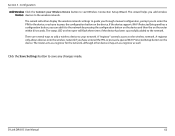
... manual configuration, prompt you add wireless Station: devices to start Wireless Connection Setup Wizard. D-Link DIR-815 User Manual
62 If the device supports Wi-Fi Protected Setup and has a configuration button, you to your Wireless Device button to the wireless network.
Section 3 - A "registrar" controls access to save any changes made. The router acts as...
Product Manual - Page 85


... firmware upgrades to use is an updated firmware; Firmware After you want to your hard drive. D-Link DIR-815 User Manual
80 Click Upload to complete the firmware upgrade. Please check the D-Link support site for firmware updates at http:// support.dlink.com. Language Pack If you have the language pack available. if so, download the...
Product Manual - Page 90


...Link DIR-815 User Manual
85 You can change the Email configuration for all of the Router logs. First Page: Click this button to display from the log.
Next: Click this button to a computer on your network... enough internal memory for sending logs. This router also has external Syslog Server support so you to select the types of message importance: Critical, Warning, and ...
Product Manual - Page 121


..., it . A Wireless Router is a cellular computer network that wireless networking delivers. D-Link DIR-815 User Manual
116
You will allow you to securely access...wireless networks. Wireless adapter cards used increasingly in order to provide this link.
Appendix A - Wireless Basics
Wireless Basics
D-Link wireless products are based on laptop and desktop systems support the ...
Product Manual - Page 129
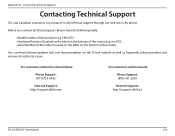
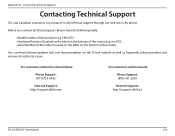
... ready:
• Model number of the product (e.g. For customers within the United States:
Phone Support: (877) 453-5465
Internet Support: http://support.dlink.com
For customers within Canada:
Phone Support: (800) 361-5265
Internet Support: http://support.dlink.ca
D-Link DIR-815 User Manual
124
You can contact D-Link technical support through our web site or by phone. Appendix D -
Product Manual - Page 131


...product purchased through the inventory clearance or liquidation sale or other suitable shipping package
D-Link DIR-815 User Manual
126
Except as part of the claim a written description of the..., from D-Link Technical Support at https:// rma.dlink.com/.
• After an RMA number is issued, the defective product must obtain a Return Material Authorization ("RMA") number by D-Link for the...
Similar Questions
I Need Help With The Dir-815.
I have the DIR-815 connected to my modem along with the Verizon network extender. In the afternoon m...
I have the DIR-815 connected to my modem along with the Verizon network extender. In the afternoon m...
(Posted by dsaverance 12 years ago)


