D-Link DIR-645 Support Question
Find answers below for this question about D-Link DIR-645.Need a D-Link DIR-645 manual? We have 1 online manual for this item!
Question posted by slapshot on June 20th, 2012
How Do I Rename My Home Network?
I just setup my router and want to rename my home network
Current Answers
There are currently no answers that have been posted for this question.
Be the first to post an answer! Remember that you can earn up to 1,100 points for every answer you submit. The better the quality of your answer, the better chance it has to be accepted.
Be the first to post an answer! Remember that you can earn up to 1,100 points for every answer you submit. The better the quality of your answer, the better chance it has to be accepted.
Related D-Link DIR-645 Manual Pages
Product Manual - Page 3
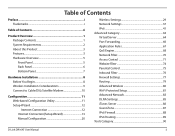
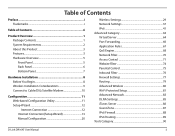
... Engine 68 Network Filter 70 Access Control 71 Website Filter 74 Parental Control 75 Inbound Filter 76 Firewall Settings 77 Routing 79 Advanced Wireless 80 Wi-Fi Protected Setup 81 Advanced Network 83 DLNA Settings 85 iTunes Server 86 Guest Zone 87 IPv6 Firewall 88 IPv6 Routing 89 Tools Category 90
D-Link DIR-645 User...
Product Manual - Page 4


... 112 Wireless Modes 114 Wireless Security 115 What is WPA 115 Networking Basics 116
Connect to a Wireless Network 118 Using Window 7 118 Using Window 7 and WPS 120 Using Window Vista 123 Using Window XP 125
Troubleshooting 126
Technical Specifications 128
Warranty 129
Contacting Technical Support 134
Registration 135
D-Link DIR-645 User Manual
iii
Product Manual - Page 6
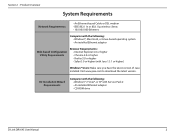
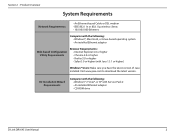
... • Safari 3.0 or higher (with Service Pack 2 • An installed Ethernet adapter • CD-ROM drive
D-Link DIR-645 User Manual
2 Visit www.java.com to download the latest version.
Section 1 - Product Overview
System Requirements
Network Requirements
• An Ethernet-based Cable or DSL modem • IEEE 802.11n or 802.11g wireless...
Product Manual - Page 7
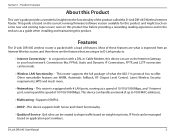
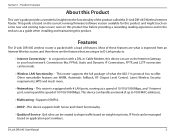
... topics never seen on weight or priority. D-Link DIR-645 User Manual
3 This guide is expected from an Internet Wireless router, and then there are the features that are WMM, Automatic Fallback, RF Output Level Control, Latest Wireless Security requirements, WPS and much more.
• Networking - Other remarkable features are unique to your local...
Product Manual - Page 8
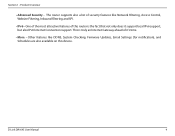
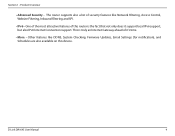
Other features like Network Filtering, Access Control, Website Filtering, Inbound Filtering and SPI.
• IPv6 - Product Overview
• Advanced Security - D-Link DIR-645 User Manual
4 This is the fact that not only does it 's time.
• More - Section 1 - One of the most attractive features of this router is truly an Internet Gateway ahead of security...
Product Manual - Page 13
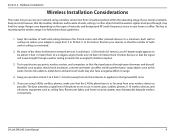
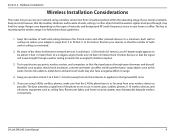
...A wall that is as far away from 3 to 90 feet (1 to 30 meters.) Position your network using 2.4GHz cordless phones, make sure that the number of walls and/or ceilings is to be ...DIR-645 User Manual
9 Keep the number of your home or office. Keep in mind, however, that the wireless signals must pass through a wall or ceiling (instead of the direct line between the D-Link router...
Product Manual - Page 17
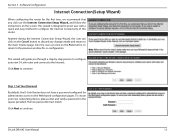
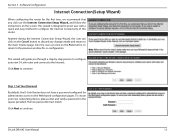
... Web-based configuration pages. D-Link DIR-645 User Manual
13 Software Configuration
Internet Connection(Setup Wizard)
When configuring the router for re-configuration. Anytime during the Internet Connection Setup Wizard, the user can click on the Cancel button to discard any changes made and return to configure your new networking device, please enter and verify a password...
Product Manual - Page 33


Secondly, the user can choose to make useWi-Fi Protected Setup.
The user can select 'Automatically assign a network key', by which the user will automatically generate a WPA/ WPA2 pre-shared key using this router.
Firstly, the user can choose to manually enter a WPA/WPA2 pre-shared key using the TKIP and AES encryption methods...
Product Manual - Page 34


... must be used when wireless clients wants to connect to the main wireless ...network key' in the Wireless Security Password space provided.
Section 3 - Setup Complete: On this device.
Click on the Cancel button to discard the changes made and return to the main wireless page. Click on the Cancel button to discard the changes made and return to the main wireless page. D-Link DIR-645...
Product Manual - Page 35
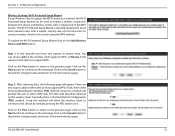
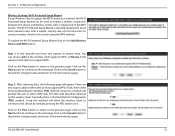
... button to return to assist basic network users with WPS button. Step 2: After selecting Auto, the following page will prompt the user to the main wireless page. D-Link DIR-645 User Manual
31 Click on the wireless client.
Click on it.
To initiate the Wi-Fi Protected Setup Wizard click on the Add Wireless...
Product Manual - Page 36


.... D-Link DIR-645 User Manual
32 Software Configuration
Step 2: After selecting Manual, the following page will appear. Click on the Next button to continue to the wireless connectivity of this device. Click on the Prev button to return to configure the wireless settings of this device manually. Wireless Settings: Manual Wireless Network Setup The...
Product Manual - Page 37


... Network Name: your wireless network. The Channel can be greyed out.
The schedule may be regarding the 2.4GHz band. Click New Schedule to enable the wireless function. D-Link DIR-645 ...being configured. Visibility Status: The Invisible option allows you do not want to hide your wireless network. Section 3 - Wireless The Service Set Identifier (SSID) is strongly suggested to ...
Product Manual - Page 38
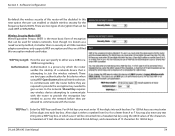
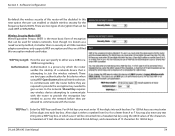
Software Configuration
By default the wireless security of this router will be used for 128-bit keys. WEP Key Length: Here the user can specify to the network.
D-Link DIR-645 User Manual
34
Older wireless adapter sometimes only supports WEP encryption and thus we still find this device when using the ASCII values of...
Product Manual - Page 39
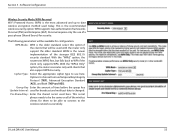
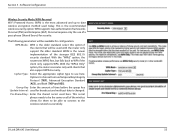
... clients for security. D-Link DIR-645 User Manual
35 WPA supports two authentication frameworks. With the "WPA2 Only" option, the router associates only with the router only support the older standard.... Interval: used with clients that will be able to connect to the wireless network successfully. Personal requires only the use here. select this option if the clients that also ...
Product Manual - Page 40


...framework, the RADIUS server's port number can be entered here.
D-Link DIR-645 User Manual
36
With the "WPA2" option, the router tries WPA2 first, but falls back to choose from are Temporal Key ... up to the wireless network successfully. Group Key Enter the amount of the stronger IEEE 802.11i security standard.
With the "WPA2 Only" option, the router associates only with clients ...
Product Manual - Page 41
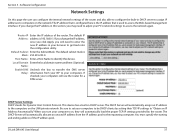
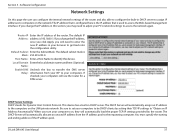
... your computers to "Obtain an IP Address Automatically." D-Link DIR-645 User Manual
37 Host Name: Enter a Host Name to computers on the network. If you change the IP address,
once you click Apply...setting their TCP/IP settings to be DHCP clients by the router. You must specify the starting and ending address of the router.
The default IP Address: address is Mask: 255.255....
Product Manual - Page 42
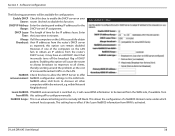
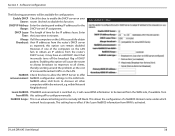
...LAN successfully obtain Broadcast: their IP addresses from WAN: this option will cause the router to always broadcast its responses to be learned from WAN' is activated. However, ... The length of a NetBIOS 'domain' name under which network hosts operate. Learn NetBIOS If NetBIOS announcement is normally left blank. D-Link DIR-645 User Manual
38 Section 3 - Enabling this setting off ...
Product Manual - Page 116
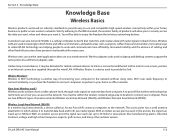
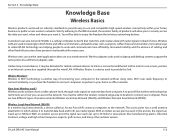
...want it to the network. Wireless or Wi-Fi technology is a device used to the network without using wires.
A Wireless Router is another way of cabling and other outdoor venues. There are used on a wired network. D-Link DIR-645... many circumstances, it may be within your home or office network. A wireless local area network (WLAN) is Wireless? Wireless adapter cards ...
Product Manual - Page 117


...up to attract people.
Bluetooth devices in WPAN operate in a range up a wireless network.
D-Link DIR-645 User Manual
113 Who uses wireless? People like : Airports, Hotels, Coffee Shops,... Simple and easy to setup, but in return it ideal for WPAN. Wireless network is usually called "hotspots".
Wireless technology is expanding everywhere not just at home broadband access • ...
Product Manual - Page 118
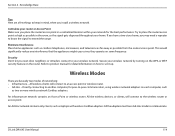
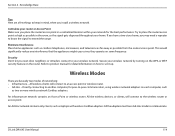
... since they operate on how to the wireless router or access point.
An Infrastructure network contains an Access Point or wireless router. All wireless clients will connect to set it up. D-Link DIR-645 User Manual
114
If you have a two-story home, you install a wireless network.
Eliminate Interference Place home appliances such as cordless telephones, microwaves, and...
Similar Questions
Dir-645 For Windows 8
set up wizard says Router Setup requires a wired network adapter to continue even though the adapt...
set up wizard says Router Setup requires a wired network adapter to continue even though the adapt...
(Posted by wenzelb 11 years ago)
Dir-645 To 2wire Dsl Wireless Router
What do I have to do to make a dlink dir-645 work with a 2wire DSL router? Settings etc. The 2Wire w...
What do I have to do to make a dlink dir-645 work with a 2wire DSL router? Settings etc. The 2Wire w...
(Posted by medrepairs 11 years ago)
Help Setup D-link Dir-412 Wireless 3g Router.
Hi, I bought a D-link DIR-412 Wireless 3G router and I cannot get it to work. I've followed the quic...
Hi, I bought a D-link DIR-412 Wireless 3G router and I cannot get it to work. I've followed the quic...
(Posted by RaidenStorm 12 years ago)

