D-Link DIR-651 Support Question
Find answers below for this question about D-Link DIR-651.Need a D-Link DIR-651 manual? We have 1 online manual for this item!
Question posted by DENITRjames on June 20th, 2014
How To Make D-link Dir-651 A Gaming Router
The person who posted this question about this D-Link product did not include a detailed explanation. Please use the "Request More Information" button to the right if more details would help you to answer this question.
Current Answers
There are currently no answers that have been posted for this question.
Be the first to post an answer! Remember that you can earn up to 1,100 points for every answer you submit. The better the quality of your answer, the better chance it has to be accepted.
Be the first to post an answer! Remember that you can earn up to 1,100 points for every answer you submit. The better the quality of your answer, the better chance it has to be accepted.
Related D-Link DIR-651 Manual Pages
Product Manual - Page 2
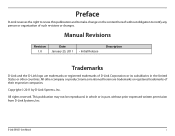
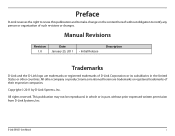
D-Link DIR-651 User Manual
i
All other company or product names mentioned herein are trademarks or registered trademarks of D-Link Corporation or its subsidiaries in the United States or other countries. Preface
D-Link reserves the right to revise this publication and to make changes in the content hereof without prior expressed written permission from D-Link Systems, Inc. Manual...
Product Manual - Page 5
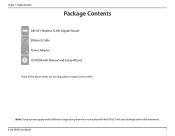
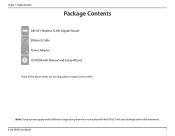
D-Link DIR-651 User Manual
1
Section 1 - Note: Using a power supply with a different voltage rating than the one included with Manual and Setup Wizard
If any of the above items are missing, please contact your reseller. Product Overview
PrPoadckuacgteOCovnetrevnitesw
DIR-651 Wireless N 300 Gigabit Router Ethernet Cable Power Adapter CD-ROM with the DIR-651 will cause damage and void...
Product Manual - Page 6


...(Service Pack 2 or higher) • An installed Ethernet adapter • CD-ROM drive
D-Link DIR-651 User Manual
2
Product Overview
System Requirements
Network Requirements
• An Ethernet-based Cable or DSL modem • IEEE 802.11n or 802....Firefox 3.0 or higher • Safari 3.0 or higher
Windows® Users: Make sure you have the latest version of Java installed. Section 1 -
Product Manual - Page 7


... potential attacks from across the Internet.
* Maximum wireless signal rate derived from the Internet. D-Link DIR-651 User Manual
3
In addition, this high performance router provides superior Whole Home Coverage while reducing dead spots. Environmental conditions will vary.
Support for best-in your network from virtually anywhere in -class Whole Home Coverage. In addition, this...
Product Manual - Page 8


...:
• Content Filtering - Through its easy-to be active on MAC Address, URL, and/or Domain Name.
• Filter Scheduling - D-Link DIR-651 User Manual
4 Configure your router to those on the wireless network, whether from the Internet or from your specific settings within minutes.
* Maximum wireless signal rate derived from IEEE Standard 802.11g...
Product Manual - Page 9
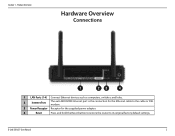
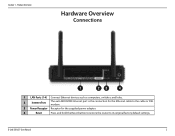
D-Link DIR-651 User Manual
5
Section 1 - Product Overview
Hardware Overview
Connections
1
23
4
1 LAN Ports (1-4) Connect Ethernet devices such as computers, switches, and hubs.
2
Internet Port
The...the cable or DSL modem.
3 Power Receptor Receptor for the supplied power adapter.
4
Reset
Press and hold the Reset button to restore the router to its original factory default settings.
Product Manual - Page 11
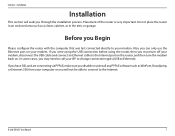
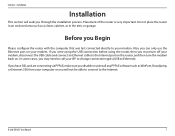
... directly to the Internet port on the router, and then turn off your modem, disconnect the USB cable and connect an Ethernet cable to your modem. D-Link DIR-651 User Manual
7 Before you must turn ...via PPPoE, make sure you disable or uninstall any PPPoE software such as a closet, cabinet, or in the attic or garage. Placement of the router is very important.
Do not place the router in an ...
Product Manual - Page 12


...so that the number, thickness and location of walls and ceilings between network devices. Make sure your 2.4GHz phone base is as far away from your wireless...wireless network. At a 2-degree angle it looks over 42 feet (14 meters) thick! Typical ranges vary depending on range. D-Link DIR-651 User Manual
8 Installation
Wireless Installation Considerations
The D-Link wireless router lets ...
Product Manual - Page 17
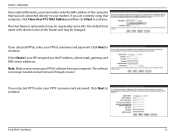
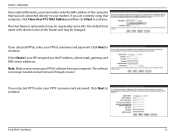
...selected PPPoE, enter your computer. Note: Make sure to continue.
Click Next to remove your PPPoE software from your PPPoE username and password. D-Link DIR-651 User Manual
13 Configuration
If you selected ...needed and will not work through a router. If you are currently using that was last connected directly to enter the MAC address of the Router and may be required by some ISPs...
Product Manual - Page 21
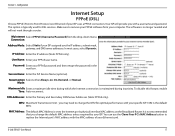
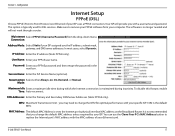
...Enter your computer. MAC Address: The default MAC Address is maintained during inactivity.
Make sure to remove your PPPoE software from the drop-down menu. IP Address:... DNS Server Addresses (Static PPPoE only).
Your ISP will not work through a router. To disable this feature, enable Time: Auto-reconnect. Configuration
Internet Setup
PPPoE ...
D-Link DIR-651 User Manual
17
Product Manual - Page 27
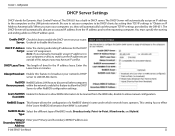
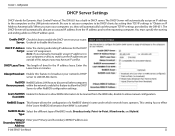
...you turn your router. Secondary WINS IP
Address:
D-Link DIR-651 User Manual
23
NetBIOS Mode Select the different type of a NetBIOS 'domain' name under which network hosts operates...., make sure the IP addresses are outside of time for Dynamic Host Control Protocol. The DIR-651 has a built-in minutes. Always Broadcast: Enable this feature to broadcast your networks DHCP...
Product Manual - Page 32
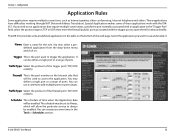
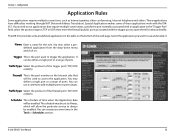
... protocol type as Internet gaming, video conferencing, Internet telephony and others. You may select a predefined application from the drop-down menu and click Name: Enter a name for inbound traffic.
If you want to open them for the rule. These applications have difficulties working through NAT (Network Address Translation). The DIR-651 provides some of...
Product Manual - Page 33


... automatically set the priority for better performance and experience with online games and other interactive applications, such as VoIP.
D-Link DIR-651 User Manual
29
Measured Uplink This displays the detected uplink speed.
It helps to reduce the impact that your router Classification: will allow Engine: your network gaming performance by default so that large low priority...
Product Manual - Page 41
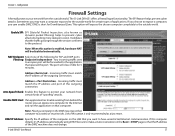
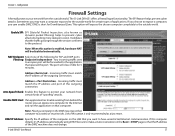
... world. Use of the outgoing connection. D-Link DIR-651 User Manual
37 The SPI feature helps prevent cyber attacks. DMZ is short for 5 minutes. This option will close if idle for Demilitarized Zone.
Note: Placing a computer in the DMZ may want to protect your network from behind the router, you cam enable DMZ. Incoming traffic...
Product Manual - Page 48
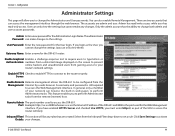
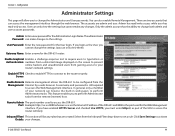
... from the Management: Internet by a web browser. D-Link DIR-651 User Manual
44 The accounts are created. Enable Graphical Enables... (you to your router's network settings. Remote Admin The port number used for the DIR-651 router.
Select from gaining ...settings but cannot make changes to the router securely. Click Save Settings to access the DIR-651. Configuration
Administrator Settings...
Product Manual - Page 53
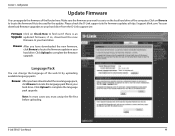
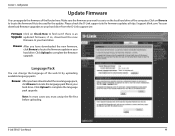
...check the D-Link support site for the update. Click Upload to complete the language pack upgrade.
Make sure the firmware you have downloaded the new language pack, click Browse to your hard drive. You can upgrade the firmware of the Router here. Note...://support.dlink.com. Browse: After you must unzip the file first before uploading. Section 3 -
D-Link DIR-651 User Manual
49
Product Manual - Page 78


...Make sure you have to be on.
• Disable any internet security software running on disabling or configuring it. Section 6 - If you do not get a solid link light, try using a different cable or connect to a ROM chip in to a different port on the device if possible. D-Link DIR-651... User Manual
74 Why can occur during the installation and operation of the D-Link router ...
Product Manual - Page 79
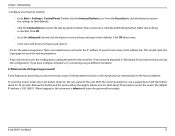
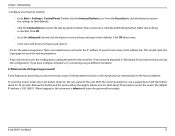
...Make sure nothing is 192.168.0.1. Click OK three times.
• Close your web browser (if open) and open the login page for your the web management.
• If you still cannot access the configuration, unplug the power to the router... the button and the router will change all your password, you have multiple computers, try accessing the configuration. D-Link DIR-651 User Manual
75 From ...
Product Manual - Page 84


... on the router. Security
Don't let you place the router/access point in mind, when you may need a repeater to boost the signal to start. D-Link DIR-651 User Manual
80...network. People like : airports, hotels, coffee shops, libraries, restaurants, and convention centers. Centralize your router or Access Point
Make sure you next-door neighbors or intruders connect to your wireless network...
Product Manual - Page 87
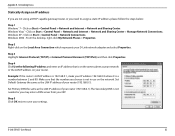
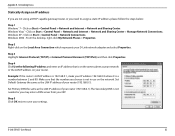
.../IPv4) and then click Properties.
Click on the network. Make sure that is not in use on Start > Control Panel > Network and Internet > Network and Sharing Center > Manage Network Connections. Set Primary DNS the same as the LAN IP address of your router (192.168.0.1). D-Link DIR-651 User Manual
83 Networking Basics
Statically Assign an IP address
If you...
Similar Questions
How Do I Setup A Wep Security Password On My Dlink Dir-651 Wireless Router?
(Posted by noryba 9 years ago)
Manual For Dir-651 Wireless Router
does anyone have a manual for the DIR-651 wireless router?
does anyone have a manual for the DIR-651 wireless router?
(Posted by zipper123 11 years ago)

