Compaq Presario CQ62-a00 Support Question
Find answers below for this question about Compaq Presario CQ62-a00 - Notebook PC.Need a Compaq Presario CQ62-a00 manual? We have 4 online manuals for this item!
Question posted by manicor on May 12th, 2014
Help Display Won't Turn On Compaq Celeron Laptop Cq62
The person who posted this question about this Compaq product did not include a detailed explanation. Please use the "Request More Information" button to the right if more details would help you to answer this question.
Current Answers
There are currently no answers that have been posted for this question.
Be the first to post an answer! Remember that you can earn up to 1,100 points for every answer you submit. The better the quality of your answer, the better chance it has to be accepted.
Be the first to post an answer! Remember that you can earn up to 1,100 points for every answer you submit. The better the quality of your answer, the better chance it has to be accepted.
Related Compaq Presario CQ62-a00 Manual Pages
Resolving Start Up and No Boot Problems Checklist - Page 1


... then press and hold
the power button for technical assistance. Symptom: LED lights do not glow, display is no power available to help with diagnostics testing Contact HP for the sound of a disk drive and fan turning. Connect a different battery and disconnect AC power adapter. Resolving Start Up and No Boot Problems Checklist...
Compaq Presario CQ62 Notebook PC and HP G62 Notebook PC - Maintenance and Service Guide - Page 1
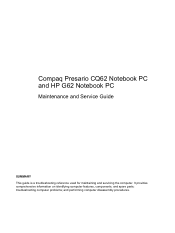
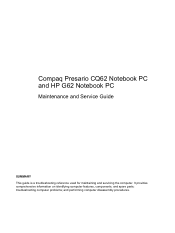
troubleshooting computer problems; and performing computer disassembly procedures. It provides comprehensive information on identifying computer features, components, and spare parts; Compaq Presario CQ62 Notebook PC and HP G62 Notebook PC
Maintenance and Service Guide
SUMMARY This guide is a troubleshooting reference used for maintaining and servicing the computer.
Compaq Presario CQ62 Notebook PC and HP G62 Notebook PC - Maintenance and Service Guide - Page 11
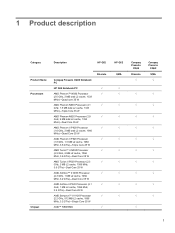
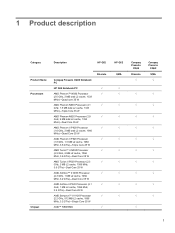
...Description
HP G62
Product Name Processors
Chipset
Compaq Presario CQ62 Notebook PC
HP G62 Notebook PC
AMD Phenom™ N930 Processor (2.0 ..., 512 MB L2 cache, 1066 MHz, 3.2 GT/s)-Single Core 25 W
AMD™ RS880MD
Discrete
HP G62 UMA
Compaq Presario
CQ62
Discrete
√
Compaq Presario
CQ62
UMA
√
√
√
√
√
√
√
√
√
√...
Compaq Presario CQ62 Notebook PC and HP G62 Notebook PC - Maintenance and Service Guide - Page 13
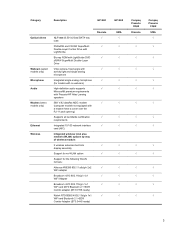
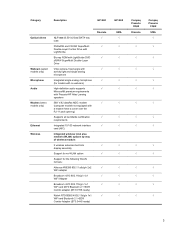
...WLAN) options by way of wireless module:
2 wireless antennas built into display assembly
Support for no-WLAN option
Support for the following WLAN formats:...8730; √
√ √
HP G62 UMA
√
√ √
√ √
Compaq Presario
CQ62
Discrete √
√
Compaq Presario
CQ62
UMA √
√
√
√
√
√
√
√
√
&#...
Compaq Presario CQ62 Notebook PC and HP G62 Notebook PC - Maintenance and Service Guide - Page 19


...shutdown procedures are ineffective, press and hold the power button for at least five seconds to turn on the computer.
● When the computer is on, press the button to initiate Sleep... the computer is in Sleep, press the button to exit Sleep.
● When the computer is in Help and Support. For information about your power settings, select Start > Control Panel > System and Security > ...
Compaq Presario CQ62 Notebook PC and HP G62 Notebook PC - Maintenance and Service Guide - Page 34
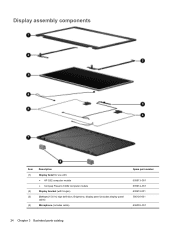
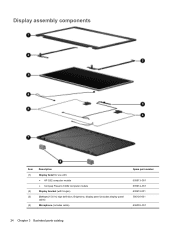
... assembly components
Item (1)
(2) (3) (4)
Description Display bezel for use with: ● HP G62 computer models ● Compaq Presario CQ62 computer models Display bracket (with hinges) 39.6-cm (15.6-in) high definition, Brightview, display panel (includes display panel cable) Microphone (includes cable)
Spare part number
605913-001 605914-001 605915-001 595130-001
606002-001
24 Chapter...
Compaq Presario CQ62 Notebook PC and HP G62 Notebook PC - Maintenance and Service Guide - Page 35
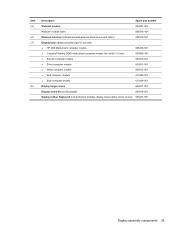
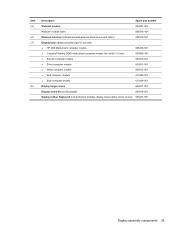
... module
606001-001
Webcam module cable
605916-001
Wireless antenna (includes wireless antenna transceivers and cable)
606016-001
Display back cover (includes logo) for use with:
● HP G62 Matte black computer models ● Compaq Presario CQ62 matte black computer models (for model 1.0 only)
608445-001 605909-001
● Biscotti computer models
605910-001...
Compaq Presario CQ62 Notebook PC and HP G62 Notebook PC - Maintenance and Service Guide - Page 41
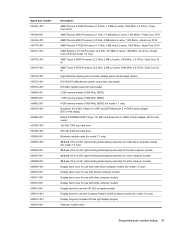
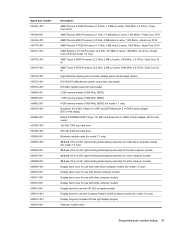
... for use with biscotti computer models Display back cover for use with silver computer models Display back cover for use with white computer models Display bezel for use with HP G62 computer models Display bezel for use with Compaq Presario CQ62 computer models (for model 1.0 only) Display hinge kit (includes left and right display hinges) Webcam module cable
Sequential...
Compaq Presario CQ62 Notebook PC and HP G62 Notebook PC - Maintenance and Service Guide - Page 64


... Chapter 4 Removal and replacement procedures Remove the three Phillips PM2.5×5.0 and three Phillips PM2.5x6.5 screws that secure the keyboard to the computer.
3. Turn the computer display-side up with the front toward you. 4. Lift the rear edge of the keyboard using a thin flat-bladed
screwdriver. 6. 2. Open the computer as far...
Compaq Presario CQ62 Notebook PC and HP G62 Notebook PC - Maintenance and Service Guide - Page 67


... as far as possible. 5. Remove four Phillips PM2.5x3 screws in the battery bay, and remove nine Phillips PM2.5x6.5 screws on the base enclosure.
3. Turn the computer display-side up with the front toward you. 4.
Compaq Presario CQ62 Notebook PC and HP G62 Notebook PC - Maintenance and Service Guide - Page 78


... (for use in the routing channel leading to the computer.
3. Optical drive (see Keyboard on page 48).
6. Keyboard (see Optical drive on page 42).
5. Turn the computer display-side up, with the front toward you are unsure whether the computer is off or in the top cover (3) and disengage the cables from...
Compaq Presario CQ62 Notebook PC and HP G62 Notebook PC - Maintenance and Service Guide - Page 84


.... Remove the following components are unsure whether the computer is off or in Hibernation, turn on page 50) e. Memory module (see Battery on page 68)
74 Chapter 4 Removal and replacement procedures Keyboard (see Display assembly on page 42). 5. Display assembly (see Keyboard on page 48) d. Optical drive (see WLAN module on page 53...
Compaq Presario CQ62 Notebook PC and HP G62 Notebook PC - Maintenance and Service Guide - Page 87
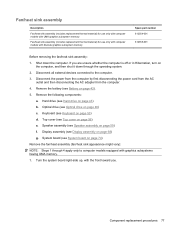
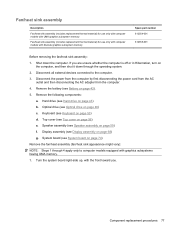
... assembly on page 59) f. System board (see Optical drive on page 46) c. Turn the system board right-side up, with discrete graphics subsystem memory
Spare part number 612354-001...Disconnect all external devices connected to computer models equipped with graphics subsystems having UMA memory. 1. Display assembly (see Hard drive on page 43) b. Disconnect the power from the computer by first...
Compaq Presario CQ62 Notebook PC and HP G62 Notebook PC - Maintenance and Service Guide - Page 92


... h. System board (see Hard drive on the processor socket when you hear a click. 2. Turn the processor locking screw (1) one-half turn counterclockwise until you install the processor. Hard drive (see System board on page 42). 5. NOTE... it. 4. Top cover (see Speaker assembly on page 56) e. Display assembly (see Fan/heat sink assembly on page 68) g. Fan/heat sink assembly (see...
Compaq Presario CQ62 Notebook PC and HP G62 Notebook PC - Maintenance and Service Guide - Page 93


..., select Start > Computer. If Setup Utility is already running , begin at step 1. Open Setup Utility by turning on or restarting the computer. Open Setup Utility by turning on or restarting the computer.
When the Startup Menu displays, press the f10 key. or - On models with a secondary hard drive (drive D), the optical drive becomes...
Compaq Presario CQ62 Notebook PC and HP G62 Notebook PC - Maintenance and Service Guide - Page 94


...a confirmation prompt with your change and exit Setup Utility, use the arrow keys to display system information in the lower-left corner of the screen, press the esc key.... for Startup Menu message displays in Setup Utility. If Setup Utility is not open, begin at step 1. Open Setup Utility by turning on or restarting the computer. Displaying system information
The following procedure...
Compaq Presario CQ62 Notebook PC and HP G62 Notebook PC - Maintenance and Service Guide - Page 128


Remove the backlight cables (1) from the display panel. The backlight contains mercury. Exercise caution when removing and handling the backlight to avoid damaging this component and causing exposure to the mercury.
118 Chapter 10 Recycling Remove the backlight frame from the clip (2) in the display panel.
15. WARNING! 14. Turn the display panel upside down. 16.
Notebook PC User Guide - Windows 7 - Page 25
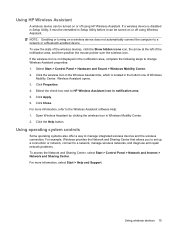
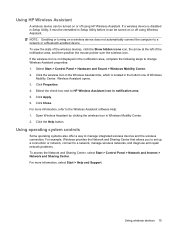
... the wireless icon. Wireless Assistant opens. 3. Click Properties. 4.
If a wireless device is not displayed in notification area. 5. Select Start > Control Panel > Hardware and Sound > Windows Mobility Center.... Utility, it can be turned on or off using HP Wireless Assistant. Click the Help button. For more information, refer to the Wireless Assistant software Help: 1. Click Apply. ...
Notebook PC User Guide - Windows 7 - Page 63


... outlet. 3. Slide the battery release latch (1) to the computer, and then plug it is connected to AC power: ● The computer does not turn on. ● The display does not turn on , the AC adapter is functioning properly. ● If the power light remains off, the AC adapter is off. b. To test the...
Notebook PC User Guide - Windows 7 - Page 86
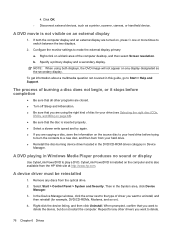
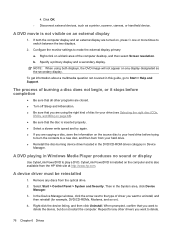
... get information about a multimedia question not covered in Windows Media Player produces no sound or display
Use CyberLink PowerDVD to Start > Help and Support. A DVD playing in this guide, go to play a DVD.
A device... (for any other programs are closed. ● Turn off Sleep and Hibernation. ● Be sure that all other drivers you are turned on any discs from the HP Web site at ...
Similar Questions
Hp Laptop Presario Cq62 Windows 7 Home Premium Does Not Boot Up
(Posted by DOzomb 10 years ago)
Compaq Presario Cq62 Will Not Boot
(Posted by ssolgal 10 years ago)
How To Turn On Laptop Camera?
(Posted by Anonymous-105370 11 years ago)
I Can Not Turn On My Compaq Presario Cq40-500 Notebook Pc Series.
I can not turn on my Compaq Presario CQ40-500 Notebook PC series.when turned on right in 5 secondsan...
I can not turn on my Compaq Presario CQ40-500 Notebook PC series.when turned on right in 5 secondsan...
(Posted by lydtomei 11 years ago)

