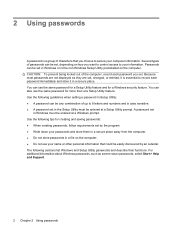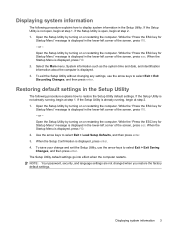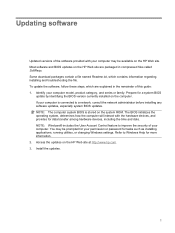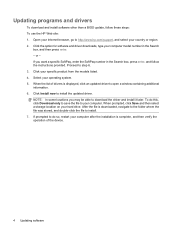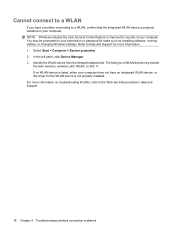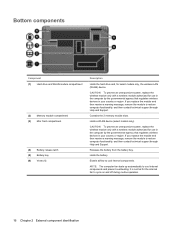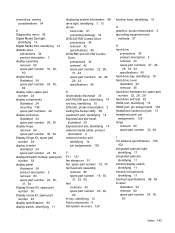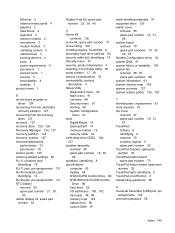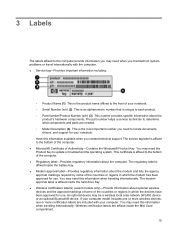Compaq Presario CQ40-500 - Notebook PC Support and Manuals
Get Help and Manuals for this Compaq item

View All Support Options Below
Free Compaq Presario CQ40-500 manuals!
Problems with Compaq Presario CQ40-500?
Ask a Question
Free Compaq Presario CQ40-500 manuals!
Problems with Compaq Presario CQ40-500?
Ask a Question
Most Recent Compaq Presario CQ40-500 Questions
I Can Not Turn On My Compaq Presario Cq40-500 Notebook Pc Series.
I can not turn on my Compaq Presario CQ40-500 Notebook PC series.when turned on right in 5 secondsan...
I can not turn on my Compaq Presario CQ40-500 Notebook PC series.when turned on right in 5 secondsan...
(Posted by lydtomei 11 years ago)
Compaq Presario CQ40-500 Videos
Popular Compaq Presario CQ40-500 Manual Pages
Compaq Presario CQ40-500 Reviews
We have not received any reviews for Compaq yet.