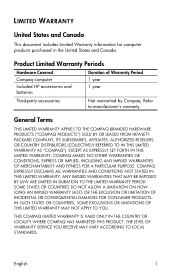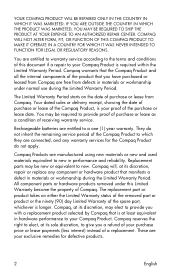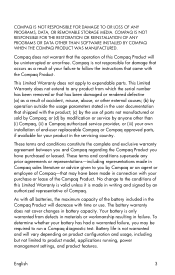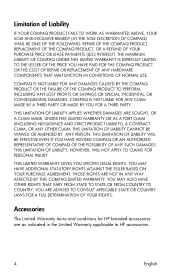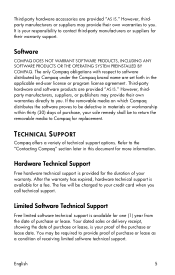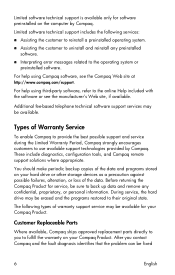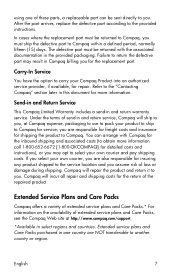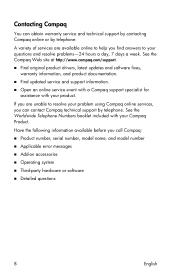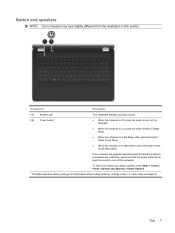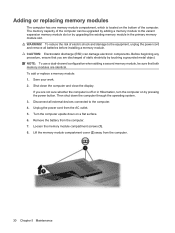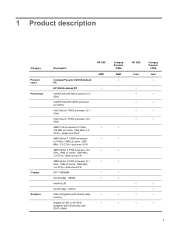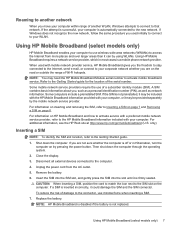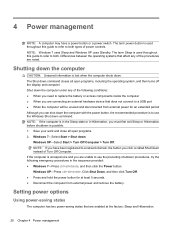Compaq Presario CQ56-100 Support Question
Find answers below for this question about Compaq Presario CQ56-100 - Notebook PC.Need a Compaq Presario CQ56-100 manual? We have 7 online manuals for this item!
Question posted by wirkmanv on July 23rd, 2013
Have Compaq Prolient Need Procedure To Swap Out 1 Scsi Raid 5 Drive.
The person who posted this question about this Compaq product did not include a detailed explanation. Please use the "Request More Information" button to the right if more details would help you to answer this question.
Current Answers
Related Compaq Presario CQ56-100 Manual Pages
Similar Questions
I Need A Free Restore Disks For A Compaq Cq60 - 410us Laptop
I need restore disks for a compaq CQ60 - 410us laptop
I need restore disks for a compaq CQ60 - 410us laptop
(Posted by dshiggie 12 years ago)
Driver Touchpad V3500
hi there, i just need u'r help, can u give me a driver touchpad presario v3500 for windows 7. thnx a...
hi there, i just need u'r help, can u give me a driver touchpad presario v3500 for windows 7. thnx a...
(Posted by sandateriani 12 years ago)
How To Return To Factory Defaults?
I need to start to the default state when I purchased my Presario V6500.
I need to start to the default state when I purchased my Presario V6500.
(Posted by rolael3 12 years ago)
After Installation Of Windows I Am Not Able To View The Contents In D Drive
A279;A279;A279;I have installed windows7 ultimate over Windows 7 starter in c drive only, rest of D ...
A279;A279;A279;I have installed windows7 ultimate over Windows 7 starter in c drive only, rest of D ...
(Posted by dineshgautam 12 years ago)