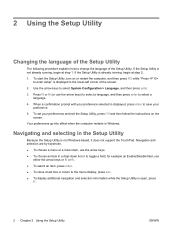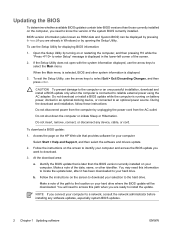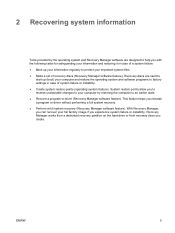Compaq Presario V3500 Support Question
Find answers below for this question about Compaq Presario V3500 - Notebook PC.Need a Compaq Presario V3500 manual? We have 19 online manuals for this item!
Question posted by sandateriani on December 10th, 2011
Driver Touchpad V3500
hi there, i just need u'r help, can u give me a driver touchpad presario v3500 for windows 7. thnx a lot
Current Answers
Related Compaq Presario V3500 Manual Pages
Similar Questions
Hp Laptop Presario Cq62 Windows 7 Home Premium Does Not Boot Up
(Posted by DOzomb 10 years ago)
I Can Not Turn On My Compaq Presario Cq40-500 Notebook Pc Series.
I can not turn on my Compaq Presario CQ40-500 Notebook PC series.when turned on right in 5 secondsan...
I can not turn on my Compaq Presario CQ40-500 Notebook PC series.when turned on right in 5 secondsan...
(Posted by lydtomei 11 years ago)
Pls Give Me Link For Download Driver For Compaq Presario V3500
pls give me link for download driver for Compaq Presario V3500
pls give me link for download driver for Compaq Presario V3500
(Posted by dipy5675 11 years ago)
How Many Gigabytes Is A Compaq Presario V3500 Hard Disk?
I want to transfer data ( a LOT of video!) from my Compaq Presario V3500 laptop to a back up compute...
I want to transfer data ( a LOT of video!) from my Compaq Presario V3500 laptop to a back up compute...
(Posted by ajarncolin2003 12 years ago)
No Sound After Vista Service Pack 2 Installed In Compaq V3500 Laptop
cant locate audio device in device manager have done updates from hp still no audio device found err...
cant locate audio device in device manager have done updates from hp still no audio device found err...
(Posted by bobra 12 years ago)