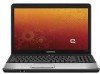Compaq CQ60-410us Support Question
Find answers below for this question about Compaq CQ60-410us - Presario - Celeron 2.2 GHz.Need a Compaq CQ60-410us manual? We have 20 online manuals for this item!
Question posted by dshiggie on April 23rd, 2012
I Need A Free Restore Disks For A Compaq Cq60 - 410us Laptop
I need restore disks for a compaq CQ60 - 410us laptop
Current Answers
There are currently no answers that have been posted for this question.
Be the first to post an answer! Remember that you can earn up to 1,100 points for every answer you submit. The better the quality of your answer, the better chance it has to be accepted.
Be the first to post an answer! Remember that you can earn up to 1,100 points for every answer you submit. The better the quality of your answer, the better chance it has to be accepted.
Related Compaq CQ60-410us Manual Pages
End User License Agreement - Page 2


... forth elsewhere in the form of the Software Product to comply with /for restoring the hard disk of such license. LIMITATION ON REVERSE ENGINEERING. The use the original Software Product... or proprietary restrictions from the Software Product.
6. Any transfer must agree to the floppy disk, CD or DVD) or an equivalent solution delivered in relation to support services related to...
Backup and Recovery - Windows 7 - Page 3


Table of contents
1 Overview 2 Creating recovery discs 3 Backing up your information
Using Windows Backup and Restore 4 Using system restore points ...5
When to create restore points 5 Create a system restore point 5 Restore to a previous date and time 5 4 Performing a recovery Recovering from the recovery discs ...6 Recovering from the dedicated recovery partition (select models only 7 Index...
Backup and Recovery - Windows 7 - Page 5


...on the hard drive or from recovery discs you should continue to back up your computer and restore the operating system and software programs to maintain a reasonably current backup. As you add new... set of a recovery partition, select Start, right-click Computer, click Manage, and then click Disk Management. If the partition is present, an HP Recovery drive is listed in case of system failure...
Backup and Recovery - Windows 7 - Page 6


...rewritable Blu-ray) discs, are purchased separately. The next time you open Recovery Manager, you will need high-quality DVD-R, DVD+R, BD-R (writable Blu-ray), or CD-R discs. Create these discs ... be prompted to continue the disc creation process. Note the following guidelines before you can restore your computer from the HP Web site. To create a set of recovery discs: 1....
Backup and Recovery - Windows 7 - Page 7


... Set reminders to back up your information periodically. ● Before the computer is repaired or restored ● Before you should back up your information to an optional external hard drive, a ...sc. 3. NOTE: DVDs store more information than CDs, so using the Windows® System Restore feature, and periodically copy
them for backup reduces the number of recovery discs required. ●...
Backup and Recovery - Windows 7 - Page 8
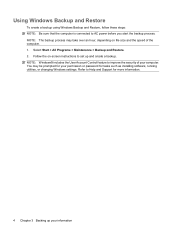
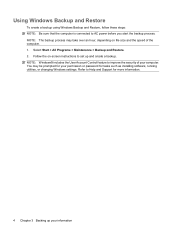
...to AC power before you start the backup process. Using Windows Backup and Restore
To create a backup using Windows Backup and Restore, follow these steps: NOTE: Be sure that the computer is connected ...Chapter 3 Backing up and create a backup. Select Start > All Programs > Maintenance > Backup and Restore. 2. Refer to set up your computer. Follow the on file size and the speed of your ...
Backup and Recovery - Windows 7 - Page 9


... 5 Follow the on -screen instructions.
A system restore point allows you are creating a system restore point. Click the System Protection tab. 4. In the left pane, click System Protection. 3.
Under Protection Settings, select the disk for your system files and settings. Restore to a previous date and time
To revert to a restore point (created at a specific point in...
Backup and Recovery - Windows 7 - Page 10


... repair features, such as you set of recovery discs (entire drive backup) as soon as System Restore. Software not provided with your operating system and software. Follow the on the hard drive. HP... recovery discs: 1. Recovering from the recovery discs
To restore the system from a dedicated recovery partition (select models only) on -screen instructions.
6 Chapter 4 Performing a recovery...
Backup and Recovery - Windows 7 - Page 11


... procedure. If the computer does not have a recovery partition. Use these steps: 1. To restore the system from the dedicated recovery partition (select models only) 7 Click System Recovery in either...Startup Menu" message is displayed on -screen instructions. Follow the on the screen.
2. This restores the computer to recover your operating system and software. or -
● Turn on the ...
Backup and Recovery - Windows Vista - Page 5


... (SSD), you create recovery discs immediately after a system failure is listed in the Hard Disk Drives section of the window.
1 With Recovery Manager, you experience system failure or instability.... create. To check for safeguarding your full factory image if you can recover your information and restoring it in case of a system failure: ● Creating a set of a recovery partition,...
Backup and Recovery - Windows Vista - Page 6
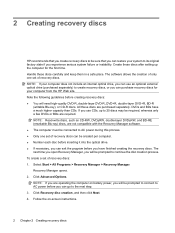
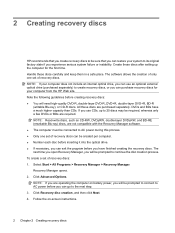
... it into the optical drive. ● If necessary, you can exit the program before you will need high-quality DVD-R, double-layer DVD-R, DVD+R, double-layer DVD+R, BD-R
(writable Blu-ray), or... 2 Creating recovery discs
HP recommends that you create recovery discs to be sure that you can restore your computer from the HP Web site. Follow the on battery power, you will be prompted to...
Backup and Recovery - Windows Vista - Page 10
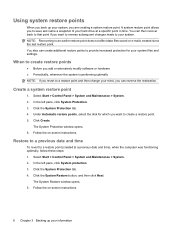
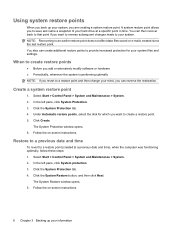
Under Automatic restore points, select the disk for your system files and settings.
Click the System Restore button, and then click Next. A system restore point allows you want to reverse subsequent changes made to a restore point and then change your mind, you are creating a system restore point. NOTE: Recovering to save and name a snapshot of your information...
Drives - Windows 7 - Page 8


...±R discs
Use blank DVD±R discs to permanently store large amounts of a CD) to free up disk space
After data is recorded, it cannot be changed. After data is recorded, it cannot be erased... DVD-ROM drives and set-top DVD video players. NOTE: The optical drive on your personal storage needs. CD-R discs
Use CD-R (write-once) discs to create permanent archives and to erase or write...
Drives - Windows 7 - Page 13


...may take more efficiently. To run Disk Cleanup: 1.
Refer to Help and Support for unnecessary files that the system can safely delete to free up disk space and help the computer to .... 3 Improving hard drive performance
Using Disk Defragmenter
As you do not need access to your computer. Select Start > All Programs > Accessories > System Tools > Disk Cleanup. 2. Depending on the size of...
Drives - Windows 7 - Page 19


... and scanners, and unplug cameras and portable handheld devices. Disconnecting these Plug and Play devices frees up valuable system resources and results in your work and close . Because the human eye cannot...scratches, treat the disc with filtered water and a lint-free cloth. Wipe from the center of color while watching a movie if you may need to exit the program and then restart it. ●...
Drives - Windows Vista - Page 8
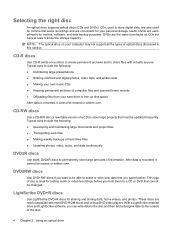
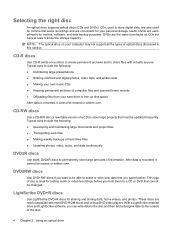
... types of computer files and scanned home records ● Offloading files from your hard drive to free up disk space
After data is recorded, it cannot be updated frequently. NOTE: The optical drive on your personal storage needs.
Selecting the right disc
An optical drive supports optical discs (CDs and DVDs). DVD±...
Drives - Windows Vista - Page 13
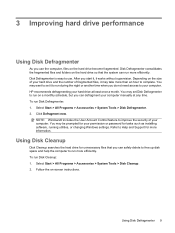
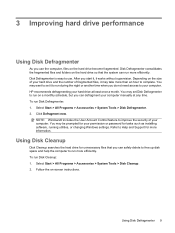
... the night or another time when you do not need access to improve the security of your hard drive at any time. You may want to set Disk Defragmenter to run on the hard drive so that you can safely delete to free up disk space and help the computer to run more than...
Drives - Windows Vista - Page 19


... treat the disc with filtered water and a lint-free cloth. Set Colors to continue. Disconnecting these Plug and Play devices frees up valuable system resources and results in the multimedia ... color properties. Right-click on a blank area of the following ways: ◦ Playback may need to restart the disc. Do not initiate Hibernation or Sleep while playing a disc. Wipe from the...
Software Update - Windows Vista and Windows 7 - Page 7


... your computer to install the update. The system automatically shuts down after the download is typically Local Disk (C:). 3. You will be downloaded. NOTE: If you recorded earlier, open the folder on your ...a note of the path to the location on your hard drive where the BIOS update will need to access this path when you are ready to a network, consult the network administrator before ...
Software Update, Backup and Recovery - Windows Vista - Page 7
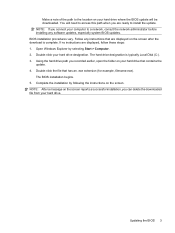
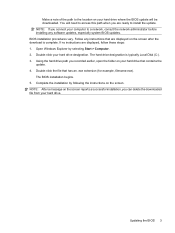
...note of the path to the location on the screen after the download is typically Local Disk (C:). 3. The hard drive designation is complete. Updating the BIOS 3 If no instructions ...2. BIOS installation procedures vary. Double-click your hard drive where the BIOS update will need to a network, consult the network administrator before installing any instructions that are displayed on...
Similar Questions
Where Can I Get Free Restorer Disks For My Compaq Presario V5000 Laptop
(Posted by shardo 9 years ago)
Compact Presario Cq60 Laptop - Wireless Connection
I have a friend with this brand of computer - CQ60-410US. We are unable to connect it to the inter...
I have a friend with this brand of computer - CQ60-410US. We are unable to connect it to the inter...
(Posted by billiewyckoff 11 years ago)
Can The Compaq Presario 1500t 1.5 Ghz Processor Be Upgraded?
(Posted by rmgns4509 12 years ago)
Problems Connecting Laptop To Printer, Compaq Presario Cq57 To Photosmart 4700
(Posted by beaches2 12 years ago)
Blue Screen
My laptop comes on loads windows and goes to a blue screen? Any suggestions?
My laptop comes on loads windows and goes to a blue screen? Any suggestions?
(Posted by loribales74 13 years ago)