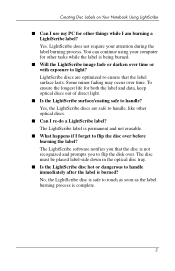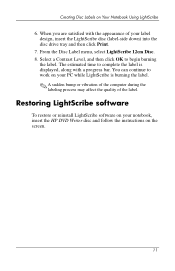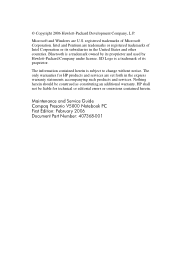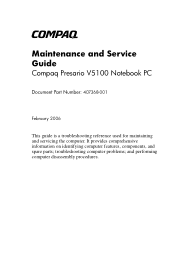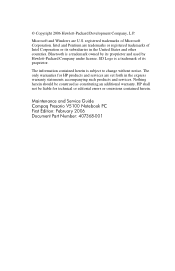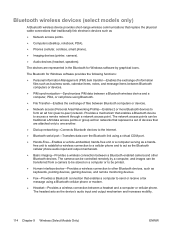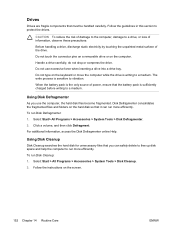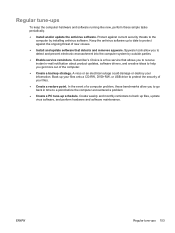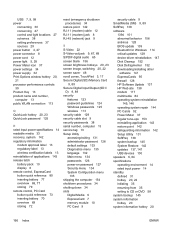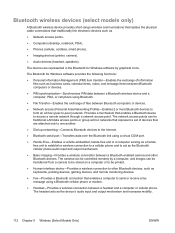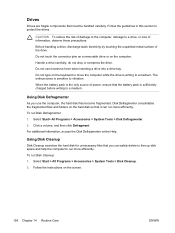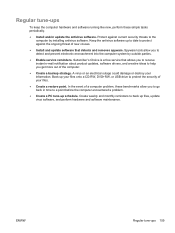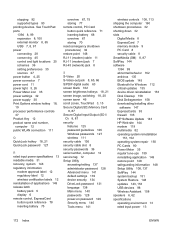Compaq Presario V5000 Support Question
Find answers below for this question about Compaq Presario V5000 - Notebook PC.Need a Compaq Presario V5000 manual? We have 9 online manuals for this item!
Question posted by shardo on May 18th, 2014
Where Can I Get Free Restorer Disks For My Compaq Presario V5000 Laptop
The person who posted this question about this Compaq product did not include a detailed explanation. Please use the "Request More Information" button to the right if more details would help you to answer this question.
Current Answers
Related Compaq Presario V5000 Manual Pages
Similar Questions
How To Restore Compaq Presario Cq56 To Factory Settings
(Posted by yasanton 9 years ago)
How To Disassemble Compaq Presario V5000 Laptop Diagram
(Posted by elcisun 9 years ago)
How To Change The Harddrive In A Compaq Presario V5000 Laptop
(Posted by soccdeadli 10 years ago)
How To Replace A Wireless Card Presario V5000
(Posted by jenraam 10 years ago)
I Need A Free Restore Disks For A Compaq Cq60 - 410us Laptop
I need restore disks for a compaq CQ60 - 410us laptop
I need restore disks for a compaq CQ60 - 410us laptop
(Posted by dshiggie 11 years ago)