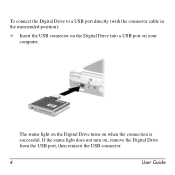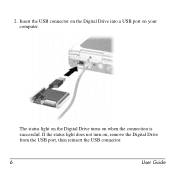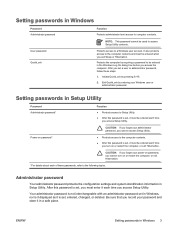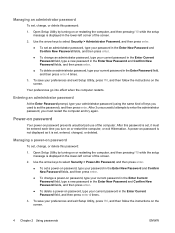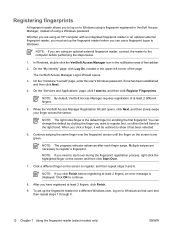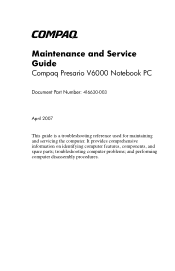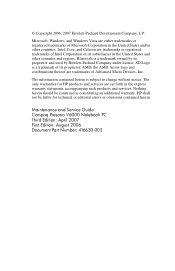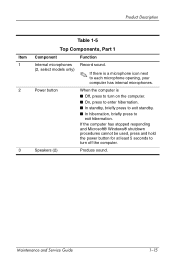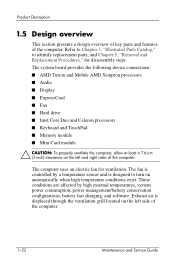Compaq Presario V6000 Support Question
Find answers below for this question about Compaq Presario V6000 - Notebook PC.Need a Compaq Presario V6000 manual? We have 30 online manuals for this item!
Question posted by jgodileep on August 7th, 2014
My Compaq V6000 Wont Turn On
The person who posted this question about this Compaq product did not include a detailed explanation. Please use the "Request More Information" button to the right if more details would help you to answer this question.
Current Answers
Answer #1: Posted by waelsaidani1 on August 7th, 2014 4:06 AM
Check that your ram is seated in the socket properly, will need to open up the ram cover of the PC so have it off and unpluged from the mains adapter charger. If it has two ram modules, just plug one in at a time to test to see if you have a dead one, if both work ok pop both in and see if ok
Related Compaq Presario V6000 Manual Pages
Similar Questions
How To Remove The Memory Module From A Compaq V6000 Laptop
(Posted by fazkubaja 9 years ago)
How To Reset Password On Compaq Presario V6000
(Posted by boeljust1l 10 years ago)
Compaq Presario V3000 Screen Wont Turn On
(Posted by tycovidr 10 years ago)