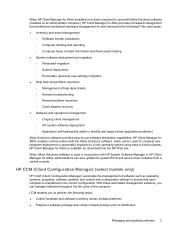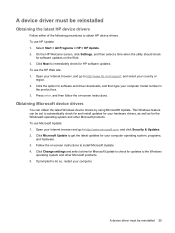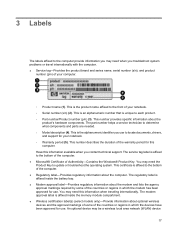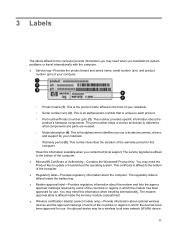Compaq 610 - Notebook PC Support and Manuals
Get Help and Manuals for this Compaq item

Most Recent Compaq 610 Questions
How To Install Windows With A Usb Flash Drive On Compaq 610 Laptop
When i open the bios i received many options under the boot order and on usb it has three options ev...
When i open the bios i received many options under the boot order and on usb it has three options ev...
(Posted by ngobedumisani355 1 year ago)
Which Power Supply Can You Replace On A Compaq Preserio R1000
(Posted by sefton2306 9 years ago)
How Can I Check My Product No Of Compaq 610?
(Posted by jillrober 9 years ago)
What Replacement Screen For Compaq 610
(Posted by seempath 9 years ago)
How To Disable Wifi Compaq 610
(Posted by cdcjess 9 years ago)
Compaq 610 Videos
Popular Compaq 610 Manual Pages
Compaq 610 Reviews
We have not received any reviews for Compaq yet.