Compaq Armada e500s - Notebook PC Support and Manuals
Get Help and Manuals for this Compaq item
This item is in your list!

View All Support Options Below
Free Compaq Armada e500s manuals!
Problems with Compaq Armada e500s?
Ask a Question
Free Compaq Armada e500s manuals!
Problems with Compaq Armada e500s?
Ask a Question
Popular Compaq Armada e500s Manual Pages
Installing Microsoft Windows Millennium Edition on Compaq Armada E700, M700, E500, V300, and M300 - Page 3


...Compaq:
The latest Compaq Support Software CD containing all updated drivers and deliverables needed ," for information on selected Compaq Armada portable products. Alternatively, all user data prior to installing
or upgrading...disk (recommended) and up all files may experience after upgrading.
The Compaq Support Software CD is updated monthly and is recommended that you refer to update...
Installing Microsoft Windows Millennium Edition on Compaq Armada E700, M700, E500, V300, and M300 - Page 4
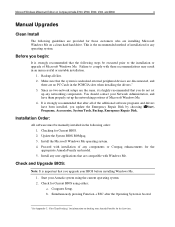
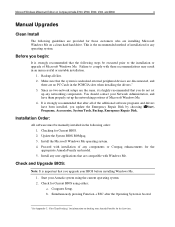
... no two-network setups are compatible with these recommendations may result in the following guidelines are provided for Current BIOS using the current operating system. 2. Microsoft Windows Millennium Edition on Compaq Armada E700, M700, E500, V300, and M300
4
Manual Upgrades
Clean Install
The following order: 1. It is strongly recommended that the system is booted.
1 See...
Installing Microsoft Windows Millennium Edition on Compaq Armada E700, M700, E500, V300, and M300 - Page 5
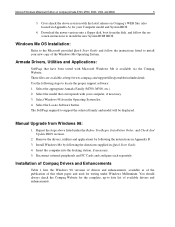
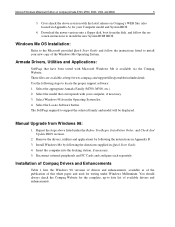
... Millennium Edition on Compaq's WEB Site (also located in Appendix A) for your Computer model and System BIOS.
4. Download the newer version onto a floppy disk, boot from the disk, and follow the instructions listed to install your computer, if necessary. 3. Armada Drivers, Utilities and Applications:
SoftPaqs that corresponds with your new copy of available drivers and enhancements. Use...
Armada E500 Series Quick Reference Guide - Page 5


... SELECT MODELS)
Connecting the Modem Cable 6-1 Setting up the Modem 6-2 Selecting Communication Software 6-3 Configuring the Modem 6-5 Using Modem Commands and Dial Modifiers 6-6 Using the Modem While Traveling Internationally 6-7
Using a Country-Specific Modem Adapter 6-7 Selecting a Country-Specific Modem Configuration 6-8 Travel Connection Checklist 6-9 Reinstalling or Updating Drivers...
Armada E500 Series Quick Reference Guide - Page 84


...Second, install or restore the modem drivers. Travel Connection Checklist
If you continue to receive the No Dial Tone error message after clearing the checkbox, click StartÅSettingsÅ... Updating Drivers (Windows 95 or Windows 98)
To update or reinstall modem drivers: s First, uninstall the currently loaded modem drivers. Using an Internal Modem (Available on Select Models) 6-9 Then set ...
Armada E500 Series Quick Reference Guide - Page 85


... Hardware Found "PCI Serial Controller" dialog box. 1. Uninstalling Modem Drivers: (Windows 95 or Windows 98)
1. Select StartÅSettingsÅControl Panel, then double-click Add/Remove Programs and select the Install/Uninstall tab.
2. Select Yes to the Compaq 56K (V.90) Mini PCI drivers:
C:\Program Files\Compaq\CPQLANModem\Modem\Win9x 3. Select the Next button in to...
Armada E500 Series Quick Reference Guide - Page 86


... copies the modem drivers.
3. Select StartÅRun. Select StartÅSettingsÅControl Panel, then double-click
Add/Remove Programs and select the Install/Uninstall tab. 2. Select the OK button, then select the Next button on Select Models) 6-11
In the Open box, type
C:\Program Files\Compaq\CPQLANModem\Modem\NT40\ Combo\Setup
2. Select Compaq 56K (V.90...
Armada E500 Series Quick Reference Guide - Page 88


... the "Network Service Boot" message appears very briefly in Chapter 5. After completing the installation or restoration, Compaq recommends that you work. Log on select models) Reinstalling or Updating Drivers (Windows 95 or Windows 98)
To update or reinstall modem and LAN drivers: s First, uninstall the currently loaded modem drivers. To turn off the network. 2. Accessing the Network at...
Armada E500 Series Quick Reference Guide - Page 89


...+ MiniPCI drivers:
C:\Program Files\Compaq\CPQLANModem\Network
3. If you are prompted to restart the computer, select No, then
begin installing the modem drivers. Restart the computer, then begin uninstalling the LAN drivers.
When you are prompted to enter a driver location. 2. At the driver location prompt, type the path to confirm the removal. 5.
Select StartÅSettingsÅ...
Armada E500 Series Quick Reference Guide - Page 90


..." dialog box. 1. Verify that you confirm the network protocol setting: 1. NOTE: For information about adding a network protocol, refer to your operating system documentation.
7-4 Connecting to restart the computer after installing the modem drivers. To complete the installation of
installed network components. Double-click Network,
then select the Configuration tab. 2. NOTE: It...
Armada E500 Series Quick Reference Guide - Page 115


...Messenger.
12 chapter
MAINTENANCE AND TRAVEL GUIDELINES
Updating the System
Obtaining Customized Update Information with Compaq Info Messenger. s To access Compaq Info Messenger, go to contact a Compaq authorized dealer, reseller, or service provider. s Set Info Messenger to the Compaq Support Software CD that contains the latest available device drivers, system ROMs, and utilities, as well...
Armada E500 Series Quick Reference Guide - Page 150


...for third party drivers.
16-2 Troubleshooting
Audio drivers not installed
Use the Fn+...Power switch is blocked. Contact your Compaq authorized reseller or service provider. Power button is pressed
Computer powered The unit temperature off when the not functional. If the problem appears related to the audio driver documentation for instructions on installing audio drivers for the Power...
Armada E500 Series Quick Reference Guide - Page 170


... are prompted for support.
While installing software, you are trying to set up mail to work with your
CABS. Verify that you need are included in Office Setup, or Uninstall Office and reinstall Office and select everything. While trying to your
system.
16-22 Troubleshooting Solving Microsoft Software Problems
Problem
Possible Cause
Solution
While installing MS MS Office...
Armada E500 Series Quick Reference Guide - Page 175


...
Solving Modem Problems Continued
Problem
Possible Cause
Fax transmissions The wrong printer
do not match. Settings on both modems.
Disable error correction (&KO) and data compression (&MO) using them, select StartàCompaq Information Centerà Modem Commands. Solution
Verify that you have selected the correct printer driver. NOTE: To access AT commands and instructions for using...
Armada E500 Series Quick Reference Guide - Page 177


Try reinserting the card. Click on installing the correct drivers.
Call Compaq Customer Support for specific instructions on software installation. Be sure you are installing PC Card device driver software and NOT Card and Socket Services software. If you are uncertain about this, call the PC Card vendor for a current list of PC Cards may not be compatible with the PC...
Compaq Armada e500s Reviews
Do you have an experience with the Compaq Armada e500s that you would like to share?
Earn 750 points for your review!
We have not received any reviews for Compaq yet.
Earn 750 points for your review!
