Compaq Armada E700 - Notebook PC Support and Manuals
Get Help and Manuals for this Compaq item
This item is in your list!

View All Support Options Below
Free Compaq Armada E700 manuals!
Problems with Compaq Armada E700?
Ask a Question
Free Compaq Armada E700 manuals!
Problems with Compaq Armada E700?
Ask a Question
Compaq Armada E700 Videos
Popular Compaq Armada E700 Manual Pages
Installing Microsoft Windows NT Workstation 4.0 on Compaq Armada E700, M700, E500, M300, and V300 - Page 3


...of the platforms, obtain the items listed below.
Installation Requirements and Dependencies
Before beginning the installation scripts for information on the Support Software CD can be obtained from Compaq:
• The current ROM available for the platform. Installing Microsoft Windows NT Workstation 4.0 on Compaq Armada E700, M700, E500, M300, and V300
3
Introduction
This White Paper...
Installing Microsoft Windows NT Workstation 4.0 on Compaq Armada E700, M700, E500, M300, and V300 - Page 4
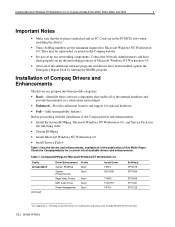
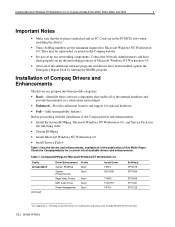
... Service Pack 6
Table 1 lists the drivers and enhancements, available as noted on the Compaq website.
• Do not set up the networking portions of Microsoft Windows NT Workstation 4.0.
• After all of the additional software programs and drivers have them properly set up any networking components. Installing Microsoft Windows NT Workstation 4.0 on Compaq Armada E700, M700, E500...
Installing Microsoft Windows Millennium Edition on Compaq Armada E700, M700, E500, V300, and M300 - Page 4
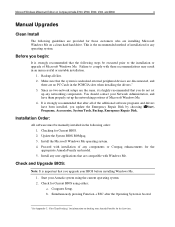
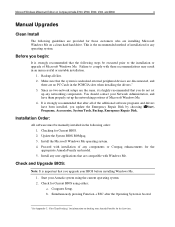
...information on docking your BIOS before installing Windows Me.
1. Start your Network Administrators, and have been installed, you do not set up any user applications that are compatible with installation of Microsoft Windows Me. Microsoft Windows Millennium Edition on Compaq Armada E700, M700, E500, V300, and M300
4
Manual Upgrades
Clean Install
The following guidelines are provided for...
Installing Microsoft Windows Millennium Edition on Compaq Armada E700, M700, E500, V300, and M300 - Page 5
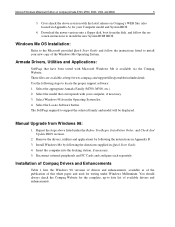
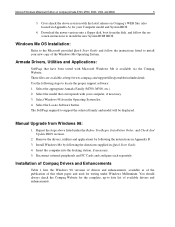
... Start Guide and follow the onscreen instructions to support the selected family and model will be displayed. Remove the drivers, utilities and applications by following steps to locate the proper support software: 1. You should always check the Compaq Website for the complete, up-to install your Computer model and System BIOS.
4. Select Windows 98 from Windows 98:
1. Manual Upgrade...
Microsoft Windows 2000 Service Pack 2 on Compaq Deskpro, iPAQ and Armada - Page 8


... and electronically through Compaq Customer Support or from the Compaq Web site at http://www.compaq.com/support/files or ftp://ftp.compaq.com. Microsoft Windows 2000 Service Pack 2 on Compaq Deskpro, iPAQ and Armada
8
Important
• After you install as a one-time purchase.
Key drivers and utilities for Deskpro and Armada computers are included on the Compaq SSCD. Important
You...
Microsoft Windows 2000 Service Pack 2 on Compaq Deskpro, iPAQ and Armada - Page 9


...
Audio Driver (ADI, Creative Labs, ESS, Intel)
Enables the integrated audio hardware
Logitech MouseWare Software
Provides added functionality for updates.
Refer to -install compilation of technical issues.
Table 1. Deskpro ATA-100 Hard Drive Support
Support for ATA-100 (Mode 5) on select Deskpro models running Windows 2000 with SP1 (Note: ATA-100 support is used in select Armada...
Compaq Armada E700 Series Reference Guide - Page 19


... comprises both the top and bottom MultiBays, supports devices, such as a 17-mm Armada hard drive or a Dual-MultiBay battery pack, which fill both the top and bottom MultiBays.
2-6 Taking a Look at the Computer Connects a CD player, tuner, or tape deck.
Supports a12.7-mm Armada drive other than a diskette drive.
Holds the primary battery pack.
Front Panel Components
Front Components...
Compaq Armada E700 Series Reference Guide - Page 21


... the computer to a docking base. Identifies computer;
Releases a device from the top MultiBay. needed when you call Compaq customer support.
2-8 Taking a Look at the Computer
Releases the primary battery pack from the hard drive bay.
Covers the memory expansion compartment, which fills both the top and bottom MultiBays. Note: To close tilt feet, press the feet...
Compaq Armada E700 Series Reference Guide - Page 98


... the battery pack before installing a memory expansion board can damage electronic components. WARNING: Failure to the computer. 3. WARNING: The memory compartment is the only user-accessible internal compartment on a flat surface with the
front panel facing you are unsure whether the computer is off or in Hibernation, turn the computer on by a Compaq authorized service provider...
Compaq Armada E700 Series Reference Guide - Page 111


... Internet site at http://www.compaq.com, then select Info Messenger.
Obtaining Software Updates and Enhancements by Subscription
You can s Run your system by email as detailed software support information and instructions. For ordering, cost, and language information, refer to the Compaq Support Software CD that contains the latest device drivers, system ROMs, and utilities, as...
Compaq Armada E700 Series Reference Guide - Page 126
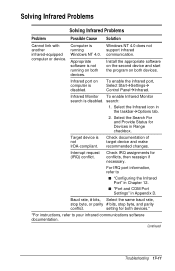
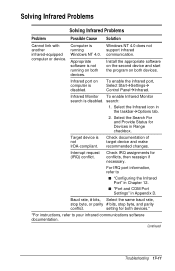
...
Troubleshooting 17...support infrared communication.
Interrupt request (IRQ) conflict.
s "Port and COM Port Settings" in Chapter 12. Install the appropriate software on the second device and start the program on both devices.*
*For instructions, refer to
s "Configuring the Infrared Port" in Appendix D. setting for conflicts, then reassign if necessary.
Solving Infrared Problems...
Compaq Armada E700 Series Reference Guide - Page 133


... do not work.
Settings on both modems.
Continued
17-18 Troubleshooting
The wrong printer Verify that you have selected driver is noise in Chapter 9. Characters are garbled/transfer rates are slow. the correct printer driver.
Fax transmissions do not match. the telephone line. or
If the computer must run from your local
telephone service provider.
Armada E700 - Page 30


... configuration of installed devices
POST Computer Setup
Troubleshooting 2-1
2 chapter
TROUBLESHOOTING
Follow these guidelines when troubleshooting:
I Complete the recommended actions in the order in which they are unable to run POST or if the problem persists after each recommended action until the problem is resolved and the
error message does not return. I When the problem is solved...
Armada E700 - Page 48


...Problems
Problem Modem loses connection.
traffic on password.
Table 2-14 Solving Keyboard Problems
Problem...it requires specific settings for
modems,...set up correctly Check the computer BIOS setup...Setting
Control Panel select
Modems.
2.From the General tab of the
Dialing Properties page, check
the box labeled This location has
call waiting.
Continued
Troubleshooting...
Armada E700 - Page 53


... service provider for a list of PC Cards tested successfully in Compaq PC Card platforms.
Storage cards, such as SRAM, Use the storage card in the do not work in MS-DOS Mode to be loaded. Storage PC Card does not work . Follow the PC Card manufacturer's instructions for formatting a hard drive card or installing PC Card-specific drivers...
Compaq Armada E700 Reviews
Do you have an experience with the Compaq Armada E700 that you would like to share?
Earn 750 points for your review!
We have not received any reviews for Compaq yet.
Earn 750 points for your review!

