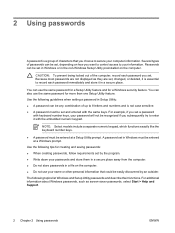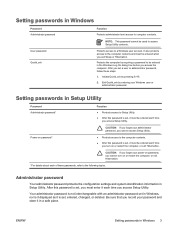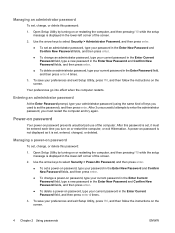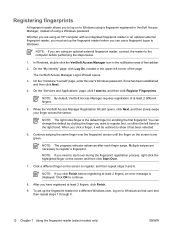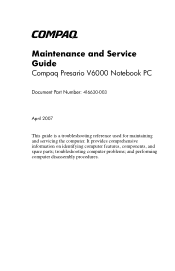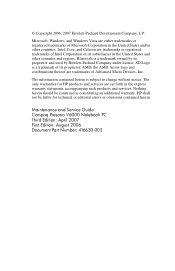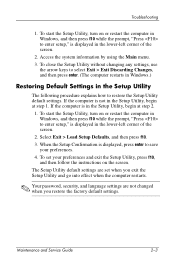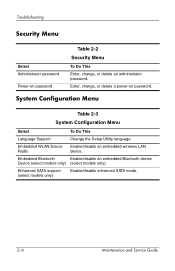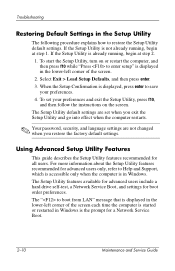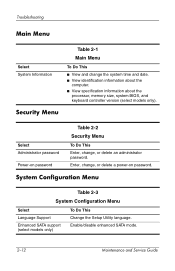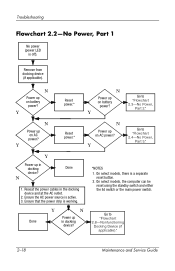Compaq Presario V6000 Support Question
Find answers below for this question about Compaq Presario V6000 - Notebook PC.Need a Compaq Presario V6000 manual? We have 30 online manuals for this item!
Question posted by boeljust1l on April 18th, 2014
How To Reset Password On Compaq Presario V6000
The person who posted this question about this Compaq product did not include a detailed explanation. Please use the "Request More Information" button to the right if more details would help you to answer this question.
Current Answers
Answer #1: Posted by waelsaidani1 on April 18th, 2014 5:26 AM
follow these steps to clear the password. These steps also
clear CMOS:
1. Prepare the computer for disassembly (refer to Section 5.3,
“Preparing the Computer For Disassembly,” for more
information).
2. Remove the real-time clock (RTC) battery (refer to
Section 5.7, “RTC Battery,” for more information).
3. Wait approximately 5 minutes.
4. Replace the RTC battery and reassemble the computer.
5. Connect AC power to the computer. Do not reinsert any
batteries at this time.
6. Turn on the computer.
All passwords and all CMOS settings have been cleared
clear CMOS:
1. Prepare the computer for disassembly (refer to Section 5.3,
“Preparing the Computer For Disassembly,” for more
information).
2. Remove the real-time clock (RTC) battery (refer to
Section 5.7, “RTC Battery,” for more information).
3. Wait approximately 5 minutes.
4. Replace the RTC battery and reassemble the computer.
5. Connect AC power to the computer. Do not reinsert any
batteries at this time.
6. Turn on the computer.
All passwords and all CMOS settings have been cleared
Related Compaq Presario V6000 Manual Pages
Similar Questions
Presario 2200 Free Reset Password
(Posted by photogblue 9 years ago)
How To Use The Recovery Partition On Presario V6000
(Posted by smdhel 9 years ago)
Presario V6000 Will Not Charge Battery
(Posted by shocladdi 9 years ago)
How To Reset Password On Compaq Presario Cq56
(Posted by Buffymercky 9 years ago)
How To Remove The Memory Module From A Compaq V6000 Laptop
(Posted by fazkubaja 10 years ago)