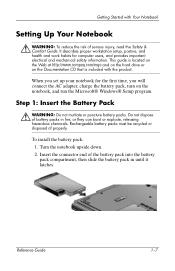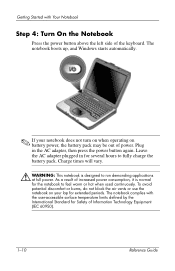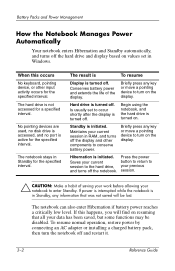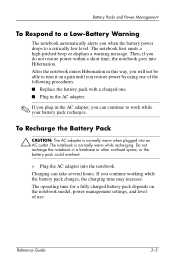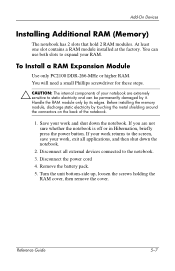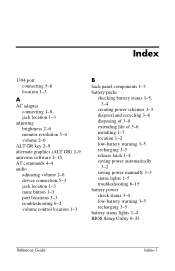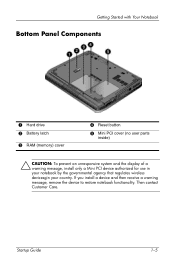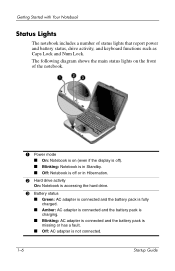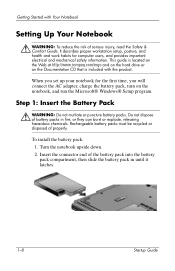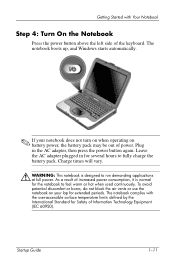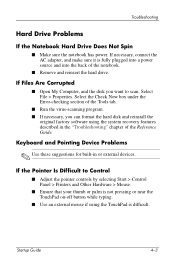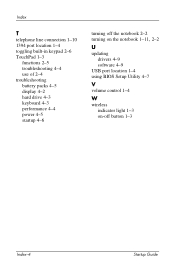Compaq Presario 2200 - Notebook PC Support and Manuals
Get Help and Manuals for this Compaq item

View All Support Options Below
Free Compaq Presario 2200 manuals!
Problems with Compaq Presario 2200?
Ask a Question
Free Compaq Presario 2200 manuals!
Problems with Compaq Presario 2200?
Ask a Question
Most Recent Compaq Presario 2200 Questions
Presario 2200 Free Reset Password
(Posted by photogblue 9 years ago)
How To Remove The Password On A Compaq Presario 2200 Laptop
(Posted by sedaaleco 9 years ago)
How Much Would You Get For A Presario 2200 Harddrive'
(Posted by Jazomcva 9 years ago)
Compaq Presario 2200 Where Is The Wifi Switch
(Posted by APOSTHANI 9 years ago)
Presario 2200 Wont Start
(Posted by happyjtghw 9 years ago)
Compaq Presario 2200 Videos
Popular Compaq Presario 2200 Manual Pages
Compaq Presario 2200 Reviews
We have not received any reviews for Compaq yet.