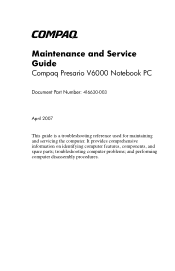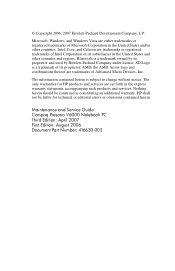Compaq Presario V6000 Support Question
Find answers below for this question about Compaq Presario V6000 - Notebook PC.Need a Compaq Presario V6000 manual? We have 30 online manuals for this item!
Question posted by shocladdi on June 3rd, 2014
Presario V6000 Will Not Charge Battery
Current Answers
Answer #1: Posted by freginold on May 31st, 2020 6:24 AM
- The battery won't hold a charge
- The charger won't charge the battery
Either one could be the culprit -- both are common issues with laptops, and unless you have a spare battery or charger it's often hard to troubleshoot without replacing one or the other. Replacement chargers are typically cheaper than replacement batteries, so unless you have a reason to think it's the battery, replacing the charger is a good place to start.
Related Compaq Presario V6000 Manual Pages
Similar Questions
I can not turn on my Compaq Presario CQ40-500 Notebook PC series.when turned on right in 5 secondsan...