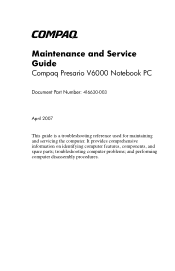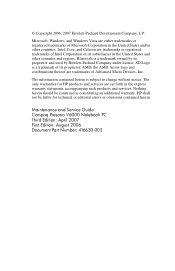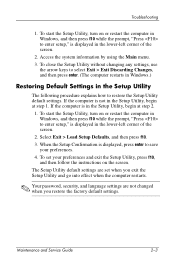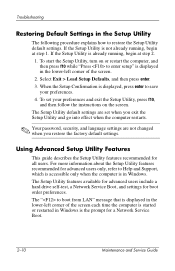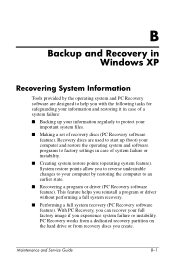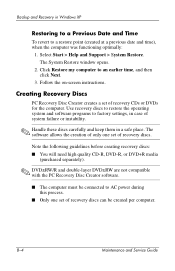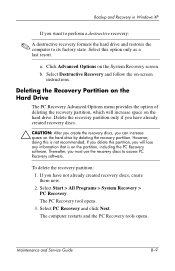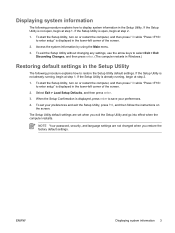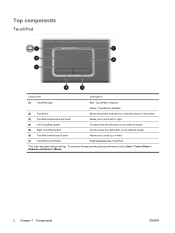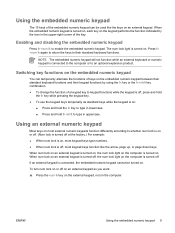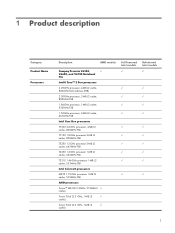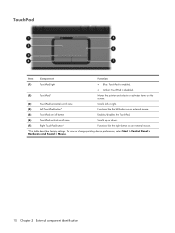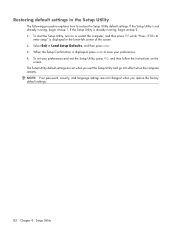Compaq Presario V6500 Support Question
Find answers below for this question about Compaq Presario V6500 - Notebook PC.Need a Compaq Presario V6500 manual? We have 20 online manuals for this item!
Question posted by rolael3 on November 1st, 2011
How To Return To Factory Defaults?
I need to start to the default state when I purchased my Presario V6500.
Current Answers
Answer #1: Posted by pchelper on November 2nd, 2011 3:35 AM
You can perform a System Recovery on many computers. This will return your hard drive to the ORIGINAL factory configuration, with everything it originally had. First, let's find out if your computer supports it.
SKIP THIS STEP IF YOU CANNOT LOAD WINDOWS.
Go to My Computer, and look under Hard Disk Drives. A lot of PC's today will include two hard disk partitions. There is always a C:\ drive (normally the Windows drive) and often a D:\ drive. The D:\ drive may be called "Recovery" or something like it.
If there is no D:\ drive, you may have to do System Recovery from a disk. Contact your PC manufacturer to order the disks. They're pretty cheap- disks for my PC only cost 13$ including shipping. It's a lot easier than buying a new PC.
WARNING! WARNING! WARNING! SYSTEM RECOVERY DELETES *ALL* FILES YOU HAVE CREATED. It restores the hard drive to the original, STRAIGHT FROM THE FACTORY. This means that all files you have created are DELETED! My Documents? GONE! My Pictures? GONE! Installed Programs? GONE! You MUST backup anything you want to keep on a USB drive or memory card!!! A backup utility may be made available to you when you attempt the System Recovery.
Now to perform System Recovery. Restart your PC. As Windows is loading, look for a message that says "Press [KEY] for System Recovery". When you see this message, press the given key and follow the instructions, and hopefully you will be able to perform a successful System Recovery.
If you do not see this message, but see other messages, try pressing them. Example: "Press [KEY] for Startup Options".
SKIP THIS STEP IF YOU CANNOT LOAD WINDOWS.
Go to My Computer, and look under Hard Disk Drives. A lot of PC's today will include two hard disk partitions. There is always a C:\ drive (normally the Windows drive) and often a D:\ drive. The D:\ drive may be called "Recovery" or something like it.
If there is no D:\ drive, you may have to do System Recovery from a disk. Contact your PC manufacturer to order the disks. They're pretty cheap- disks for my PC only cost 13$ including shipping. It's a lot easier than buying a new PC.
WARNING! WARNING! WARNING! SYSTEM RECOVERY DELETES *ALL* FILES YOU HAVE CREATED. It restores the hard drive to the original, STRAIGHT FROM THE FACTORY. This means that all files you have created are DELETED! My Documents? GONE! My Pictures? GONE! Installed Programs? GONE! You MUST backup anything you want to keep on a USB drive or memory card!!! A backup utility may be made available to you when you attempt the System Recovery.
Now to perform System Recovery. Restart your PC. As Windows is loading, look for a message that says "Press [KEY] for System Recovery". When you see this message, press the given key and follow the instructions, and hopefully you will be able to perform a successful System Recovery.
If you do not see this message, but see other messages, try pressing them. Example: "Press [KEY] for Startup Options".
Related Compaq Presario V6500 Manual Pages
Similar Questions
How To Restore Compaq Presario Cq56 To Factory Settings
(Posted by yasanton 9 years ago)
How Do I Do A 'factory Reset' On My Compaq Presario A900?
(Posted by rogeranthony 11 years ago)
I Can Not Turn On My Compaq Presario Cq40-500 Notebook Pc Series.
I can not turn on my Compaq Presario CQ40-500 Notebook PC series.when turned on right in 5 secondsan...
I can not turn on my Compaq Presario CQ40-500 Notebook PC series.when turned on right in 5 secondsan...
(Posted by lydtomei 11 years ago)
No Audio Device Found In Compaq Presario V6500
I have a compaq presario v 6500 notebook. The sound icon shows a cross and says no audio device inst...
I have a compaq presario v 6500 notebook. The sound icon shows a cross and says no audio device inst...
(Posted by sanjay210 11 years ago)
No Backlight And Vga Output Not Working
I cant read the screen on my 16month old laptop.And the VGA output is not working.I have seen numero...
I cant read the screen on my 16month old laptop.And the VGA output is not working.I have seen numero...
(Posted by cayneandrew 13 years ago)