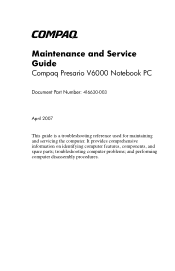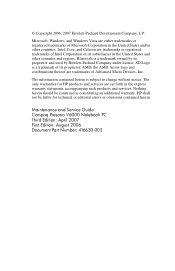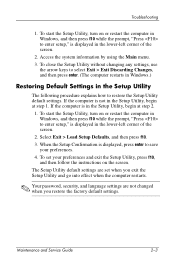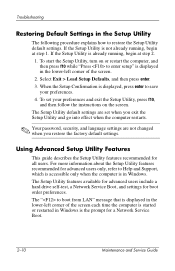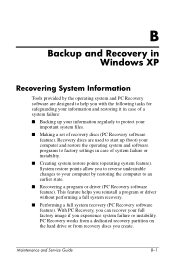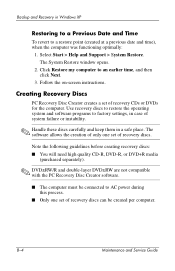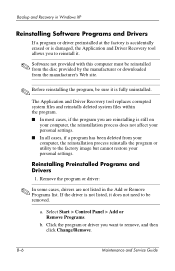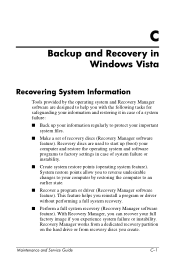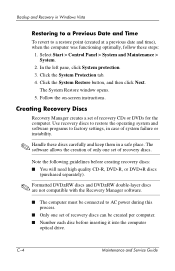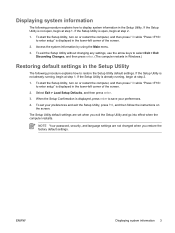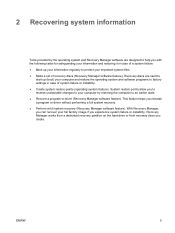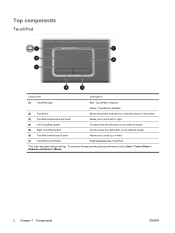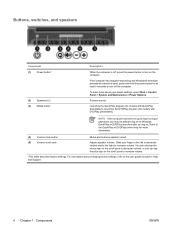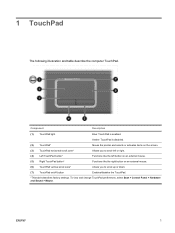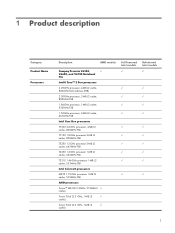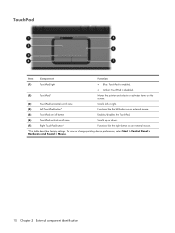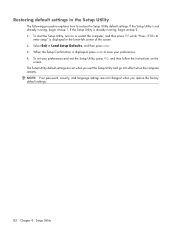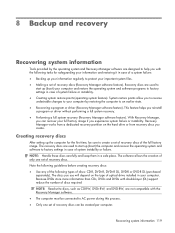Compaq Presario V6500 Support Question
Find answers below for this question about Compaq Presario V6500 - Notebook PC.Need a Compaq Presario V6500 manual? We have 20 online manuals for this item!
Question posted by yasanton on June 17th, 2014
How To Restore Compaq Presario Cq56 To Factory Settings
The person who posted this question about this Compaq product did not include a detailed explanation. Please use the "Request More Information" button to the right if more details would help you to answer this question.
Current Answers
Answer #1: Posted by bengirlxD on June 17th, 2014 9:18 AM
Here is a link to a youtube video showing how to restore you Cq56 to factory settings:
Feel free to resubmit the question if you didn't find it useful.
Related Compaq Presario V6500 Manual Pages
Similar Questions
How To Restore Laptop To Factory Settings Compaq Presario A900
(Posted by krisjMede 9 years ago)
Compaq Mini Cq10-101sa. Anyone Know How To Restore Back To Factory Settings Xp
Came with no discs. No recovery suite like Roxio. I have no DVD writer/player to make copy. Have tri...
Came with no discs. No recovery suite like Roxio. I have no DVD writer/player to make copy. Have tri...
(Posted by helpowl1964 9 years ago)
Is There Xp Drivers For A Presario V6500
(Posted by Freebla 10 years ago)
No Audio Device Found In Compaq Presario V6500
I have a compaq presario v 6500 notebook. The sound icon shows a cross and says no audio device inst...
I have a compaq presario v 6500 notebook. The sound icon shows a cross and says no audio device inst...
(Posted by sanjay210 11 years ago)
How To Return To Factory Defaults?
I need to start to the default state when I purchased my Presario V6500.
I need to start to the default state when I purchased my Presario V6500.
(Posted by rolael3 12 years ago)