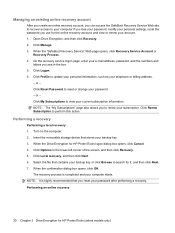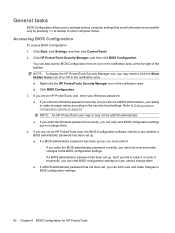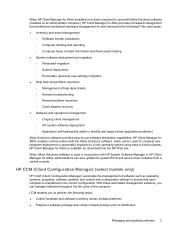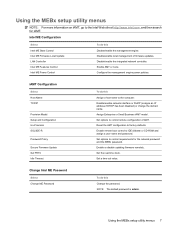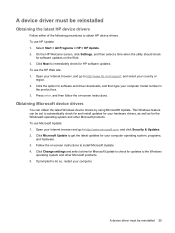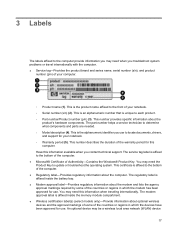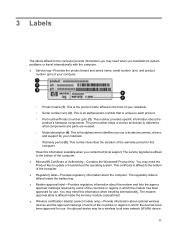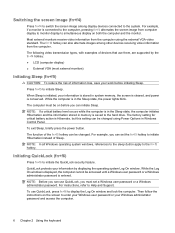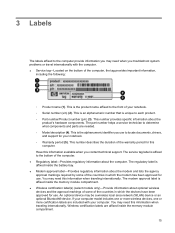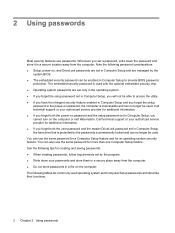Compaq 615 - Notebook PC Support and Manuals
Get Help and Manuals for this Compaq item

Most Recent Compaq 615 Questions
Compaq Mini Cq10-101sa. Anyone Know How To Restore Back To Factory Settings Xp
Came with no discs. No recovery suite like Roxio. I have no DVD writer/player to make copy. Have tri...
Came with no discs. No recovery suite like Roxio. I have no DVD writer/player to make copy. Have tri...
(Posted by helpowl1964 9 years ago)
Iv Lost My Parent Password On My Compaq 615 Can You Me Please
iv lost my parent password for my compaq 615 can you help me please
iv lost my parent password for my compaq 615 can you help me please
(Posted by sbarnes791 9 years ago)
What To Do When Compaq 615 Is Booting But Blue Tooth Button Keeps Blinking And T
(Posted by beedamba 10 years ago)
How To Restore Compaq615 To The Level Of Having Received It The First Time
(Posted by thybojohn 11 years ago)
Charging Oingverheat
tesulting in overheatinghe computer is not detecting even a new battery r
tesulting in overheatinghe computer is not detecting even a new battery r
(Posted by chamuguzha 11 years ago)
Compaq 615 Videos
Popular Compaq 615 Manual Pages
Compaq 615 Reviews
We have not received any reviews for Compaq yet.