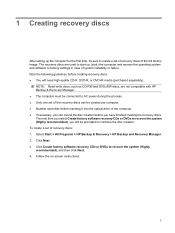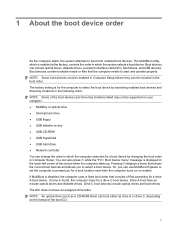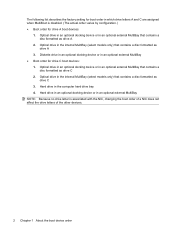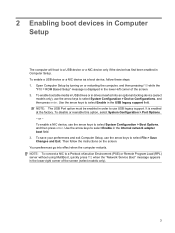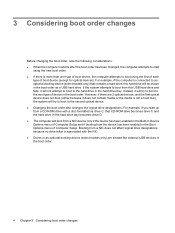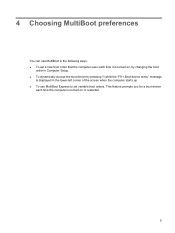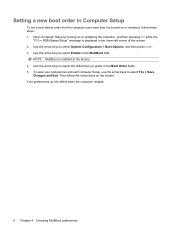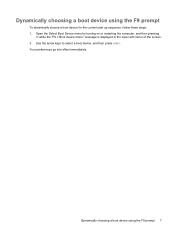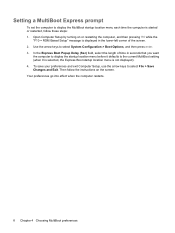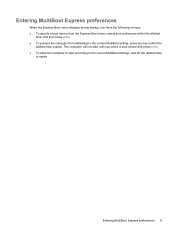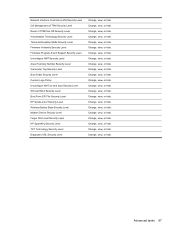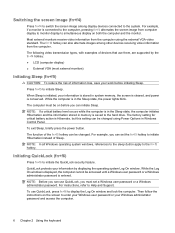Compaq 615 Support Question
Find answers below for this question about Compaq 615 - Notebook PC.Need a Compaq 615 manual? We have 30 online manuals for this item!
Question posted by beedamba on May 3rd, 2013
What To Do When Compaq 615 Is Booting But Blue Tooth Button Keeps Blinking And T
The person who posted this question about this Compaq product did not include a detailed explanation. Please use the "Request More Information" button to the right if more details would help you to answer this question.
Current Answers
Related Compaq 615 Manual Pages
Similar Questions
Blinking Lights On Presario Cq61-313us Notebook?
My power button keeps blinking Why? Is there something wrong with my presario?
My power button keeps blinking Why? Is there something wrong with my presario?
(Posted by jsixtos1978 9 years ago)
Iv Lost My Parent Password On My Compaq 615 Can You Me Please
iv lost my parent password for my compaq 615 can you help me please
iv lost my parent password for my compaq 615 can you help me please
(Posted by sbarnes791 9 years ago)
Blutooth Divice
i installed blutooth but its not supprting how can i get support divice
i installed blutooth but its not supprting how can i get support divice
(Posted by anilchakku 11 years ago)
Format C Drive Windows 7
I have a Compaq 615 with windows 7 installed. I bought it new, but it did not come with an installat...
I have a Compaq 615 with windows 7 installed. I bought it new, but it did not come with an installat...
(Posted by daphne83309 12 years ago)