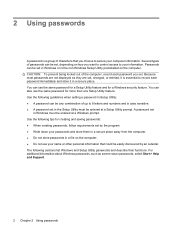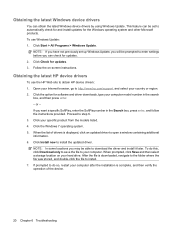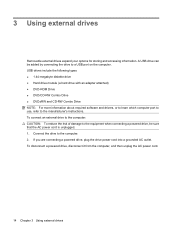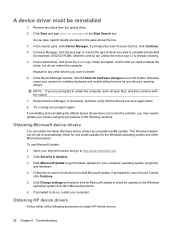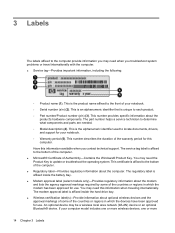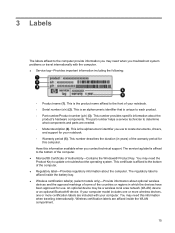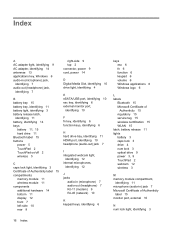Compaq CQ61-313us - PRESARIO NOTEBOOK PC Support and Manuals
Get Help and Manuals for this Compaq item

View All Support Options Below
Free Compaq CQ61-313us manuals!
Problems with Compaq CQ61-313us?
Ask a Question
Free Compaq CQ61-313us manuals!
Problems with Compaq CQ61-313us?
Ask a Question
Most Recent Compaq CQ61-313us Questions
Why Pop Up Screen Comes Up Every Time I Turn On My Laptop?
Why do two RunDLL pop up screens come on when I turn on my laptop?
Why do two RunDLL pop up screens come on when I turn on my laptop?
(Posted by jsixtos1978 9 years ago)
Blinking Lights On Presario Cq61-313us Notebook?
My power button keeps blinking Why? Is there something wrong with my presario?
My power button keeps blinking Why? Is there something wrong with my presario?
(Posted by jsixtos1978 9 years ago)
Does My Presario Cq61-313us Notebook Use 2.4ghz Or 5ghz?
Which is better to use for online live video chat?
Which is better to use for online live video chat?
(Posted by jsixtos1978 9 years ago)
Slow Cq-61-313
why is my wireless connection on the cq61-313 so slow. I have tons of free space
why is my wireless connection on the cq61-313 so slow. I have tons of free space
(Posted by rmcg941 9 years ago)
Hp Cq61 1 Blinking Lights How To Fix
(Posted by pach3Co 10 years ago)
Popular Compaq CQ61-313us Manual Pages
Compaq CQ61-313us Reviews
We have not received any reviews for Compaq yet.