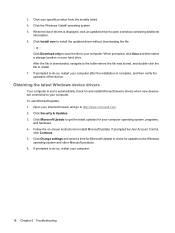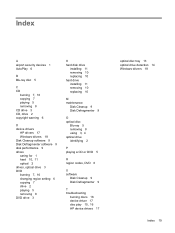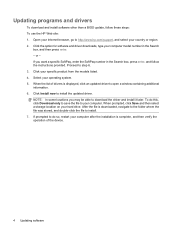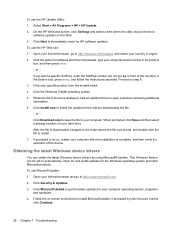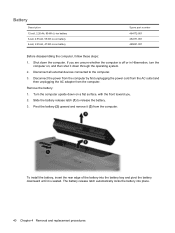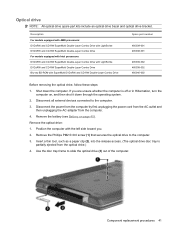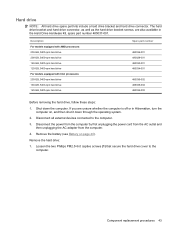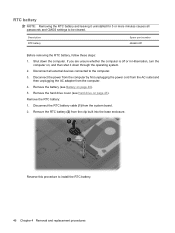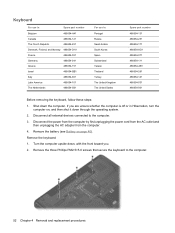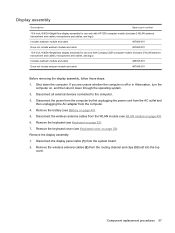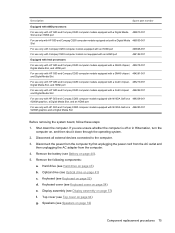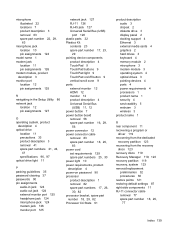Compaq CQ50-139WM - PRESARIO NOTEBOOK PC Support and Manuals
Get Help and Manuals for this Compaq item

View All Support Options Below
Free Compaq CQ50-139WM manuals!
Problems with Compaq CQ50-139WM?
Ask a Question
Free Compaq CQ50-139WM manuals!
Problems with Compaq CQ50-139WM?
Ask a Question
Most Recent Compaq CQ50-139WM Questions
Motherboard Part Number
Are the usb ports attached to the motherboard? If so I need the part number for a new motherboard. I...
Are the usb ports attached to the motherboard? If so I need the part number for a new motherboard. I...
(Posted by carole59 12 years ago)
Wireless Not Working
I just ran the Factory Restore on my Compaq CQ50-139WM notelap and now the wireless work. Im able to...
I just ran the Factory Restore on my Compaq CQ50-139WM notelap and now the wireless work. Im able to...
(Posted by Anonymous-22834 13 years ago)
Popular Compaq CQ50-139WM Manual Pages
Compaq CQ50-139WM Reviews
We have not received any reviews for Compaq yet.