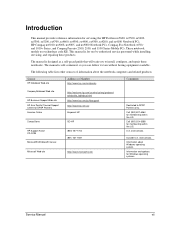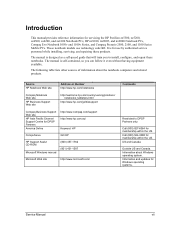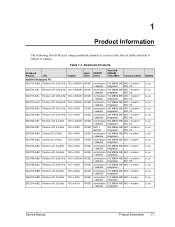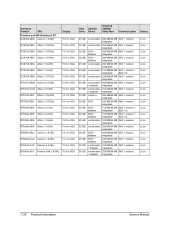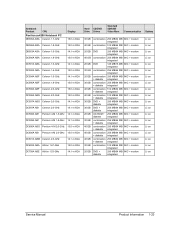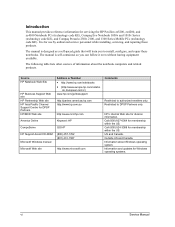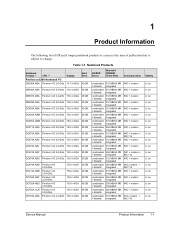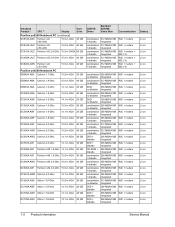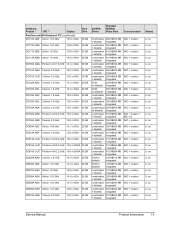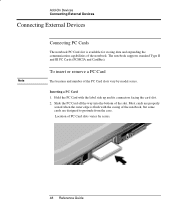Compaq Presario 2100 Support Question
Find answers below for this question about Compaq Presario 2100 - Notebook PC.Need a Compaq Presario 2100 manual? We have 10 online manuals for this item!
Question posted by fscappanera on June 21st, 2021
Wifi Button Location
Current Answers
Answer #1: Posted by SonuKumar on June 21st, 2021 7:18 PM
How do I connect my Compaq Presario to WiFi?
How to Set Up a Wireless Connection for the Compaq Presario
Purchase a USB wireless adapter if you do not have one built into your system. ...
Look for a wireless button on your laptop if you have a built-in wireless adapter. ...
Click the wireless network icon on the task bar, next to the system clock.
How do I turn on the WiFi button?
Go to the Start Menu and select Control Panel. Click the Network and Internet category and then select Networking and Sharing Center. From the options on the left-hand side, select Change adapter settings. Right-click on the icon for Wireless Connection and click enable.
Please respond to my effort to provide you with the best possible solution by using the "Acceptable Solution" and/or the "Helpful" buttons when the answer has proven to be helpful.
Regards,
Sonu
Your search handyman for all e-support needs!!
Related Compaq Presario 2100 Manual Pages
Similar Questions
I can not turn on my Compaq Presario CQ40-500 Notebook PC series.when turned on right in 5 secondsan...