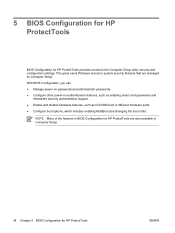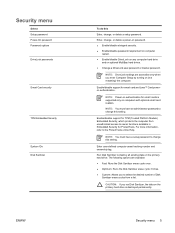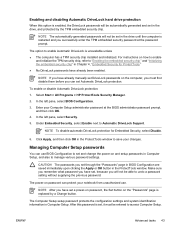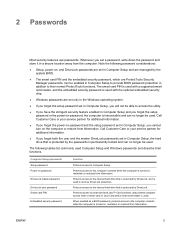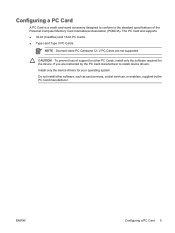Compaq nc6400 - Notebook PC Support and Manuals
Get Help and Manuals for this Compaq item
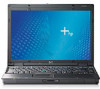
View All Support Options Below
Free Compaq nc6400 manuals!
Problems with Compaq nc6400?
Ask a Question
Free Compaq nc6400 manuals!
Problems with Compaq nc6400?
Ask a Question
Most Recent Compaq nc6400 Questions
When On Hp Compaq 6400 only caps lock key blinking End Screen Black Only
(Posted by Anonymous-169774 2 years ago)
What Is The Ownership Tag For Hp Compaq Nc6400 (eh522av)
(Posted by Natasha92578 9 years ago)
Compaq Nc6400 Connecting Audio To Tv
I have a VGA cable that connects from the laptop to the TV, but need sound. I have read that I can u...
I have a VGA cable that connects from the laptop to the TV, but need sound. I have read that I can u...
(Posted by skott69 9 years ago)
Blutooth Divice
i installed blutooth but its not supprting how can i get support divice
i installed blutooth but its not supprting how can i get support divice
(Posted by anilchakku 11 years ago)
Compaq nc6400 Videos
Popular Compaq nc6400 Manual Pages
Compaq nc6400 Reviews
We have not received any reviews for Compaq yet.