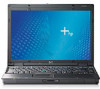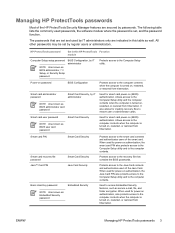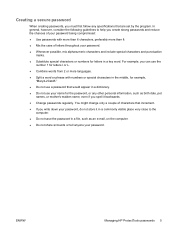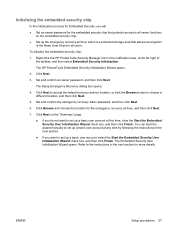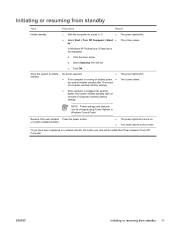Compaq nc6400 Support Question
Find answers below for this question about Compaq nc6400 - Notebook PC.Need a Compaq nc6400 manual? We have 30 online manuals for this item!
Question posted by Anonymous-169774 on November 8th, 2021
When On Hp Compaq 6400 only caps lock key blinking End Screen Black Only
Current Answers
Answer #1: Posted by Technoprince123 on November 8th, 2021 8:07 AM
"SOLVED: Laptop turns on but screen is black. - Compaq Presario CQ60 - iFixit" https://www.ifixit.com/Answers/View/128612/Laptop+turns+on+but+screen+is+black.
Please response if this answer is acceptable and solw your problem thanks
Answer #2: Posted by SonuKumar on November 8th, 2021 9:03 AM
https://www.youtube.com/watch?v=gE8j-RPZBmM
https://www.youtube.com/watch?v=0_PdCKEBBLk
Please respond to my effort to provide you with the best possible solution by using the "Acceptable Solution" and/or the "Helpful" buttons when the answer has proven to be helpful.
Regards,
Sonu
Your search handyman for all e-support needs!!
Related Compaq nc6400 Manual Pages
Similar Questions
i installed blutooth but its not supprting how can i get support divice